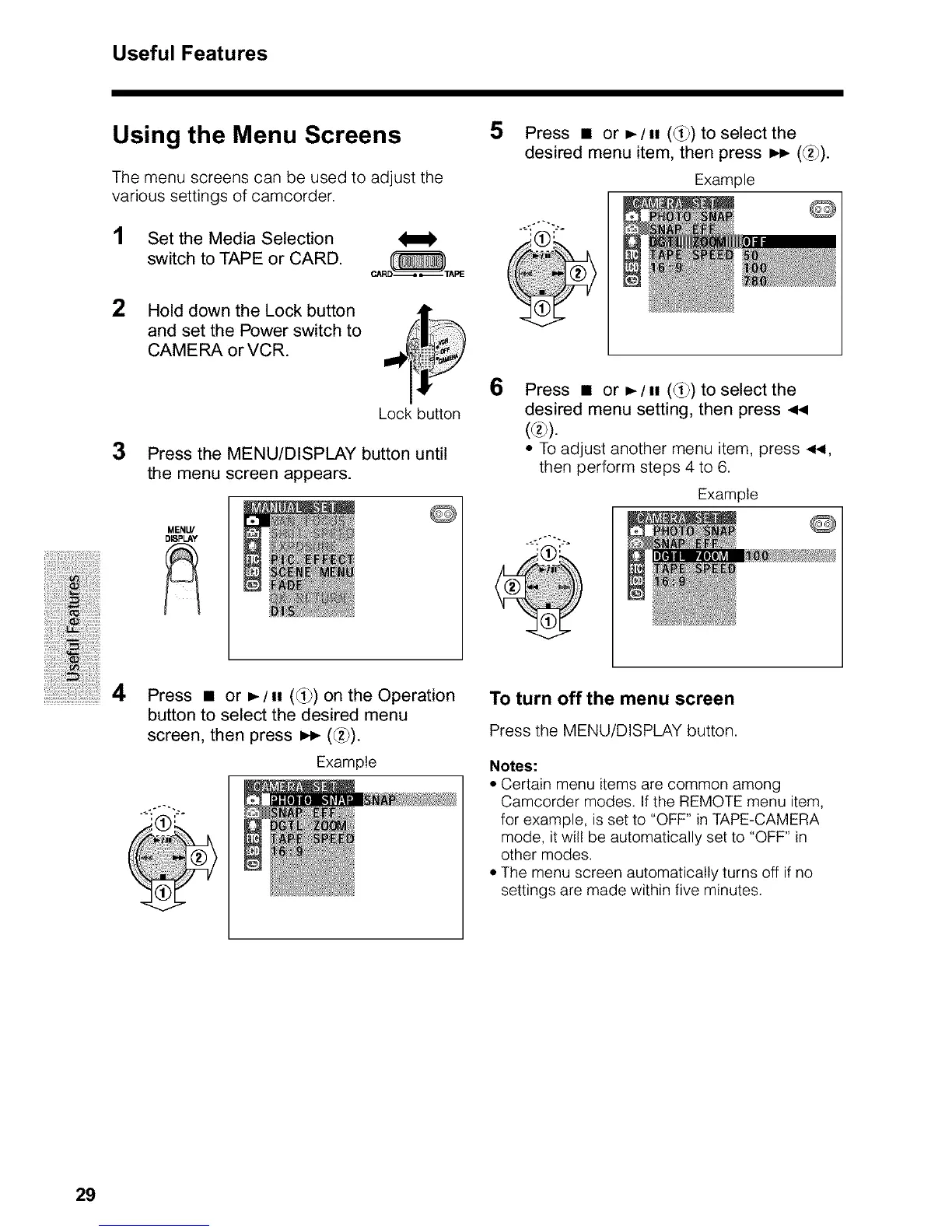Useful Features
_i!iiii_!iiii!iiiii_!ii!;iii!!ili_i
iii!i!iiiiiiiiiiiii;i_i!ii!ii!i!i!;i!i!i!i
Using the Menu Screens
The menu screens can be used to adjust the
various settings of camcorder.
1 Set the Media Selection
switch to TAPE or CARD.
2 Hold down the Lock button
and set the Power switch to
CAMERA or VCR.
3
Lock button
Press the MENU/DISPLAY button until
the menu screen appears.
Q
MENU/
DISPLAY
4
Press • or _ / _, (_) on the Operation
button to select the desired menu
screen, then press I_ (_).
Example
5
Press • or _-/H (_) to select the
desired menu item, then press _ (_).
Example
6
Press • or _-/H (_) to select the
desired menu setting, then press <,I
(®).
• To adjust another menu item, press _,
then perform steps 4 to 6.
Example
To turn off the menu screen
Pressthe MENU/DISPLAYbutton.
Notes:
• Certain menu items are common among
Camcorder modes. If the REMOTE menu item,
for example, is set to "OFF" in TAPE-CAMERA
mode, it will be automatically set to "OFF" in
other modes.
• The menu screen automatically turns off if no
settings are made within five minutes.
29
