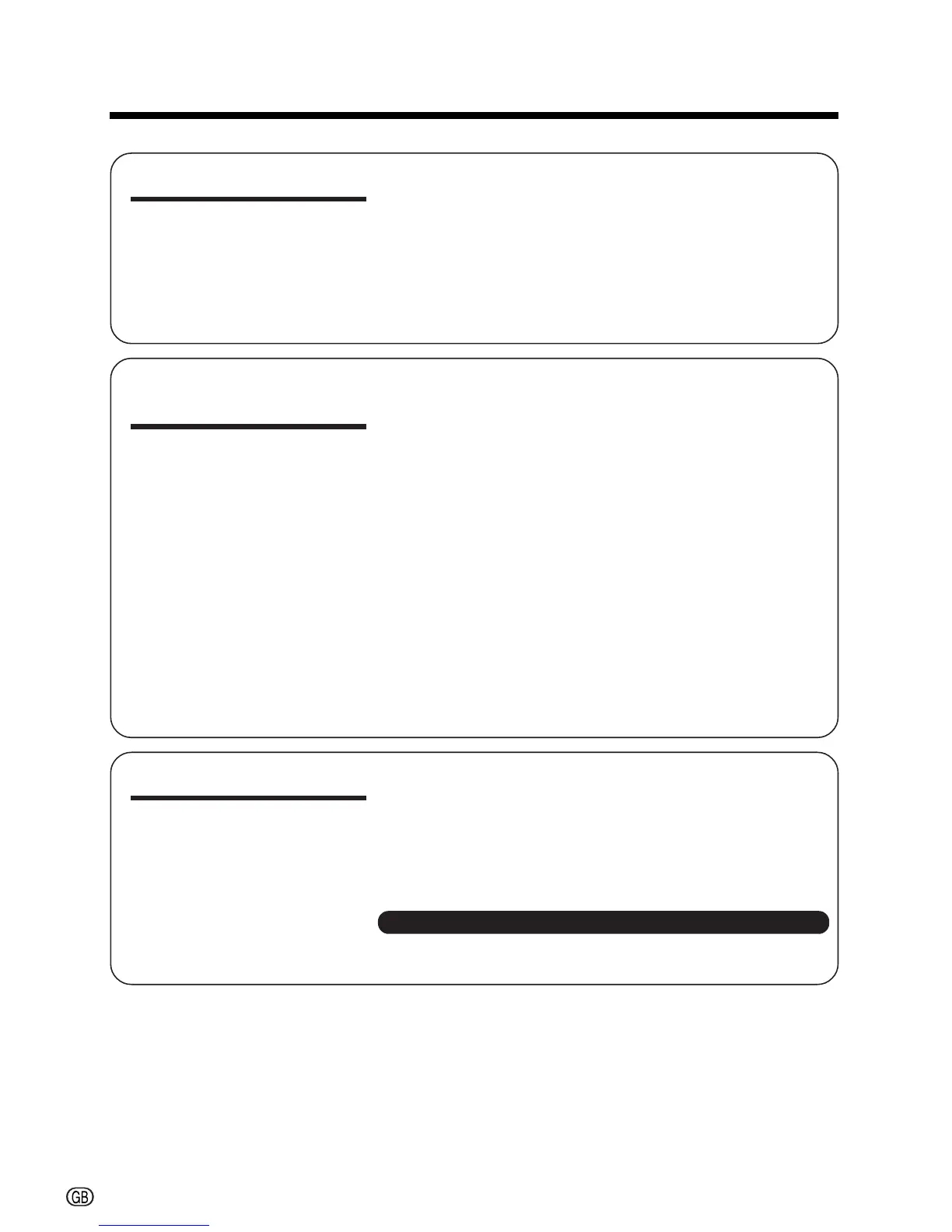iv
Advanced Features
Playback
Using the Time Code ............................................ 59
Audio Dubbing Feature......................................... 60
Selecting the Audio Playback Mode ..................... 62
Editing ................................................................... 63
Recording from an External Source ...................... 64
Editing with the DV Terminal (IEEE1394) .............. 66
Using the Camcorder as a Converter ................... 68
Digital Still Camera
Features
Camera Recording
Card Recording .................................................... 70
Selecting the Picture Quality ................................. 71
Recording with the Self-timer ................................ 72
Formatting a Card ................................................. 73
Setting the File Numbering Method ...................... 74
Playback
Card Playback ...................................................... 75
Playback Zoom with the Remote Control (Only
supplied with VL-Z5) .......................................... 76
Delete Protection................................................... 77
Deleting Stored Images ........................................ 78
Print Order............................................................. 80
Transferring Data on Card to Computer ............... 82
Installing the USB Driver ................................... 82
Slide Show Playback ............................................ 85
Appendix
Picture/Backlight Adjustments .............................. 86
Turning off the Confirmation Sound ...................... 87
Selecting the Language for the Information
Display ................................................................ 88
Setting the Camcorder to Factory Presettings ...... 89
Demonstration Mode ............................................ 90
Useful Information ................................................. 91
Troubleshooting .................................................... 97
Specifications ..................................................... 101
On-screen Display Index .................................... 102
Note:
• Before requesting service, please read “Troubleshooting” carefully. (See pages 97–
100.)
Contents
