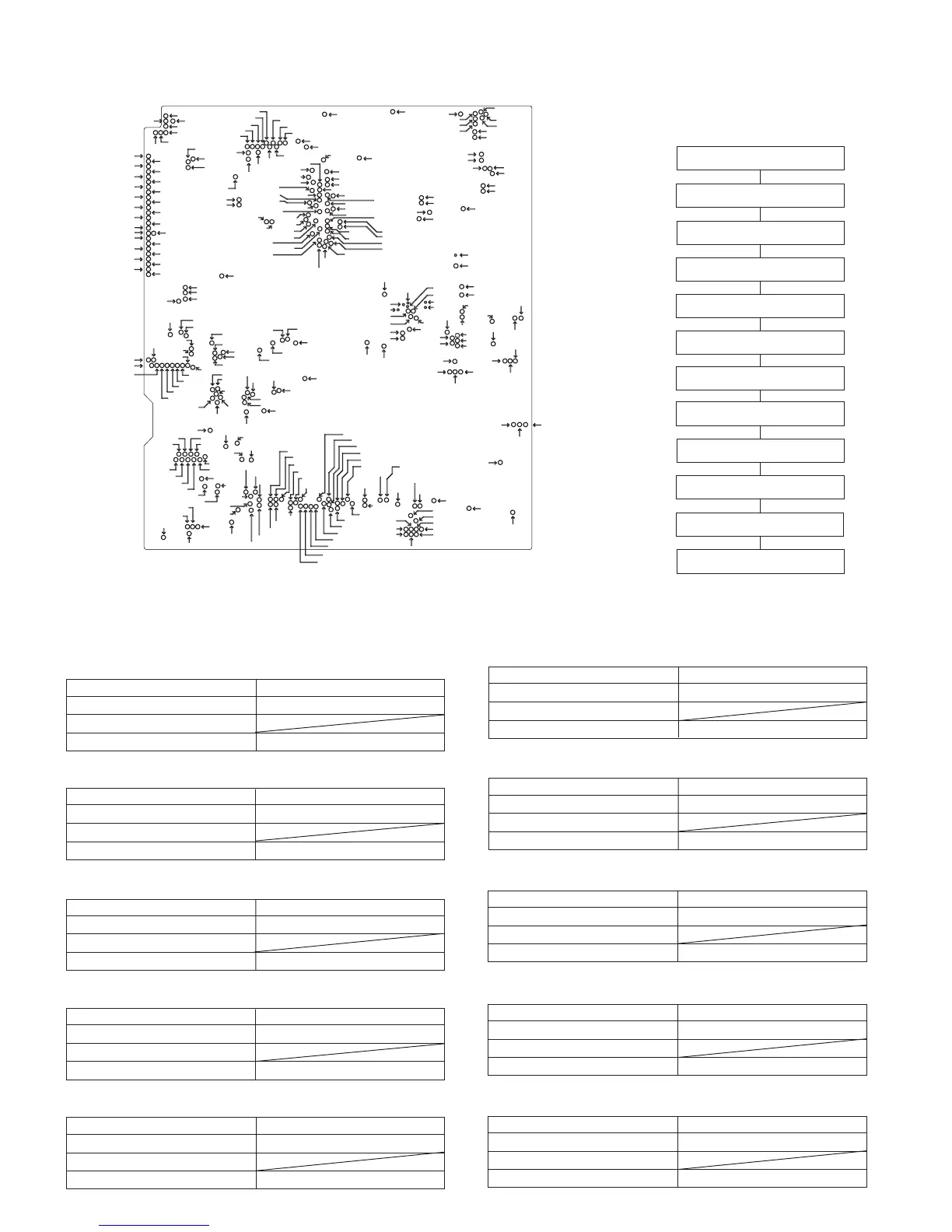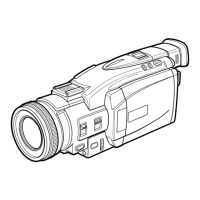28
VL-AD260U
Measuring instrument Digital voltmeter
Measuring terminal TL935
Adjustment address
Standard -8V ± 0.5V
Measuring instrument Digital voltmeter
Measuring terminal TL910
Adjustment address
Standard 3.3V ± 0.1V
6-3-3. Adjusting the VCR circuit
• Test Points on the Video Circuit Board
a) POWER CIRCUIT ADJUSTMENT
PROCEDURE
6-3-3-1. Adjusting the power
circuit
Turn on power
1. Check CAM 15V
û
2. Check P-CON 4.9V
û
û
3. Check P-CON 3.3V
û
4. Check P-CON 3.1V
û
5. Check DSP 2.5V
û
6. Check DSP 1.9V
7. Check LCD 13.5V
8. Check LCD 7V
û
9. Check LCD -15.2V
10. Check CAM -8V
û
û
Æ Turn off power.
û
û
1. Checking of CAM 15V
Ascertain that the digital voltmeter indicates 15V ± 0.45V.
Measuring instrument Digital voltmeter
Measuring terminal TL930
Adjustment address
Standard 15V ± 0.45V
Measuring instrument Digital voltmeter
Measuring terminal TL901
Adjustment address
Standard 4.9V ± 0.1V
3. Checking of P-CON 3.3V
Ascertain that the digital voltmeter indicates 3.3V ± 0.1V.
4. Checking of P-CON 3.1V
Ascertain that the digital voltmeter indicates 3.1V ± 0.1V.
Measuring instrument Digital voltmeter
Measuring terminal TL911
Adjustment address
Standard 3.1V ± 0.1V
5. Checking of DSP 2.5V
Ascertain that the digital voltmeter indicates 2.5V ± 0.1V.
Measuring instrument Digital voltmeter
Measuring terminal TL912
Adjustment address
Standard 2.5V ± 0.1V
2. Checking of P-CON 4.9V
Ascertain that the digital voltmeter indicates 4.9V ± 0.1V.
POWER CIRCUIT ADJUSTMENT METHOD
Æ Input 7V from DC Jack, and set the power switch to the camera side.
` Don't fail to fix the back light unit before adjusting them.
6. Checking of DSP 1.9V
Ascertain that the digital voltmeter indicates 1.8V ± 0.1V.
Measuring instrument Digital voltmeter
Measuring terminal TL920
Adjustment address
Standard 1.85V ± 0.15V
7. Checking of LCD 13.5V
Ascertain that the digital voltmeter indicates 13.2V ± 0.2V.
Measuring instrument Digital voltmeter
Measuring terminal TL932
Adjustment address
Standard 13.2V ± 0.5V
8. Checking of LCD 7V
Ascertain that the digital voltmeter indicates 7V + 0.4/-0.5V.
Measuring instrument Digital voltmeter
Measuring terminal TL933
Adjustment address
Standard 7V + 0.4/-0.5V
9. Checking of LCD -15.2V
Ascertain that the digital voltmeter indicates -15.2V ± 1V.
Measuring instrument Digital voltmeter
Measuring terminal TL938
Adjustment address
Standard -15.2V ± 1V
10.Checking of CAM -8V
Ascertain that the digital voltmeter indicates -8V ± 0.5V.
TL965
TL1800
TL901
TL961
TL960
TL3800
TL910
TL964
TL963
TL1801
TL1234
TL1232
TL1233
TL1231
TL1235
TL1230
TL1229
TL1228
TL1226
TL1227
TL1225
TL1223
TL1224
TL1222
TL1221
TL1220
TL1219
TL1218
TL1217
TL1216
TL1211
TL1212
TL1214
TL944
TL943
TL1215
TL1213
TL1210
TL1209
TL1208
TL1207
TL1204
TL1205
TL1203
TL1202
TL911
TL2916
TL2913
TL1972
TL2915
TL2912
TL1201
TL1970
TL2914
TL2911
TL1971
TL1206
TL713
TL2907
TL2910
TL2920
TL2909
TL2918
TL2906
TL2919
TL2905
TL2904
TL2923
TL2715
TL2714
TL2711
TL2713
TL940
TL941
TL942
TL9903
TL945
TL9902
TL946
TL3802
TL7441
TL947
TL9901
TL7443
TL3801
TL802
TL3806
TL3816
TL801
TL800
TL3804
TL3805
TL3827
TL3825
TL3824
TL3823
TL3807
TL3822
TL3821
TL3808
TL3820
TL3809
TL3819
TL3818
TL3810
TL3803
TL3811
TL3812
TL3813
TL3815
TL3826
TL3814
TL3817
TL711
TL710
TL709
TL708
TL707
TL7448
TL7450
TL7403
TL712
TL714
TL715
TL912
TL7453
TL748
TL727
TL7405
TL749
TL718
TL949
TL948
TL7447
TL743
TL728
TL742
TL720
TL726
TL724
TL5743
TL5732
TL2704
TL2703
TL5730
TL5728
TL5734
TL2705
TL5742
TL2708
TL5737
TL5736
TL733
TL5729
TL2706
TL2717
TL2709
TL5739
TL5738
TL2718
TL2710
TL2701
TL5733
TL5731
TL2702
TL2707
TL2908
TL920
TL2922
TL3603
TL3604
TL606
TL609
TL610
TL3608
TL3609
TL605
TL5741
TL603
TL602
TL5740
TL7451
TL7419
TL7421
TL7435
TL7439
TL7426
TL7428
TL7430
TL7431
TL7432
TL7434
TL7437
TL7442
TL7445
TL7449
TL7452
TL7427
TL7411
TL7410
TL7429
TL7436
TL7444
TL7446
TL7423
TL7413
TL7438
TL7440
TL7417
TL7407
TL7422
TL7408
TL7404
TL7412
TL7414
TL7420
TL7406
TL7416
TL7424
TL7418
TL9408
TL7409
TL9406
TL7425
TL9404
TL7402
TL9403
TL9402
TL702
TL701
TL9401
TL7415
TL7433
TL703
TL5709
TL5710
TL5708
TL5727
TL706
TL705
TL704
TL5726
TL5725
TL5724
TL5723
TL5722
TL5721
TL5720
TL5719
TL5718
TL5717
TL5716
TL5715
TL5714
TL5713
TL5712
TL5711
TL5707
TL5706
TL5705
TL5704
TL5703
TL5702
TL5701
TL9405
TL9407
TL9409
TL9412
TL9413
TL9414
TL1454
TL607
TL3610
TL3611
TL3612
TL604
TL608
TL3607
TL3602
TL3601