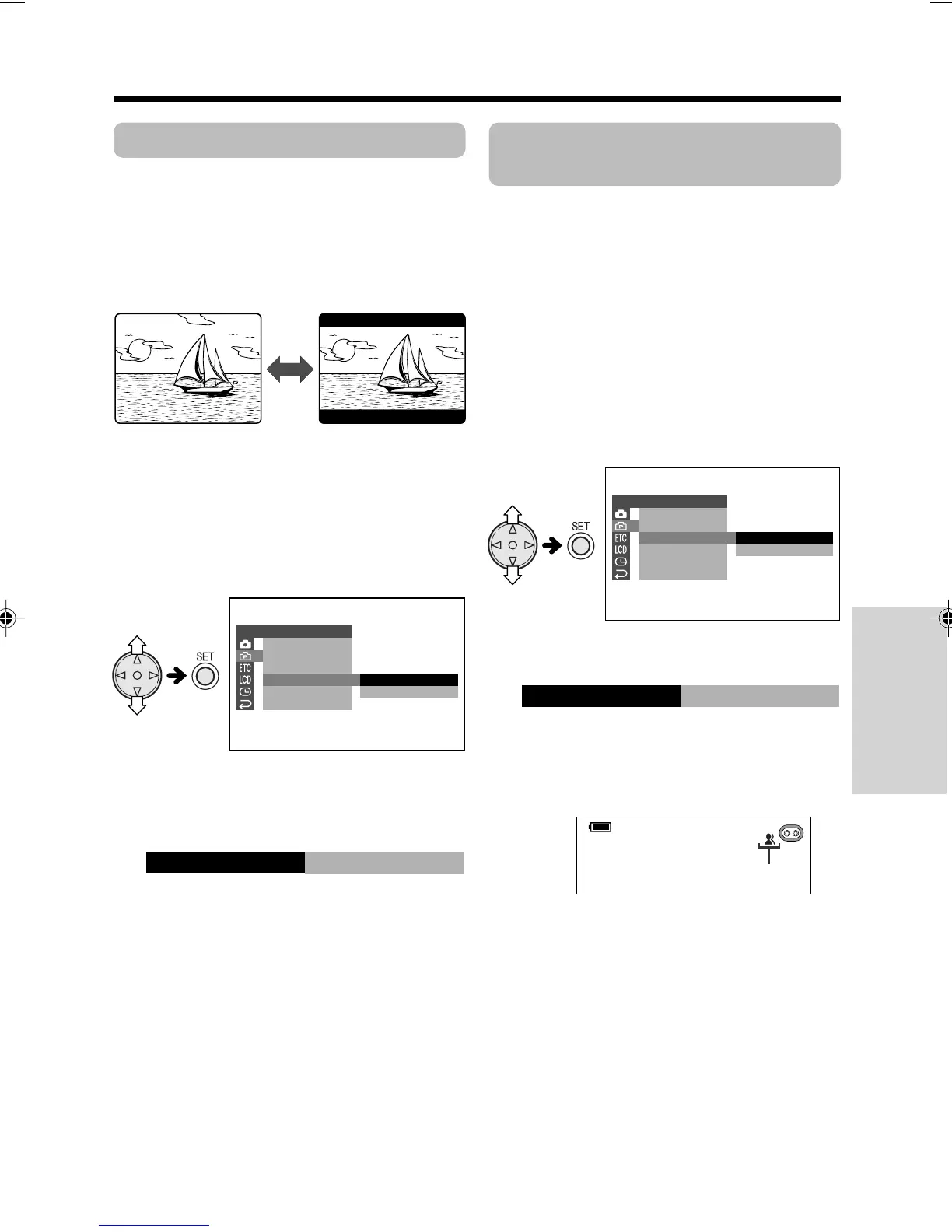30
Useful Features
OFF
ON
DGTL ZOOM
TAPE
DIS
SPEED
16 9:
AUD I O MODE
RETURN
SETT I NG 2
ON
16 9:
Wide Screen (16:9)
The wide screen function lets you record
scenes with the wide-screen feel of a movie
shown in a theater. The top and bottom of the
picture are masked with black bands to
produce an effective screen aspect ratio of
16:9.
1 In CAMERA mode, press the MENU
button until the menu screen appears.
2 Press l or m on the operation button
to select Y, then press the SET button.
3 Press l or m to select “16:9”, then
press the SET button.
4 Press l or m to select “ON”, then press
the SET button.
• The picture is displayed with the top and
bottom portions masked.
5 Press the MENU button to turn off the
menu screen.
To return to normal screen
Select “OFF” in step 4 above.
ON
OFF
DGTL ZOOM
TAPE
DIS
SPEED
16 9:
AUD I O MODE
RETURN
SETT I NG 2
ONDIS
Digital Image
Stabilization (DIS)
The digital image stabilization (DIS) function
allows you to stabilize the image by electroni-
cally compensating for relatively minor image
shaking that is often annoying in close-up
shots.
1 In CAMERA mode, press the MENU
button until the menu screen appears.
2 Press l or m on the operation button
to select Y, then press the SET button.
3 Press l or m to select “DIS”, then
press the SET button.
4 Press l or m to select “ON”, then press
the SET button.
5 Press the MENU button to turn off the
menu screen.
• The DIS indicator only appears when the
on-screen indicators are turned on.
To cancel DIS function
Select “OFF” in step 4 above. The z indicator
will disappear.
Notes:
• The DIS function cannot compensate for
excessive image shaking.
• When image shaking does not occur (e.g. when
using the camcorder on a tripod), turn off the DIS
function. The picture will appear more natural
when the DIS function is off.
Wide screenNormal screen
DIS indicator
VL-NZ50U-027-033 02.2.12, 5:22 PM30
