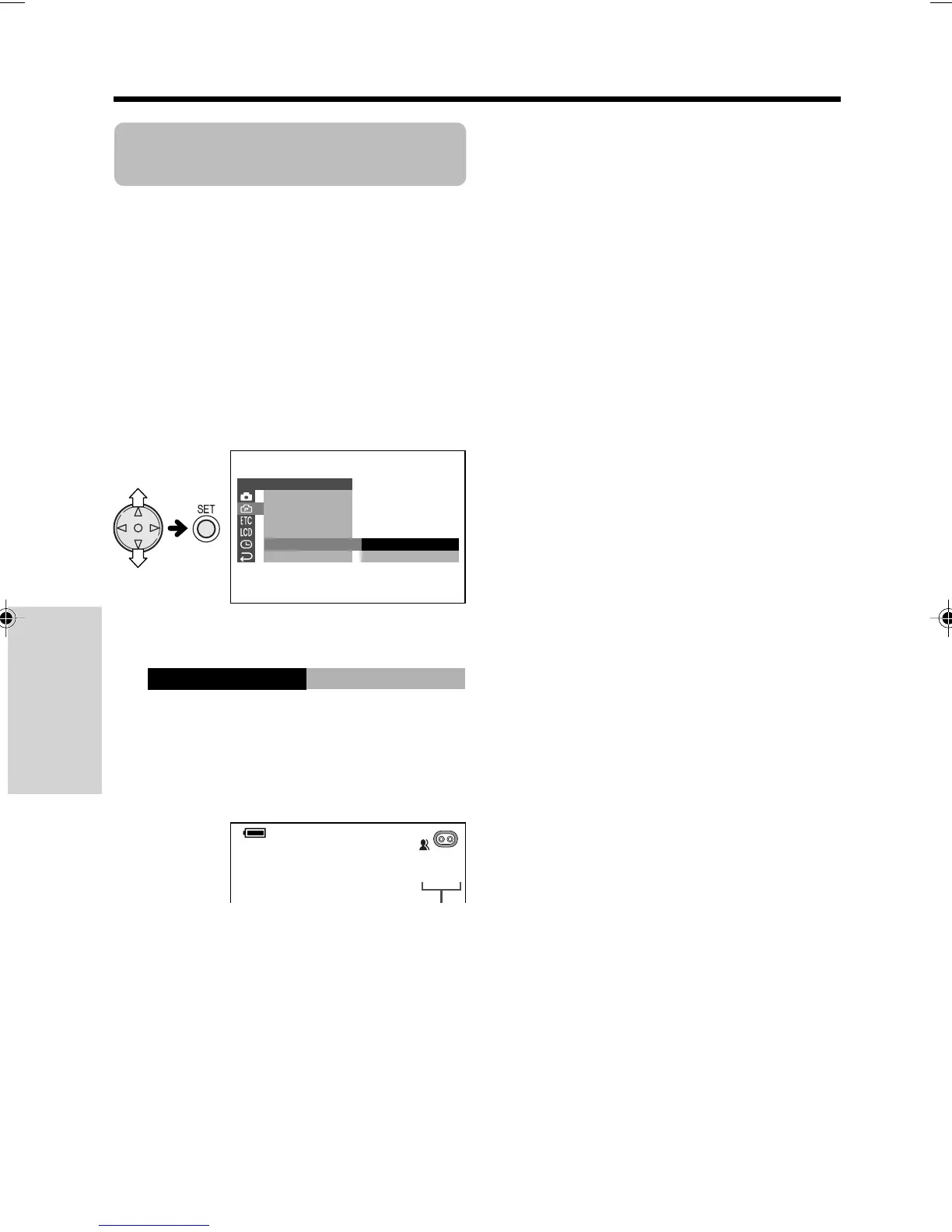33
Useful Features
Camera Recording
Useful Features
Selecting the 16-bit
Audio Recording Mode
The camcorder normally records audio in the
12-bit audio recording mode. For higher-quality
audio recording, select the 16-bit audio
recording mode.
1 In CAMERA mode, press the MENU
button until the menu screen appears.
2 Press l or m on the operation button
to select Y, then press the SET button.
3 Press l or m to select “AUDIO MODE”,
then press the SET button.
4 Press l or m to select “16bit”, then
press the SET button.
5 Press the MENU button to turn off the
menu screen.
• The 16-bit audio recording mode
indicator only appears when the on-
screen indicators are turned on.
To return to 12-bit audio recording
mode
Select “12bit” in step 4 above.
Note:
• When using Audio Dubbing with 16-bit audio
recordings, both the dubbed and original
sounds will be recorded in mono (see page 45).
1
1
2
6
bit
bit
DGTL ZOOM
TAPE
DIS
SPEED
16 9:
AUD I O MODE
RETURN
SETT I NG 2
1 6bit
AUD I O MODE
1 6bit
16-bit audio recording
mode indicator
VL-NZ50U-027-033 02.2.12, 5:22 PM33
