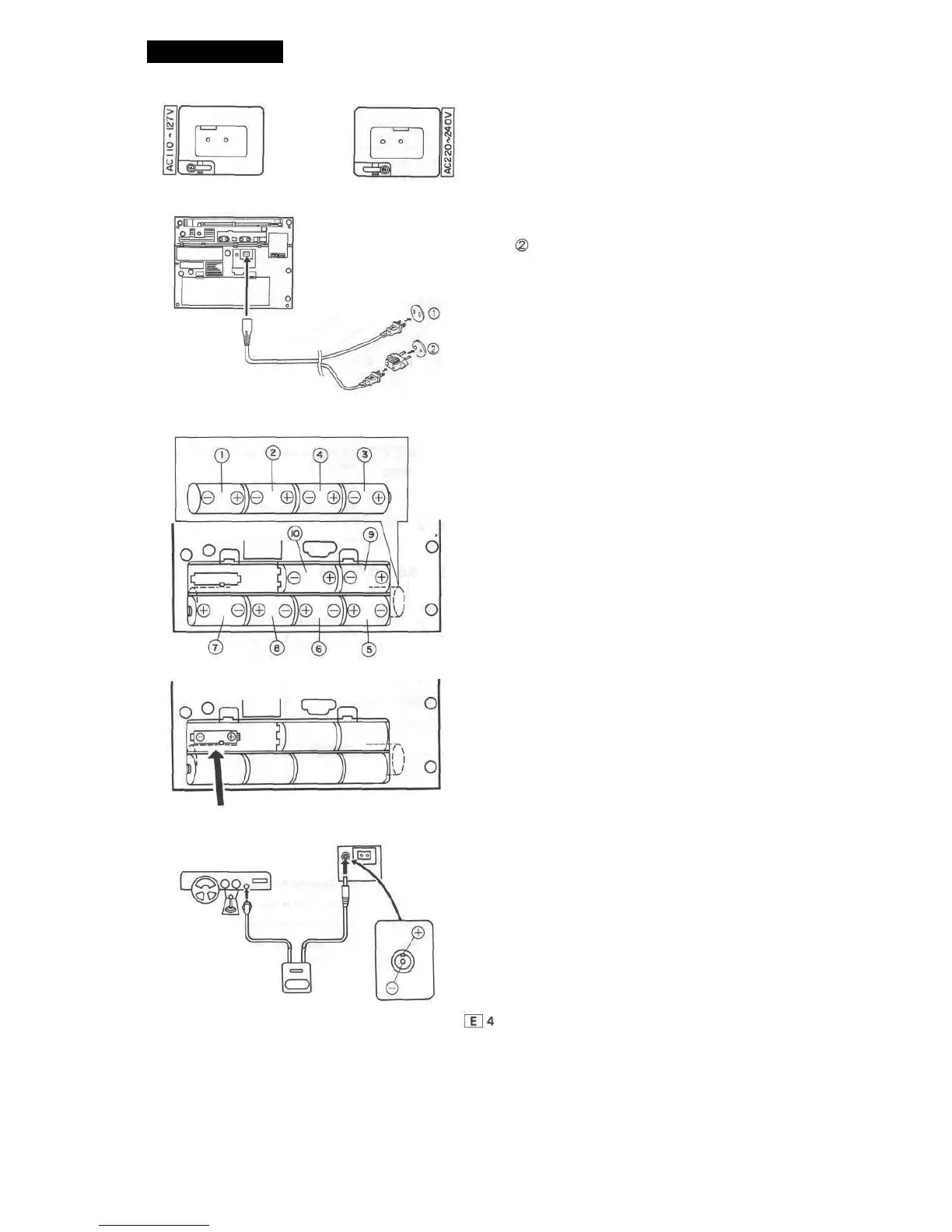POWER SOURCE
• AC Power
1 Set AC voltage selector to the voltage in your area. Loos-
en screw securing voltage selector panel, slide panel until cor-
rect voltage range appears, and tighten screw.
2 Connect AC power lead to AC power input, then connect
AC power lead plug to an AC outlet.
• When this unit is not in use, also before attempting any in-
ternal examination, pull the mains plug out of the AC outlet.
• AC Plug Adaptor
In areas (or countries) where an AC outlet as shown in illustra-
tion is used, connect the unit using the AC plug adaptor sup-
plied with the unit as illustrated.
• Battery Power
1 Remove AC power lead, and remove battery compartment
cover.
2 Load 10 UM/SUM-1 or R 20 batteries into the main bat-
tery compartment and 1 UM/SUM-3 or R 6 battery into the timer
battery compartment, observing the polarity shown on the rear
panel and inside the battery compartment.
3 Replace battery compartment cover.
Note for main batteries
• Replace batteries if recordings start distorting.
• Replace all batteries at same time.
• Remove batteries if unit is not in use.
• Using AC power lead disconnects batteries.
• Don't mix normal batteries with Ni-Cd, alkaline, or other
types.
• When the batteries become weak, recording may become
impossible, even though radio broadcasts may be audible. All
batteries should be replaced at once.
Note for timer battery
• Normal battery life is approximately one year. Replace the
battery when the clock/timer display dims.
• Be sure to insert the battery with polarities properly aligned.
Improper insertion may damage the timer and display.
Car Battery Power
This unit can be operated in cars with a DC 12V battery and
a negative ground. For this purpose, use car battery adaptor
(not supplied). The centre pin of the DC 1 5 V socket is a nega-
tive polarity.
Attach the car battery adaptor as shown at left.
• Using car battery adaptor disconnects batteries.