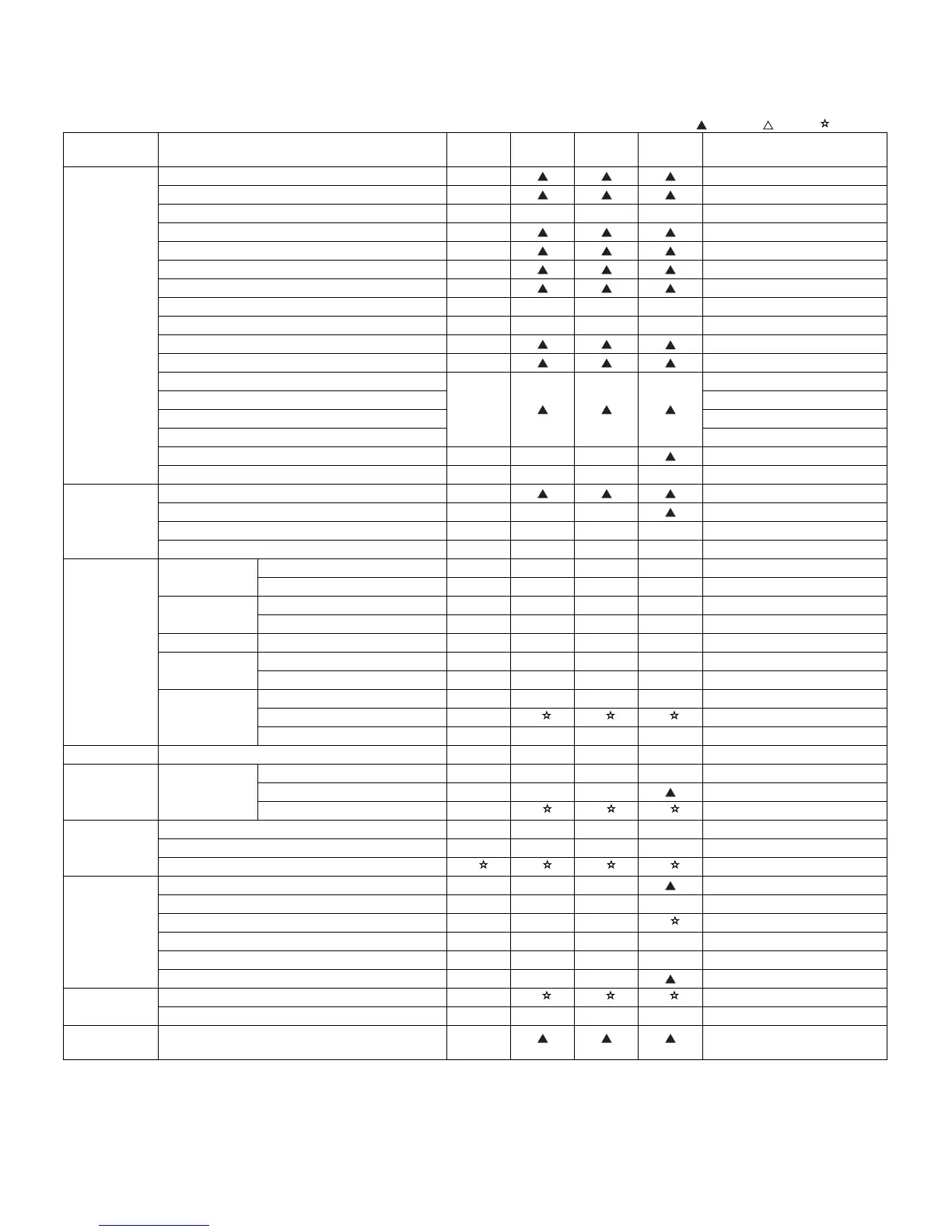MX-M200D MAINTENANCE 10-1
[10] MAINTENANCE
1. Maintenance table
X:Check(Clean, adjust, or replace when required.) O:Clean :Replace :Adjust :Lubricate
*1:Recommendable replacement time:50K(A4/Letter,6%print)
Unit name Part name
When
calling
50K 100K 150K Remark
Drum
peripheral
OPC drum -
Cleaning blade -
Side seal F/R X X X X
MC unit X
(MC charging electrode) - ( ) ( ) ( )
(MC grid) - ( ) ( ) ( )
(MC case) - ( ) ( ) ( )
Transfer wire O O O O
Transfer paper guide O O O O
MC guide sheet (Cleaning blade attached) -
Drum fixing plate B X
Separation pawl
X
Star ring N2
Star ring
φ
5
Pawl holder
Process frame unit X X X
Discharge holder O O O O
Developing
section
Developer X
DV seal X X X
Toner density sensor X X X X Check the sensor head surface.
DV side sheet X X X X
Optical section Lamp unit Reflector O O O O
Mirror - O O O
No.2/3 mirror
unit
Mirror - O O O
Pulley - X X X
CCD peripheral Lens - O O O
Glass Table glass O O O O
White Plate O O O O
Other Drive wire - X X X
Rail - X X X
Document cover O O O O
LSU Dust-proof glass O O O O
Paper feed
section
Multi paper feed
section
Take-up roller(manual / SPF) O O O O
Paper feed roller O O O
Spring clutch - O O O
Paper transport
section
PS roller O O O O
Transport (paper exit) rollers O O O O
Spring clutch O O O O
Fusing section Upper heat roller X O O
Pressure roller X O O O
Pressure roller bearing - X X O
Upper separation pawl X X X O
Lower separation pawl X X X O
Cleaning pad X X X
Drive section Gears - X X X
Belts - X X O
Paper exit
section
VOC filter
-
*1
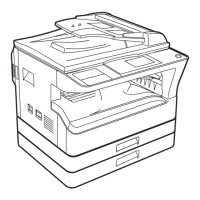