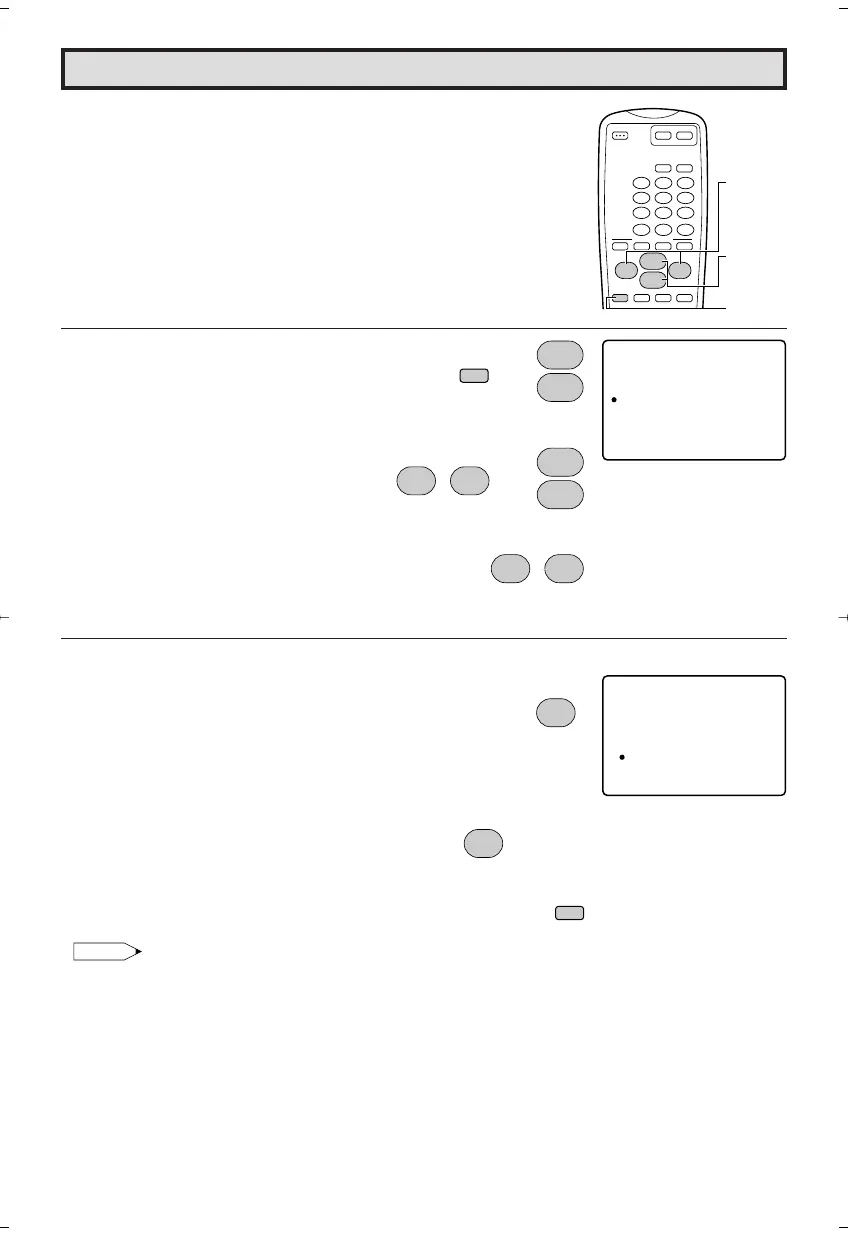31
Dimension: 140mm x 215mm
Ch Setup (Continued)
2 How to save broadcast TV channels into memory.
1.1 Press
MENU
to access the MAIN
MENU screen, then press
CH UP
(
8
)
or
DOWN (
9
)
to move the “a”
mark to “CH SETUP”.
1.2 Press
VOL (+)
or
(–)
to access CH
SETUP mode, then press
CH UP (
8
)
or
DOWN (
9
)
to move the “a” mark
to “CH SEARCH”.
1.3 Press
VOL (+)
or
(–)
to access CH
SEARCH mode.
START
2.1 Press
VOL (+)
. The tuner will search
through all available channels in your
area and add them into the TV’s
memory.
STOP
2.2 Press
VOL (–)
. CH SEARCH will stop
at the current channel and will not
add any higher channels.
2.3 Press
MENU
to exit.
Note:
• If you press
VOL (+)
again while in the CH SEARCH mode, auto-
program will start again, and the previously memorized channels will
be lost.
321
654
987
100
0
ABCD
PERSONAL PREFERENCE
9
VCR-CH
8
FLASHBACK
POWER (DVD/VCR)
POWER
DISPLAY
CATV
INPUT
TV
DVD VCR
ENTER
;
:
CH
8
VOL
–
VOL
+
9
CH
MENU MUTE
g
SKIP
f
CHANNEL
UP (8)/
DOWN (9)
MENU
VOLUME
(+)/(–)
CH ESUPT
AIR/ ACBLE
CH MME ORY
CH ASE RCH
PERSONAL PR
EZ TSE UP
EF .
UN I VERSAL P L SU
(CH SETUP mode)
CH
8
9
CH
→
MENU
CH
8
9
CH
;
:
VOL
–
VOL
+
→
;
:
VOL
–
VOL
+
(START)
:
VOL
+
(STOP)
;
VOL
–
MENU
CH ESRCHA
ARI12
STOP S ATRT
(CH SEARCH mode)
20F650[29-33].p65 9/12/04, 1:42 PM31