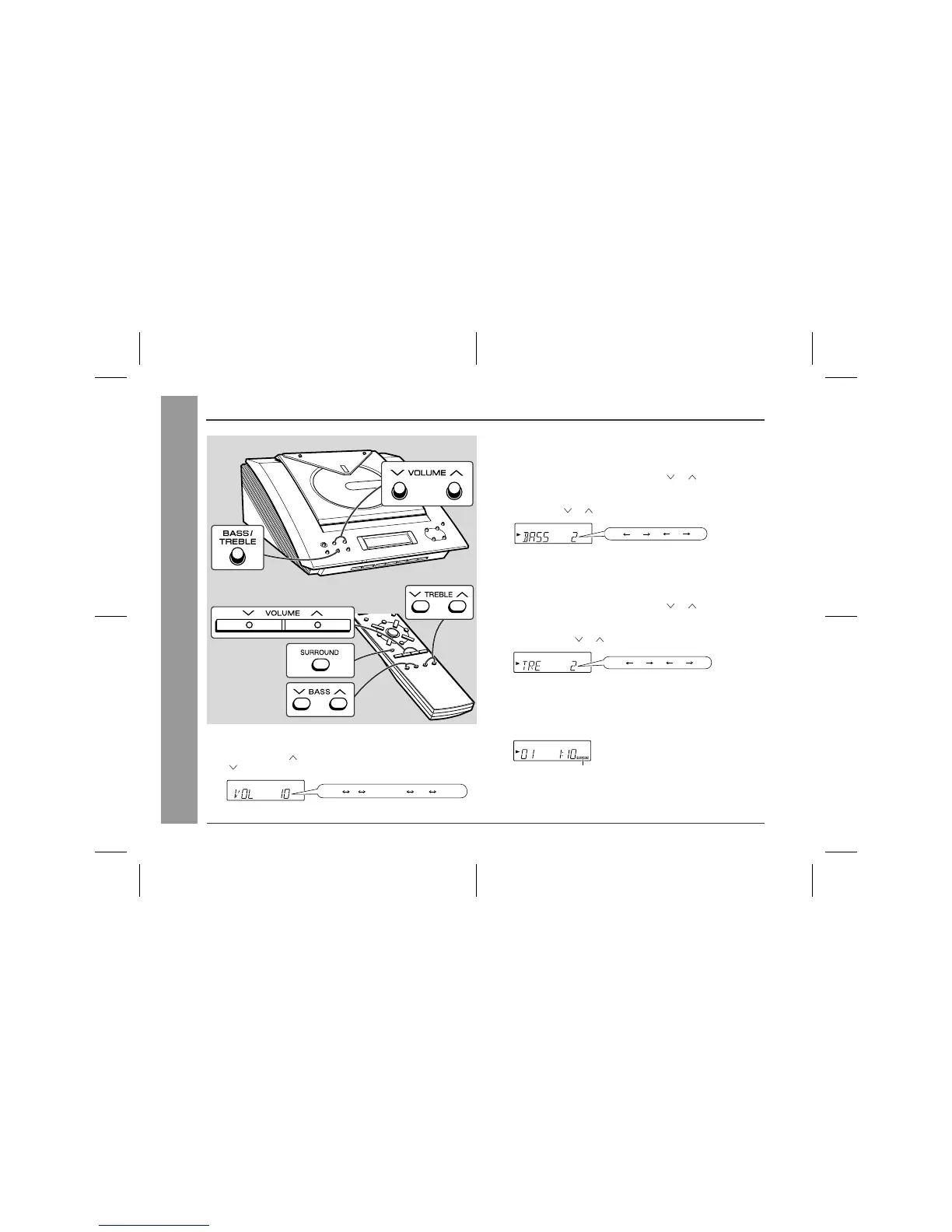01/1/17 XL-3000(U2)2.fm
16
Basic Operation
- Sound Control -
Sound Control
„
Adjusting the volume
Press the VOLUME button to increase the volume and the VOL-
UME button for decreasing.
„
Adjusting the bass
Main unit operation:
1 Press the BASS/TREBLE button until "BASS" appears on the
display.
2 Within 5 seconds, press the VOLUME ( or ) button to adjust
the bass.
Remote control operation:
Press the BASS ( or ) button to adjust the bass.
„
Adjusting the treble
Main unit operation:
1 Press the BASS/TREBLE button until "TRE" appears on the dis-
play.
2 Within 5 seconds, press the VOLUME ( or ) button to adjust
the treble.
Remote control operation:
Press the TREBLE ( or ) button to adjust the treble.
„
Setting the surround
Press the SURROUND button to allow you to enjoy music that
seems to surround you. "SURROUND" will appear.
To cancel the surround mode, press the SURROUND button again.
Note:
The surround effect cannot be obtained from monaural sound sig-
nals.
21 28 29 MAXMIN
.....
SURROUND Indicator
