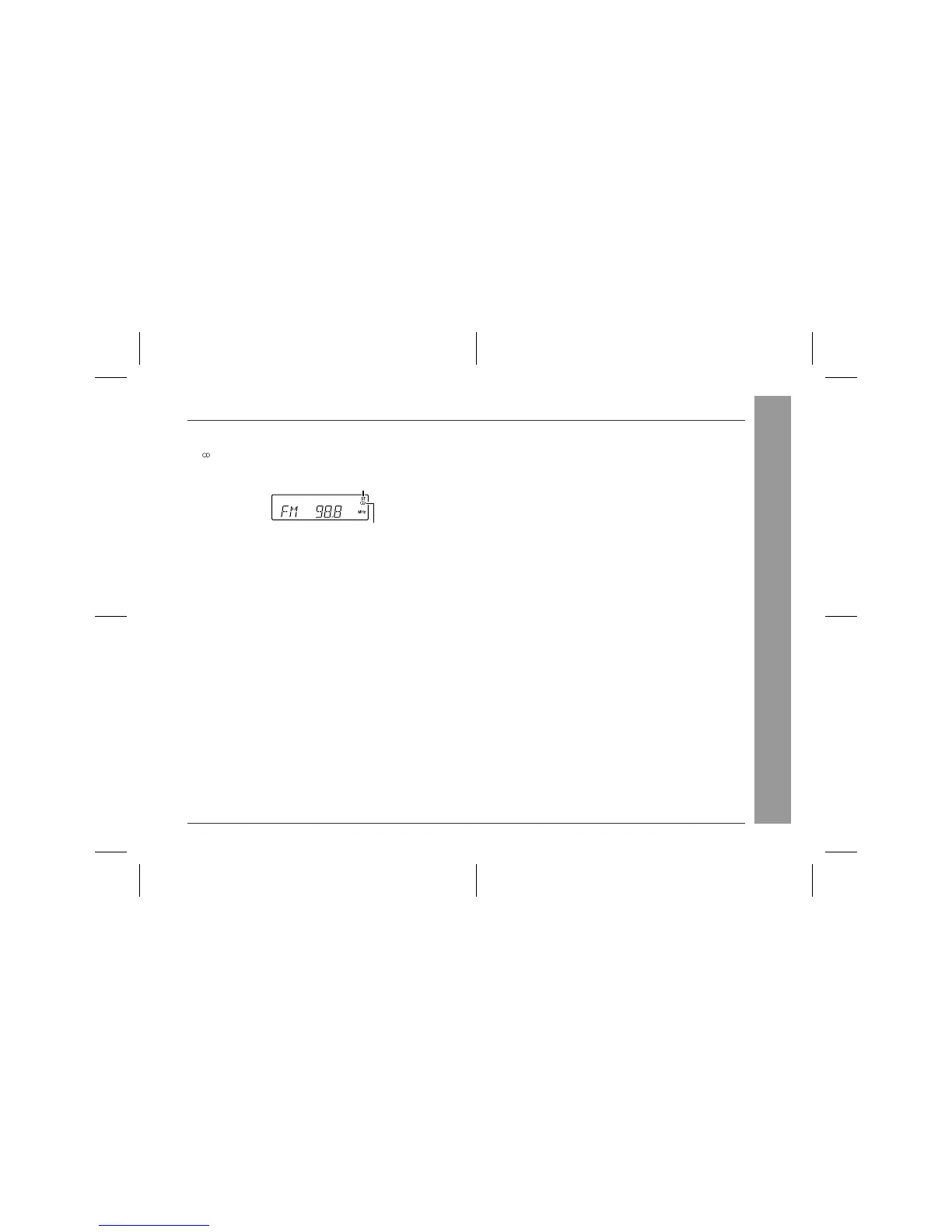01/1/17 XL-3000(U2)3.fm
23
Radio
- Listening to the Radio -
To receive an FM stereo transmission:
Press the FUNCTION (BAND) button to display the "ST" indicator.
z
" " will appear when an FM broadcast is in stereo.
z
If the FM reception is weak, press the FUNCTION (BAND) button
to extinguish the "ST" indicator. The reception changes to mon-
aural, and the sound becomes clearer.
After use:
Press the POWER button to enter the power stand-by mode.
FM stereo mode indicator
FM stereo receiving indicator