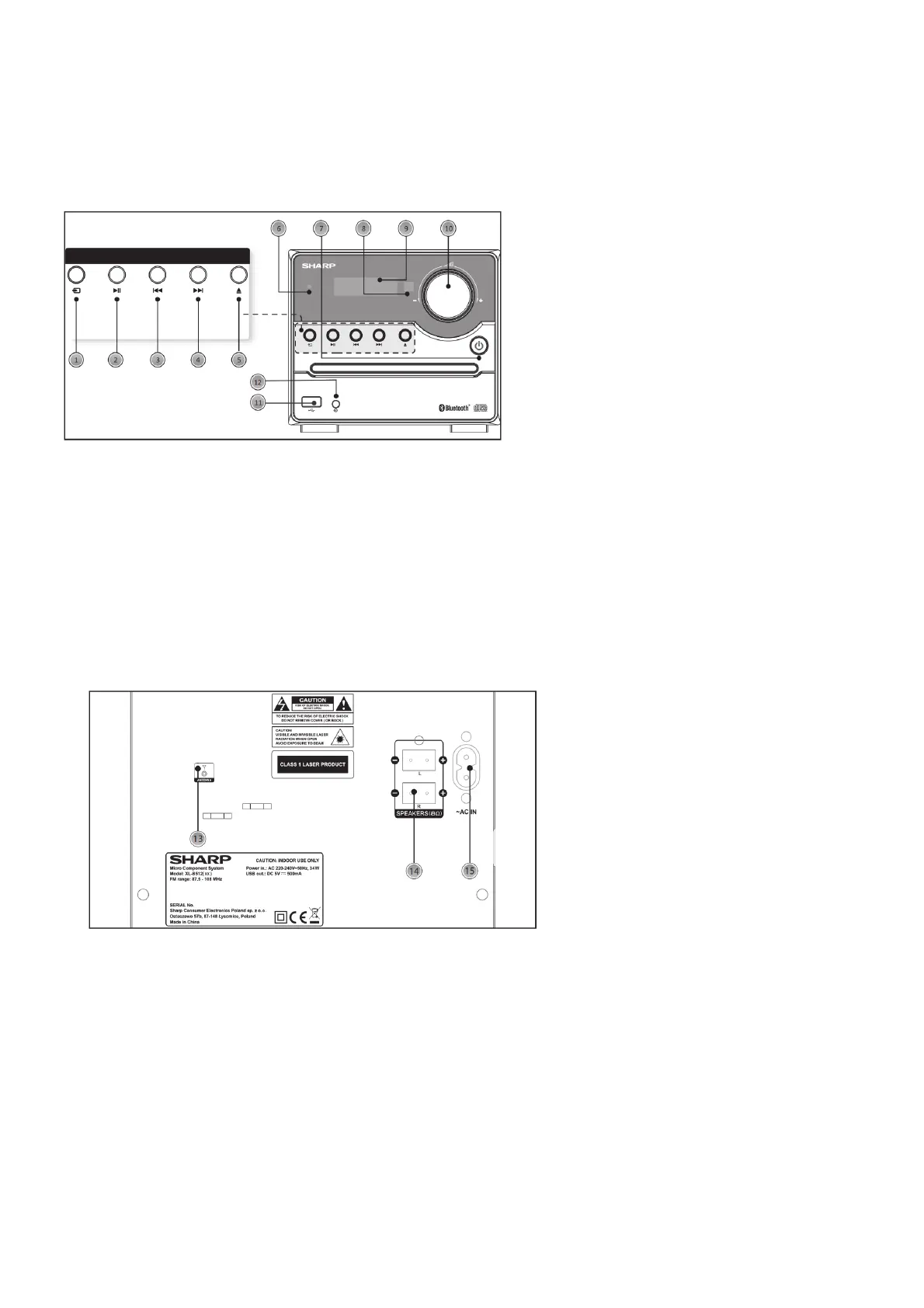1 x Main unit
2 x Speaker
1 x Remote control
2 x AAA battery
1 x User guide
1 x Quick start guide
1 x Power cord
Panels & Controls
Front panel
1. SOURCE button: Press to select the modes.
2. PLAY/PAUSE button: Press to pause or play the music.
3. PREVIOUS button: Press to skip to previous song/station, press and hold to reverse/scan.
4. NEXT button: Press to skip to next song/station, press and hold to fast forward/scan.
5. EJECT button: Press to open/close CD drawer (in CD mode)
6. Standby indicator: lit when in standby
7. STANDBY: press to turn on or enter standby
8. Remote Sensor: Point the remote at the sensor within a 7m range
9. Display Screen: Shows information in relation to the mode/function being used.
10. VOLUME+/- knob: Turn to adjust the volume level.
11. USB Port: Used to connect a USB fl ash disk.
12. Audio Input Socket: Used to connect external audio sources.
Rear panel
13. FM Antenna: To receive the FM signal.
14. Speaker Terminals: Connect the speakers to the main unit.
15. Power supply: Connect the fi gure 8 power lead.
Remote control
