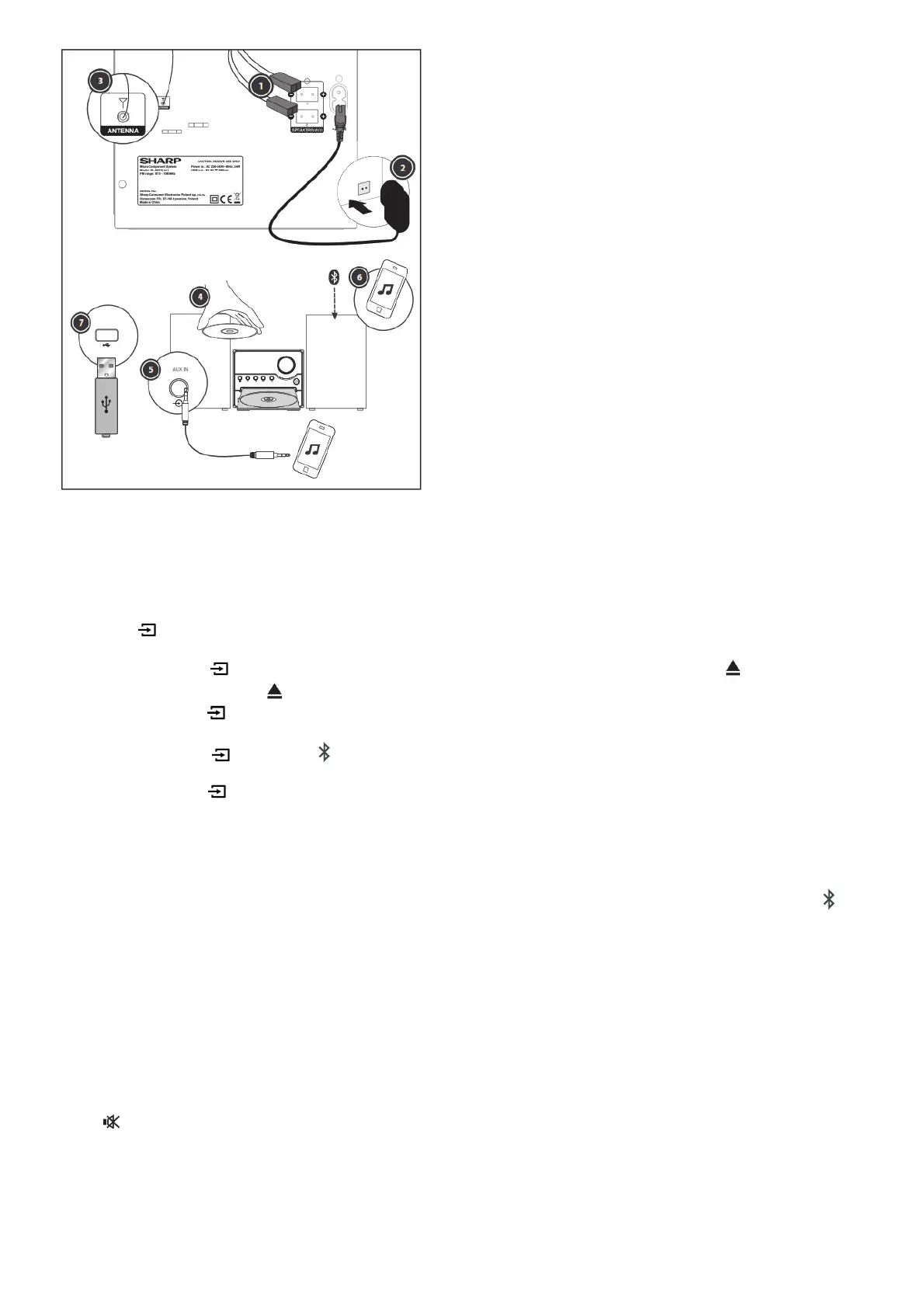1. Place a speaker on either side of the main unit, preferably at the same height and with at least 150mm space between each speaker to the main
unit.
Connect the speaker plugs to the rear of the unit. Take care to match the speaker placed to the LEFT to the LEFT output on the rear of the unit.
Repeat for the RIGHT speaker.
2. Please ensure that the voltage marked on the rating label, located on the rear panel, is the same as the voltage in your area. Insert the fi gure 8 end
of the power lead in to the AC IN socket on the back of the unit. Plug the other end of the cable in to the wall socket.
3. Press the STANDBY button on the main unit to turn it ON. Extend the ANTENNA to get the best reception. Press the source button on the unit, or
FM button on the remote control to enter the FM mode. To use the radio in FM mode, follow the instructions in the FM RADIO OPERATION
chapter of the User manual.
4. Press the source button on the unit, or CD button on the remote control button to enter the CD mode. Press the button to open the disc
drawer and insert a disc. Press the button again to close. The CD will begin playing from the fi rst track.
5. Press the source button on the unit, or AUX button on the remote control button to enter the Aux In (Audio) mode. Connect your audio device to
the AUX IN socket via a 3.5mm aux-in cable. Control playback via your connected audio device.
6. Press the source button on the unit, or button on the remote control button to enter the Bluetooth mode. Activate the Bluetooth-enabled
device and select the “SHARP XLB512”. Select the song you want and press to play.
7. Press the source button on the unit, or USB button on the remote control to enter the USB mode. Plug the USB device to USB port on the front
panel of the unit, and it will read the USB and play automatically.
BASIC FUNCTIONS
Switching modes
To switch between the modes: CD, FM, Bluetooth, USB, and AUX-IN, press SOURCE button on the unit or the corresponding button (FM, CD, , AUX,
USB) on the remote control.
Volume control
1. Increase: Rotate the VOLUME control on the main unit clockwise or press the VOL+ button on the remote.
2. Decrease: Rotate the VOLUME control on the main unit anticlockwise or press the VOL- button on the remote.
EQ effects
Press the EQ button on the remote repeatedly to cycle through a set of equalizer presets to adjust the sound. Choose from CLASSIC, ROCK, POP,
JAZZ, DANCE, LIVE, and Off .
Loudness function
This function will increase the level of bass at low volume levels. Press the LOUD button on the remote to enable the effect. Press again to disable the
effect.
Mute function
Press the button at any time to mute the sound output. Press again to unmute.
Tone controls
To adjust the bass, use the BAS+ or BAS- buttons on the remote control. To adjust the treble, use the TRE+ or TRE- buttons on the remote control.
Standby mode
Press the STANDBY button on the unit or the remote to put the system into standby mode. To resume normal operation, press this button again.
NOTE: This unit is designed to enter STANDBY mode automatically, after about 15 minutes (approximately) of inactivity. Press the STANDBY button to
wake the unit.
NOTE: When you power on the unit from standby, it will resume in the mode that was last used.
