23
Root device - Association Group 4
Allowed nodes: 9
It is assigned to switch connected to the SW2 terminal (uses Basic command class).
Triggered by SW2. Supports the following command classes:
ⓘ NOTE: Depending on which value is set in Parameter 2, the association group will report
differently.
Value 0 (Momentary switch):
• BASIC_SET: depending on previous state, the associated device will be set on or off
Value 1 & 2 (Toggle switch):
• BASIC_SET: depending on the state of the switch, the associated device will be set on or
off
Root device - Association Group 5
Allowed nodes: 9
It is assigned to switch connected to the SW2 terminal (uses Switch Multilevel command class).
Triggered by SW2.
It is recommended to use push buttons for this association. Supports the following command
classes:
ⓘ NOTE: Depending on which value is set in Parameter 2, the association group will report
differently.
Value 0 (Momentary switch):
• SWITCH_MULTILEVEL_START_LEVEL_CHANGE: initiate a transition to a new level
(increase or decrease light intensity in case of dimmer, or move shutter up or down, …)
• SWITCH_MULTILEVEL_STOP_LEVEL_CHANGE: stop an ongoing transition (stop increase
or decrease light intensity in case of dimmer, or stop moving shutter up or down, …)
Value 1 & 2 (Toggle switch):
• SWITCH_MULTILEVEL_START_LEVEL_CHANGE: does not report
• SWITCH_MULTILEVEL_STOP_LEVEL_CHANGE: does not report
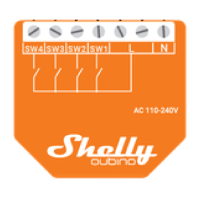
