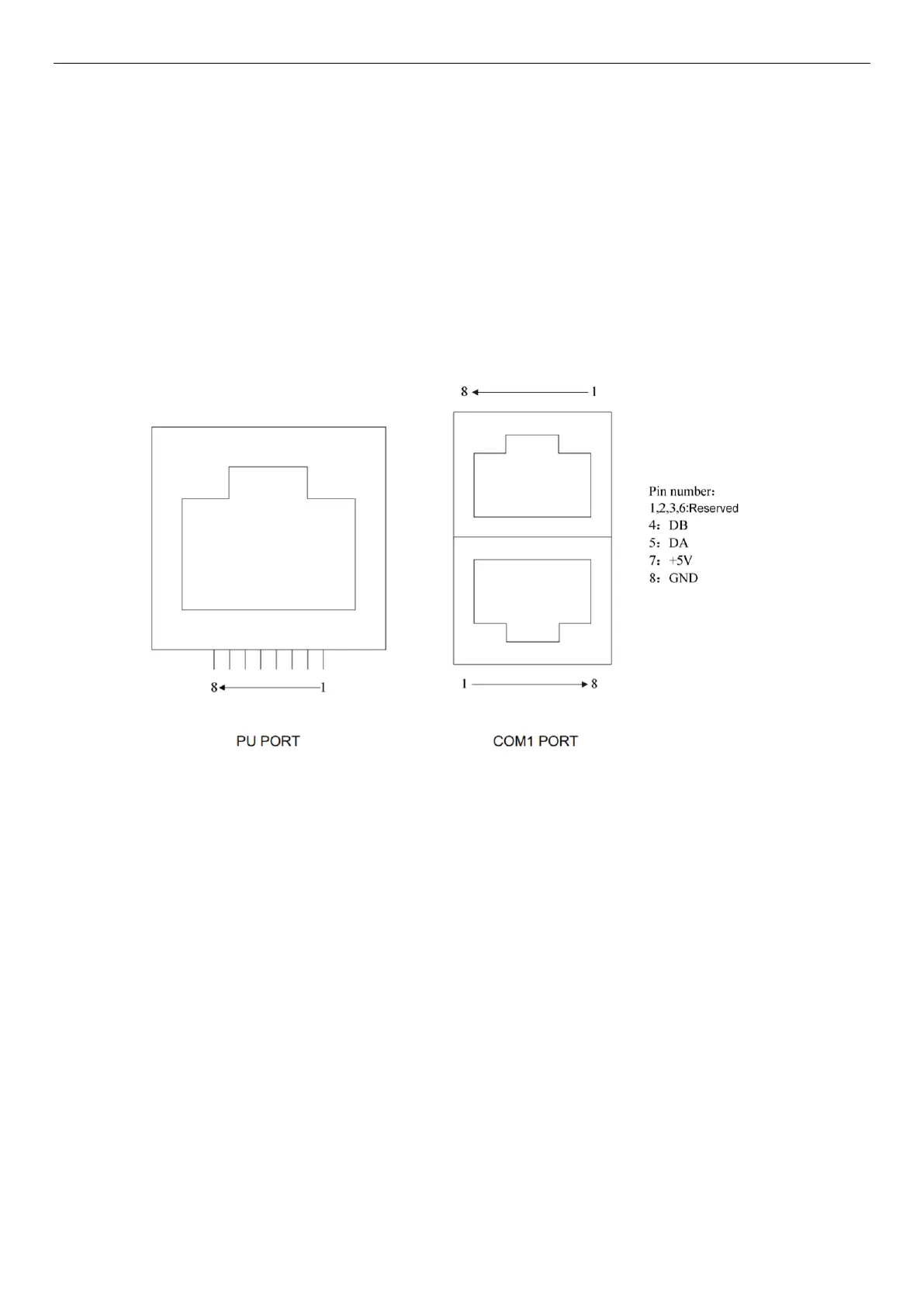1. PLC Function Application
1.1 PLC Introduction
The PLC function built-in in SA3/SE3/SF3 series provides a simple programmable controller, It uses the
Ladder diagram editing tools SL - Ladder Developer, with 21 basic instructions and 12 application
instructions.
1.2 Precautions of using the PLC function
When downloading PLC programs, please keep the communication frame format consistent with SL-Ladder
Developer and the inverter
The inverters with PLC provide two communication ports to download the PLC program. The two
communication ports have different channels but the same functions. Both support RS485 communication.
Definition of communication port pins: 1, 2, 3, 6 reserved, 4: DB, 5: DA, 7: +5V, 8: GND.
When downloading the PLC program, make sure that the built-in PLC is in the STOP state. Otherwise, the
program will fail to download.
The input and output terminals used in the PLC program are all occupied by the PLC after the PLC function is
selected (that is, P.780 is not 0).
The operation commands from other sources are invalid when the PLC controls the inverter operation.
Other target frequency sources become invalid when the target frequency is given by the PLC.
Other target linear speed sources are invalid when the target linear speed is given by the PLC.
Other feedback linear speed sources are invalid when the feedback linear speed is given by the PLC.
Other tension sources are invalid when the tension is given by the PLC.
Other torque sources are invalid when the torque is given by the PLC.
