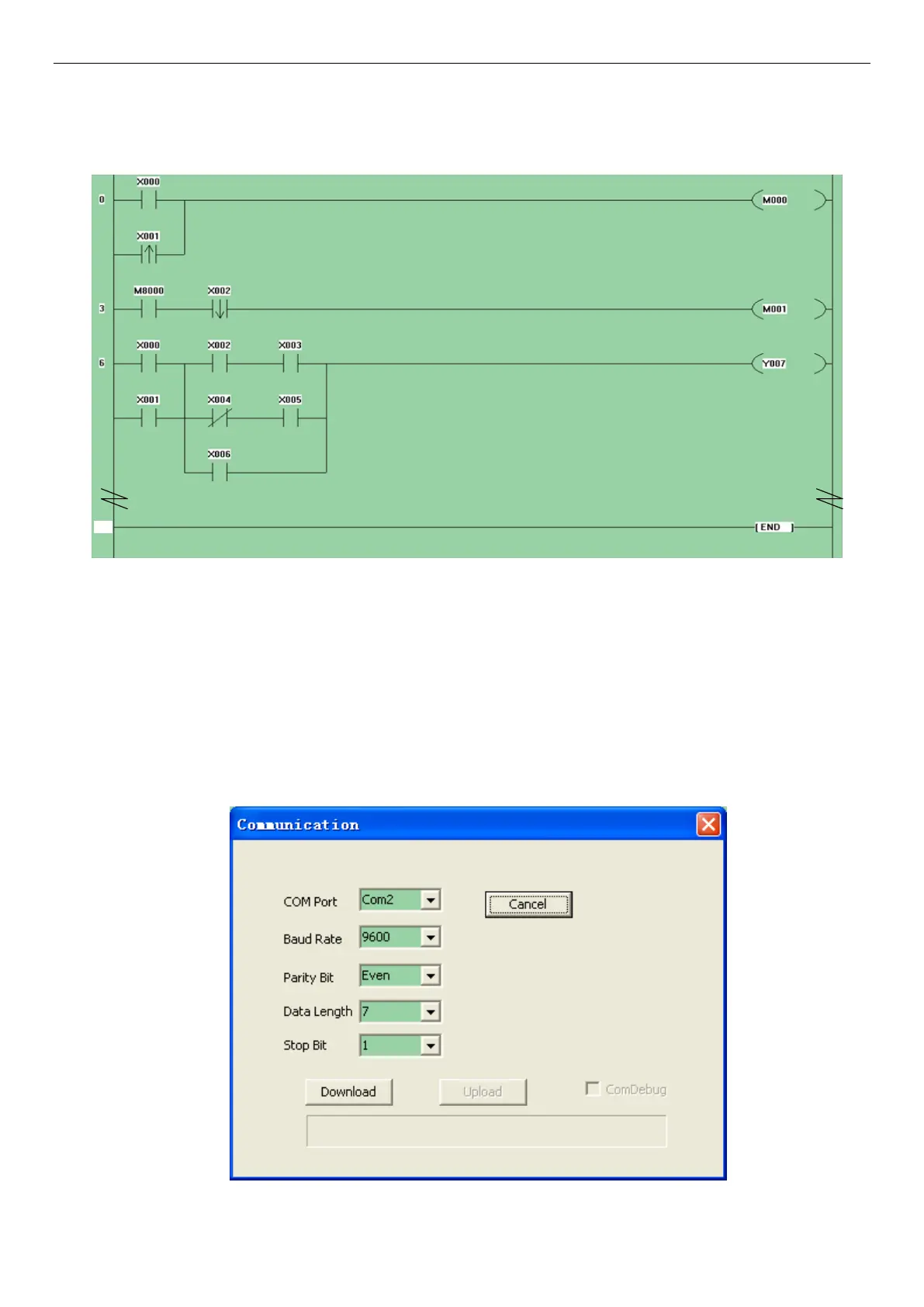1.3.3 Program download
Use "SL-Ladder Developer" software to write PLC programs.
After the hardware connection is completed, the inverter is powered on and the parameters are modified
(refer to 1.4.1 for related parameters) to set the communication format and communication protocol when
downloading the program. After the parameter setting is completed, the inverter needs to be powered off and
on to make the setting effective.
After writing the PLC program, press the F4 key to complete the compilation of the PLC program. Select
"Online->Transfer Setup" in the pop-up dialog box, set the communication format of the upper computer, the
same as the setting of the inverter. Click "Download" again to download the PLC program to the inverter.
After the download is over, the PLC program in the inverter has been updated, and the original PLC program
has been cleared.