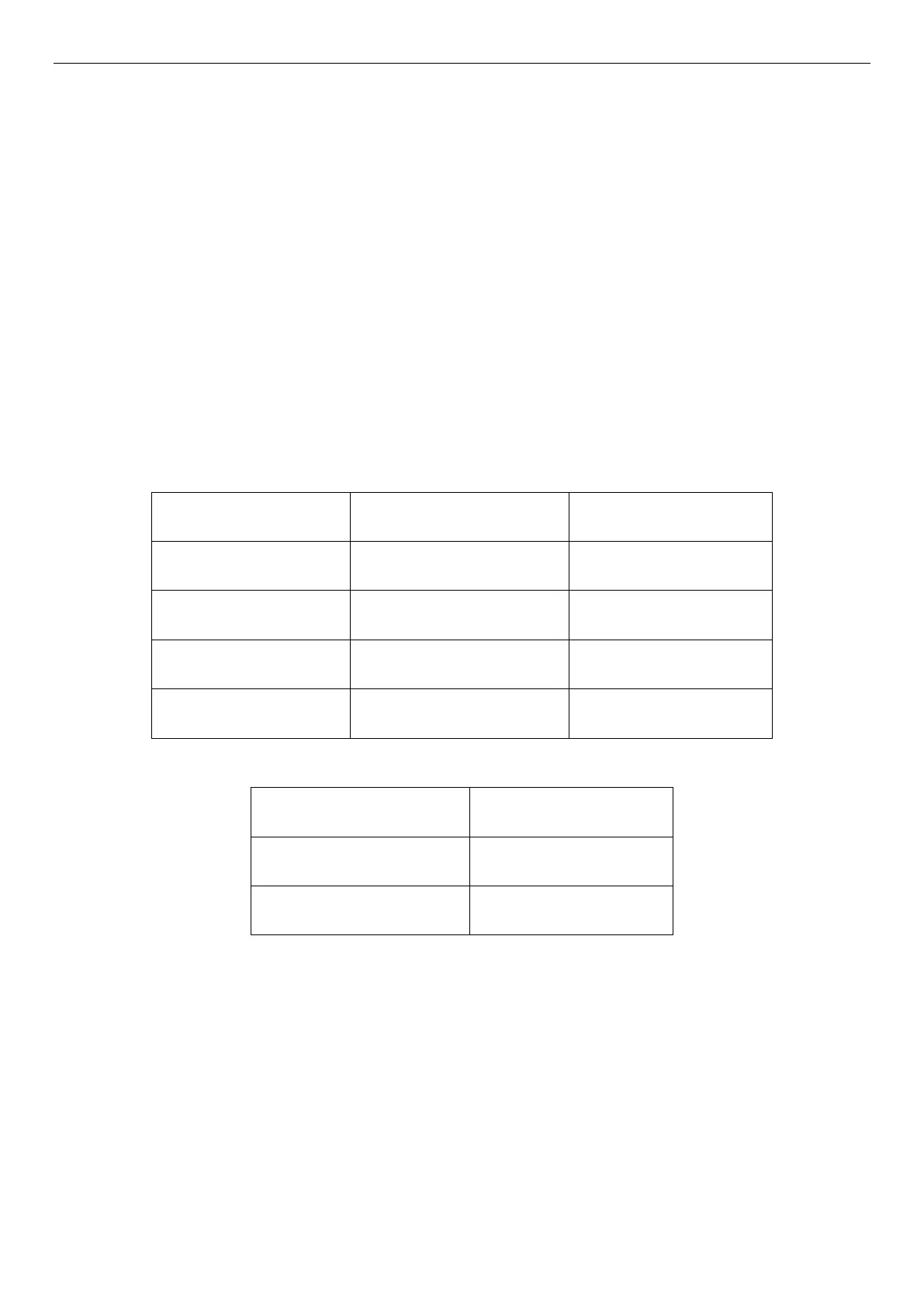1.4.2 Communication configuration for Program downloads
P.33 is set to 2 to select the communication protocol as PLC protocol. P.32 sets the baud rate to 9600bps or
19200bps. Other communication parameters are shared with Shihlin protocol. The default communication format
of SL-Ladder Developer is 1,7,E,1. When downloading the PLC program, make sure that the communication
format of the inverter is the same as that of the SL-Ladder Developer.
Note: 1. SL-Ladder Developer only supports 9600bps and 19200bps.
1.4.3 PLC execution method
The effective RUN signal of the built-in PLC is related to the setting of P.780. When P.780 is set to 1, the
effective RUN signal comes from the input signal of the external terminal set to PLC_ON_STOP function
or P.781 is 1. The effective RUN signal when the value of P.780 is 2 only comes from the external
terminal input signal set to PLC_ON_STOP function. Select one of the external input terminals of the
main body and the input terminals of the external expansion board EB308R or EB362R and set its
corresponding function to PLC_ON_STOP, that is, the corresponding parameter setting value is 60 to
control the PLC RUN signal.
PLC State:10-55(P.780) = 1
External PLC on/off signal
PLC running status when P.780 = 2
External PLC on/off signal
All external digital output or input terminals used by the PLC program can only be used by the PLC when the
PLC is valid, that is, when P.780 is 1 or 2. If X0 and Y0 are used in the PLC program, they will act according
to the PLC program command, and the settings of P.80 and P.40 are invalid.
Note: 1. When using the PLC function, make sure that the terminal set as the PLC RUN/STOP switch is not
used by the PLC program. Otherwise, this terminal loses the ability to control PLC RUN.
2. When the PLC program gives a run command or target frequency, other sources of run command and
target frequency are invalid.
