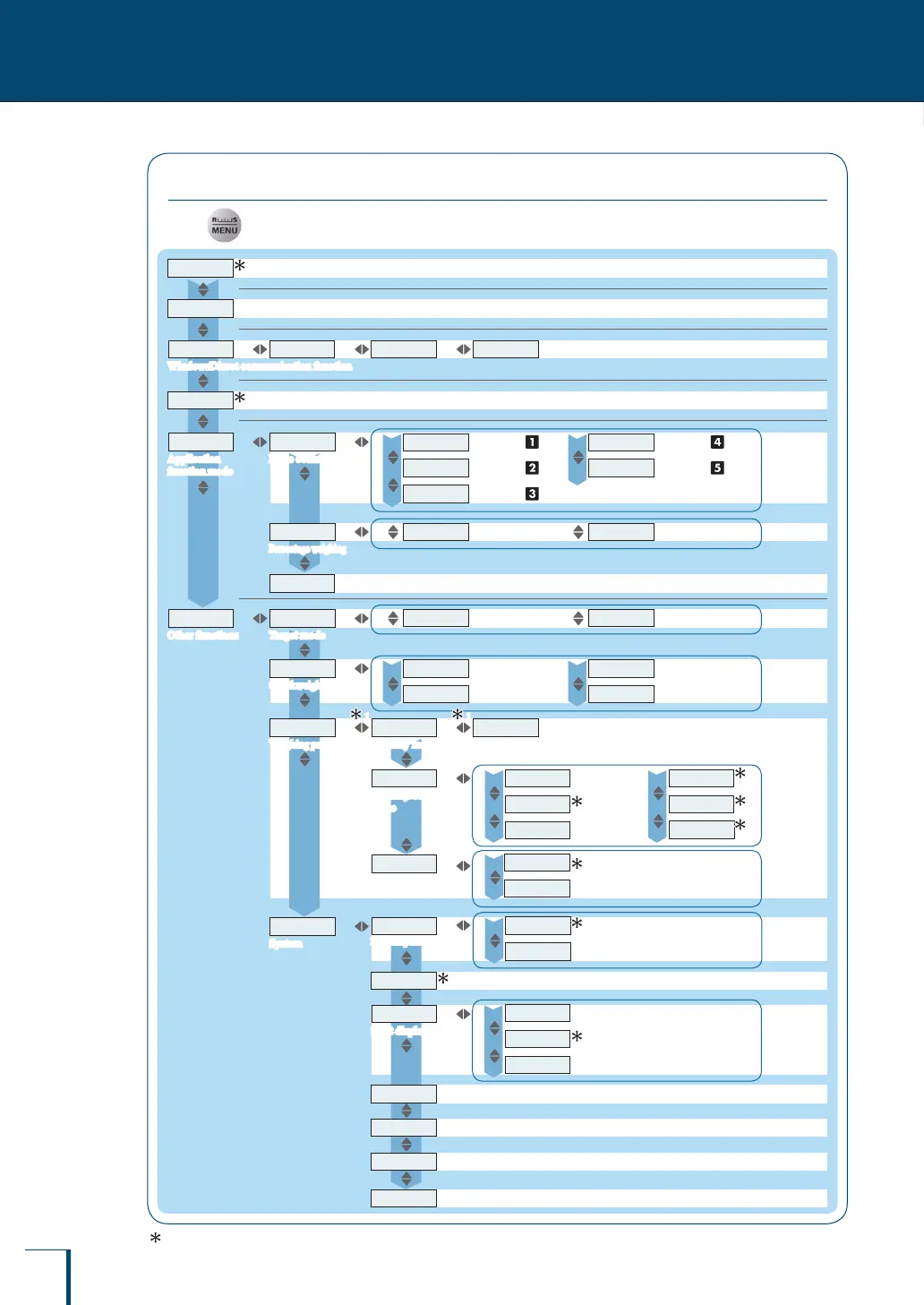144
13
FOR YOUR INFORMATION
Main Menu
Press twice in the weighing mode.
n
^ P. 72
^ P. 73
^ P. 69
^ P. 69
^ P. 105
^ P. 63
^ P. 81
^ P. 86
^ P. 90
^ P. 66
^ P. 98
^ P. 37
^ P. 132
^ P. 133
^ P. 61
^ P. 134
^ P. 47
^ P. 45
RESET
Menu reset
WIN|.UWIN|
WindowsDirect communication function
WIN- WIN-.U
APL.FUNC
Application
function mode
PCS
Piece counting
PERCENT
Percentage weighing
TOOLS
Other functions
TARGT
Target mode
CHECK.W
Checkweighing mode
PARAM.W
Weighing parameters
SYSTEM
System
START
Start display
COND.OUT
Menu settings output
PASS.WRD
Password
AUTO.OFF
Auto power-off
SAMPLE
Item number
SAMPLE
Item number
SAMPLE
Item number
SAMPLE
Item number
SAMPLE
Item number
OPTION
Specic percentage reference
SAMPLE
100% reference
HI.LIM
Pass range upper limit
LO.LIM
Pass range lower limit
UND.RNG
Checkweighing range lower limit
OVR.RNG
Checkweighing range upper limit
LM.VAL
Permissible range
TG.VAL
Target value
1D
0.5D
10D
SEM.AUTO
OFF display
AUTO
Weighing mode
MANU
All segments lit
STB.MK
Stability mark
FAST
Fast
POINT
Decimal point indication
STAND
General weighing mode
POURING
Pouring mode
Z.TRC
Zero tracking function
FORMULA
Formulation
COMMA
Comma
PERIOD
Period
BAL.ID
Balance ID
50D
100D
1000D
1 1
1
1
1
1 Not applicable to a veried balance as a legal measuring instrument.
CHG.MIN
1d/10d Display
BAND
Stability detection
range
^ P. 35
1D
10D
