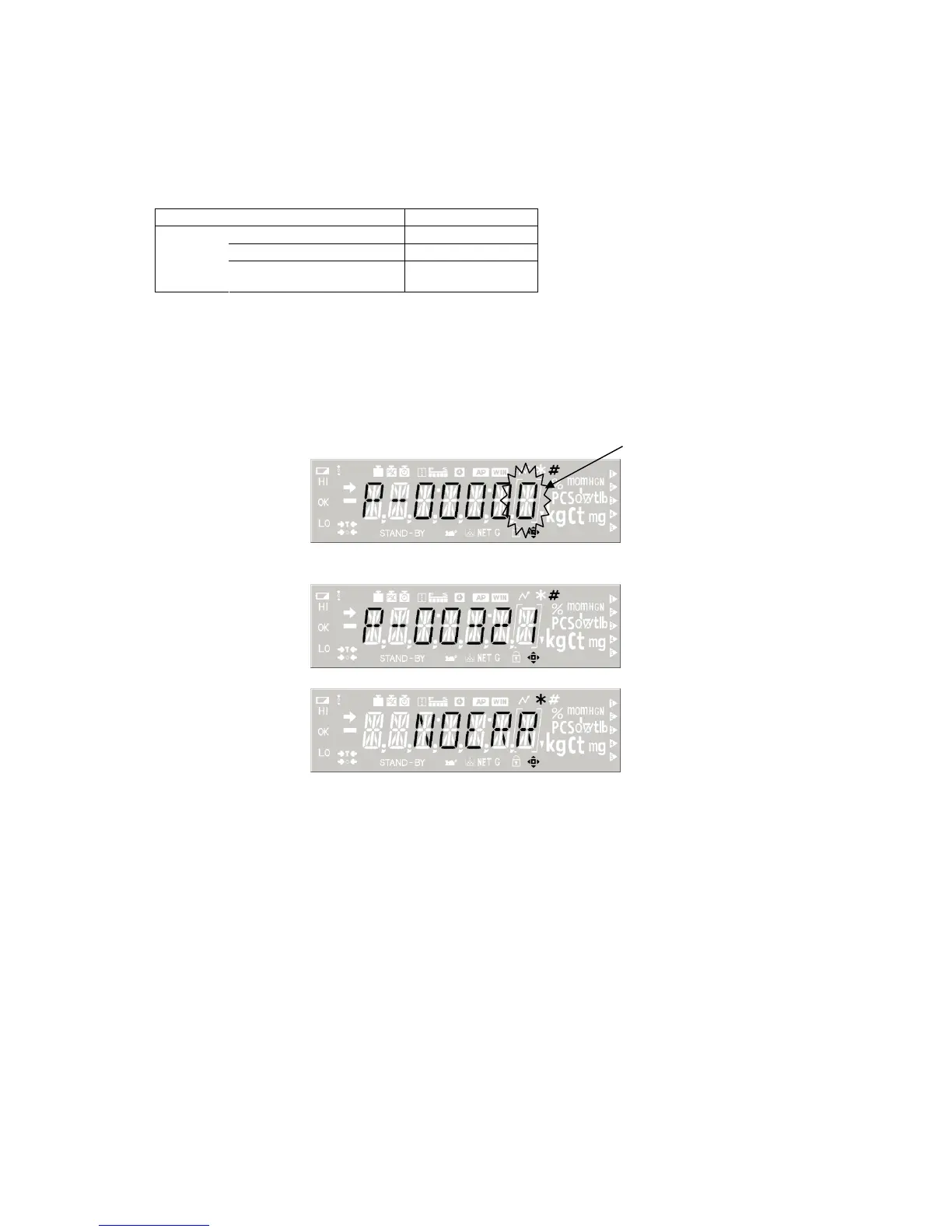- 1 -
1. Operations for Adjustment
For the general operations method, see the User's Manual for the TW/TX/TXB Series.
1.1. ROM version information
TX ROM ver. Ver
TX only (except TXC623) Ver 1.XX.XX.XX
TW/TX-L all model Ver 2.XX.XX.XX
TW/TX-N
(*1)
and TW/TX-L all
model
Ver 3.XX.XX.XX
*1: for Japan only
1.2. Entering the Service Mode
Move from user mode to service mode as follows.
(1) In the user mode mass display state, keep pressing (3-5sec.) [BREAK] and [PRINT] keys.
(2) Release the keys.
(3) Press down on the [CAL] and [->O/T<-] keys.
(4) The password input display appears. Flashing
Use the arrow keys to input numbers.
Input 00321 as the maintenance mode password, and press the [MENU/Enter] key.
(5) When the password is approved, the service mode opens.
Alternately, you can enter service mode by inputting the maintenance mode command "@SVC=321" from
the PC.
