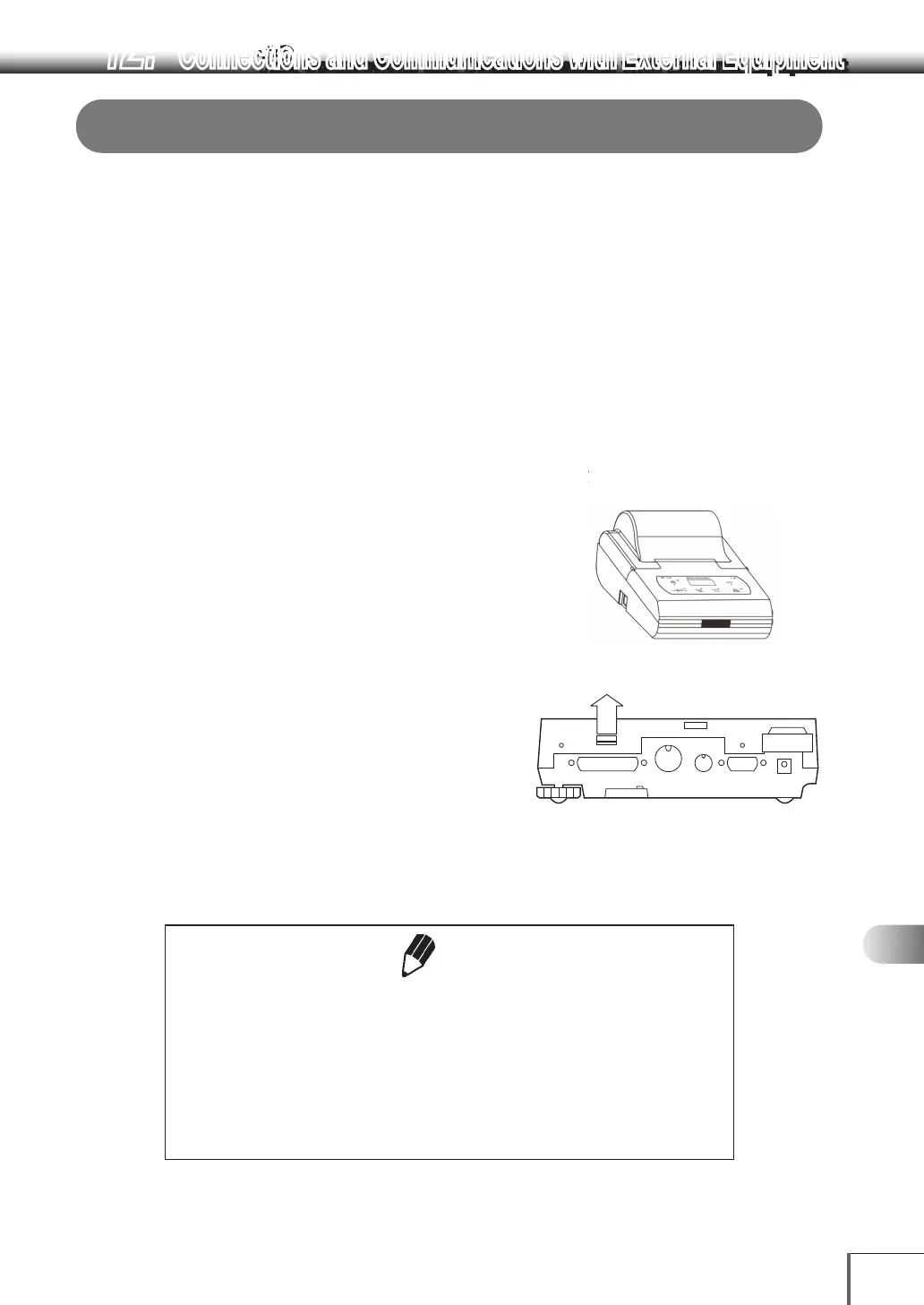75
12. Connections and Communications with External Equipment
2
4
1
3
5
6
7
11
13
12
8
9
10
14
Connecting External Equipment
It is possible to output weight values, setting details and other data from printers, PLCs and other serial
communication equipment, and to personal computers. This section explains useful functions for
connecting and outputting data to these types of external equipment. The rear of the balance is equipped
with various types of connectors that are compatible with the external equipment that is to be connected.
12.1 Connecting Printers
It is possible to connect the special EP-100/EP-110 printers for printing weight values, setting statuses and
other data. Connect the printer to the balance in accordance with the following procedures.
1 Switch off the power to the balance and the
printer
2 Firmly connect the cable (supplied with the
printer) from the RS232C serial connector on the
balance to the connector on the printer
3 Switch on the power to the balance
4 Switch on the power to the printer
5 Press [PRINT] on the balance, and then check
operations to make sure the measurement
values are printed normally.
Note
Points to Note
Switch off the power to the printer before switching off the balance.
Refer to the printer’s instruction manual for details on the printer.
GLP output Function and the Printer’s Statistical calculation Function
The printer’s Statistical calculation function cannot be used when the GLP
output function has been set at ON.
プリンタ EP-100/EP-110
専用ケーブル付属
Special cable is provided
EP-100/EP-110 Printer
Rear of the balance
12. Connections and Communications with External Equipment
