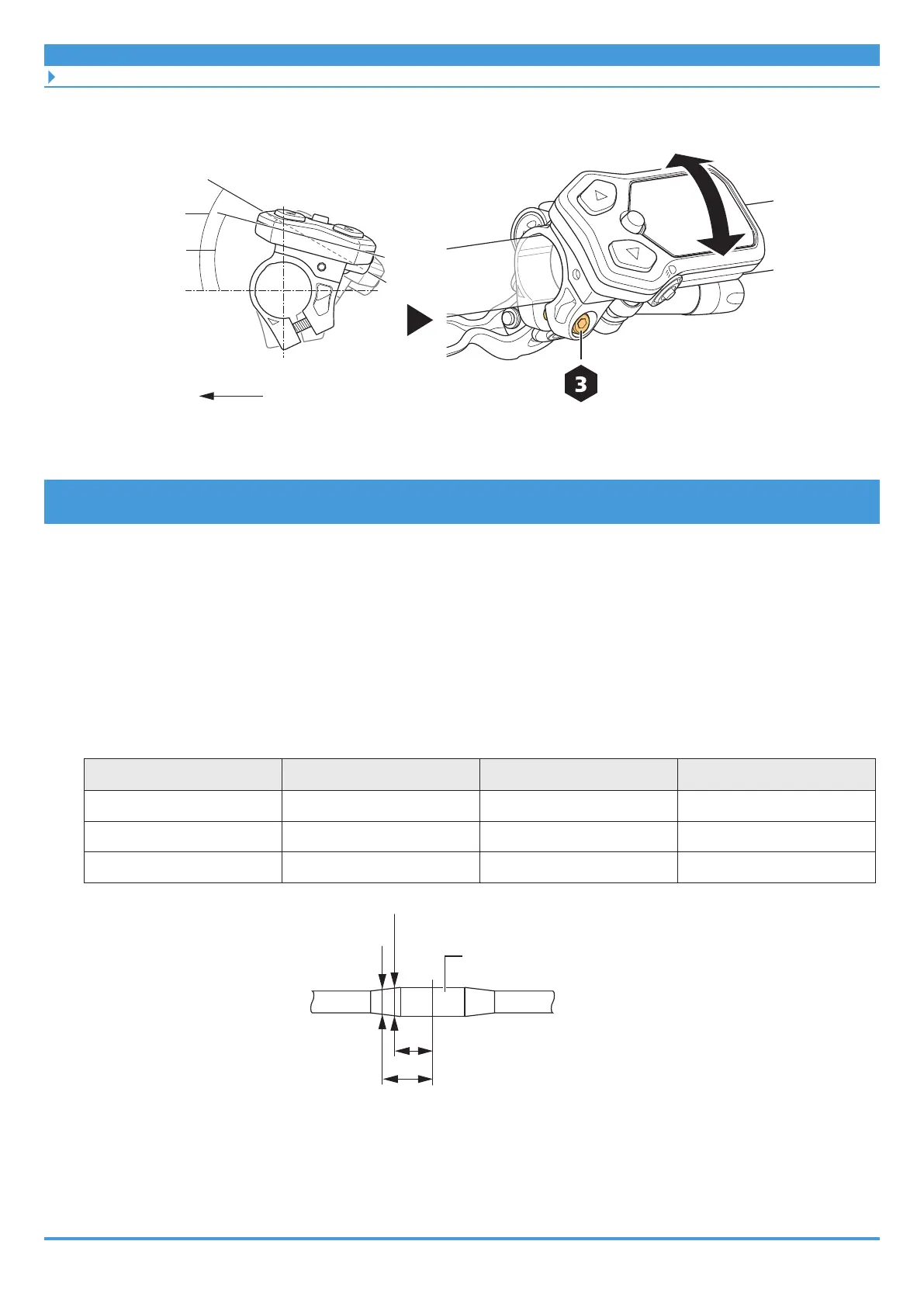19
Installation/removal
Installing the cycle computer/junction [A]
Switch unit integrated type cycle computer
Front
Clamp screw
0.8 N·m
30°
15°
Bracket installation type cycle computer
For models: SC-E6100
The bracket used to secure the cycle computer to the handlebar, and the cycle computer itself
are separate parts.
` Installing the bracket and cycle computer
1. Check the diameter of the handlebar to determine whether an adapter
is needed, then select the clamp screw.
ØA ØB-ØA Bracket Clamp screw
23.4 - 24 0 - 1.1 Required Length: 15.5 mm
24 - 25.5 0 - 1.1 Required Length: 20 mm
31.3 - 31.9 0 - 0.6 Not necessary Length: 20 mm
25
Handlebar
30
ØB
ØA
