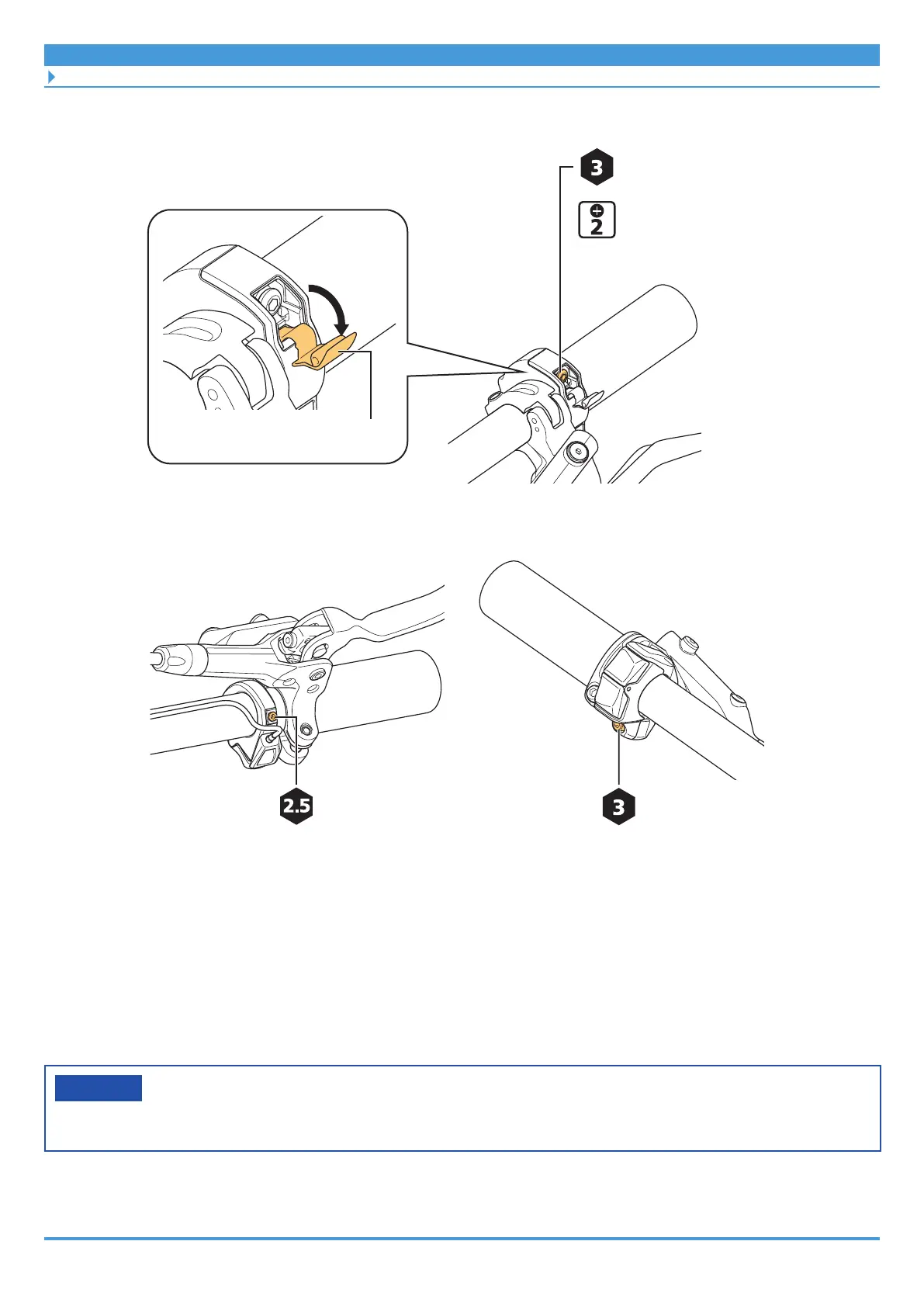31
Installation/removal
Wiring around the cockpit (clamp band type cycle computer)
• A cover may be attached to the clamp screw, depending on the model.
Clamp screw
SW-E6000/SW-E6010
SW-EM800-L SW-E7000
SW-E6010
Clamp screw cover
1.5 N·m
SW-E6000
1.5 N·m
Clamp screw
1.5 N·m
Clamp screw
1.5 N·m
Wiring around the cockpit (clamp band type
cycle computer)
For models: SC-EM800, SC-E8000, SC-E7000
As an example, this section explains how to connect two switch units.
NOTICE
• Be sure to attach dummy plugs to any unused E-TUBE ports.
