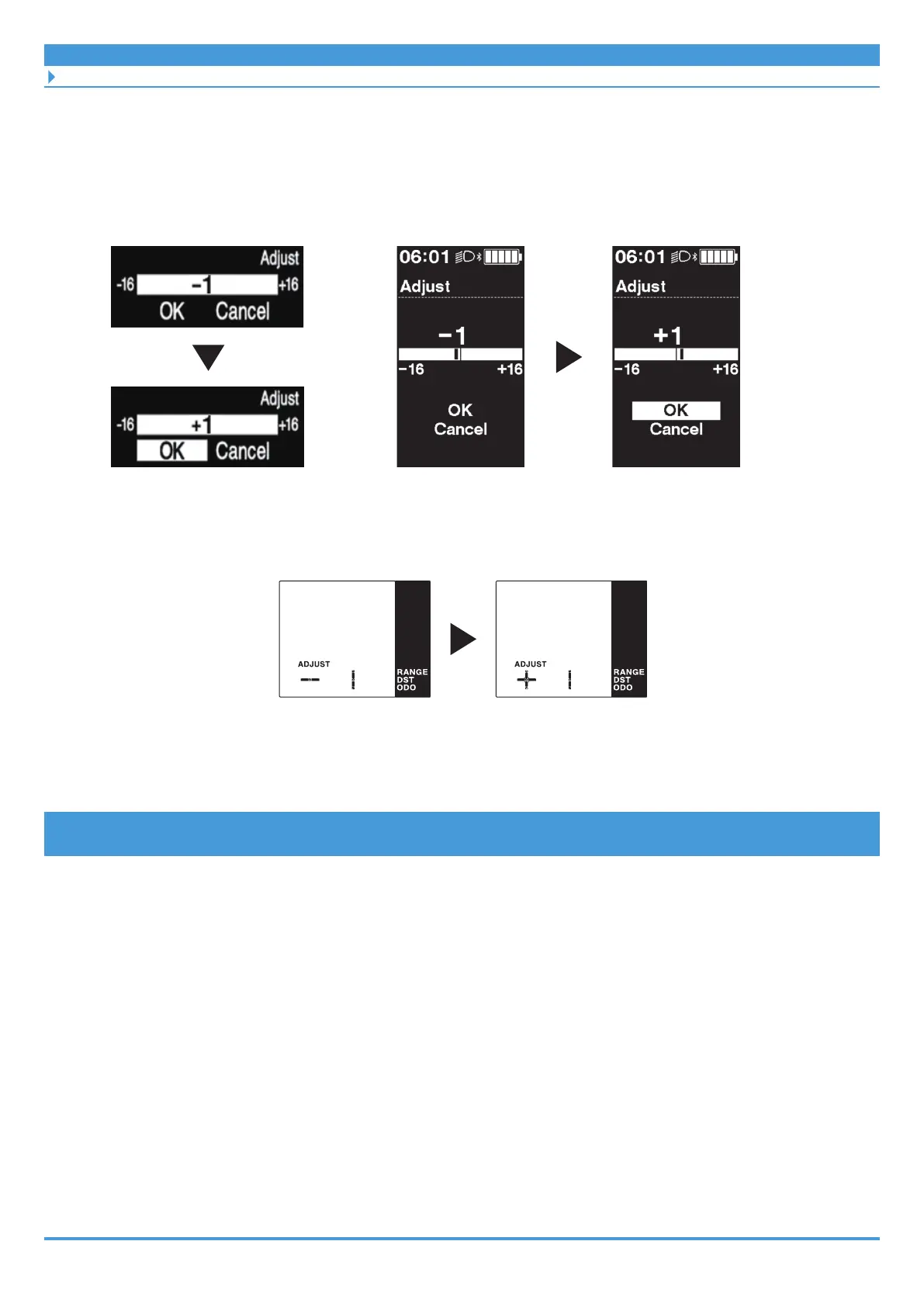54
Maintenance
Gear shifting adjustment with the electronic gear shifting unit [Adjust]
(2) Return to the basic screen, and once again shift gears to check the symptom.
Clamp band type cycle
computer example
(SC-E7000)
Bracket installation type cycle computer
example (SC-E6100)
Switch unit integrated type cycle computer
example (SC-E5000)
5. Finally, ride the bicycle and try shifting gears to check that the
abnormal noise or unusual feel has been resolved.
Adjusting when the setting value is not [0]
If the setting value is not [0], set the setting value to [0] prior to adjusting.
