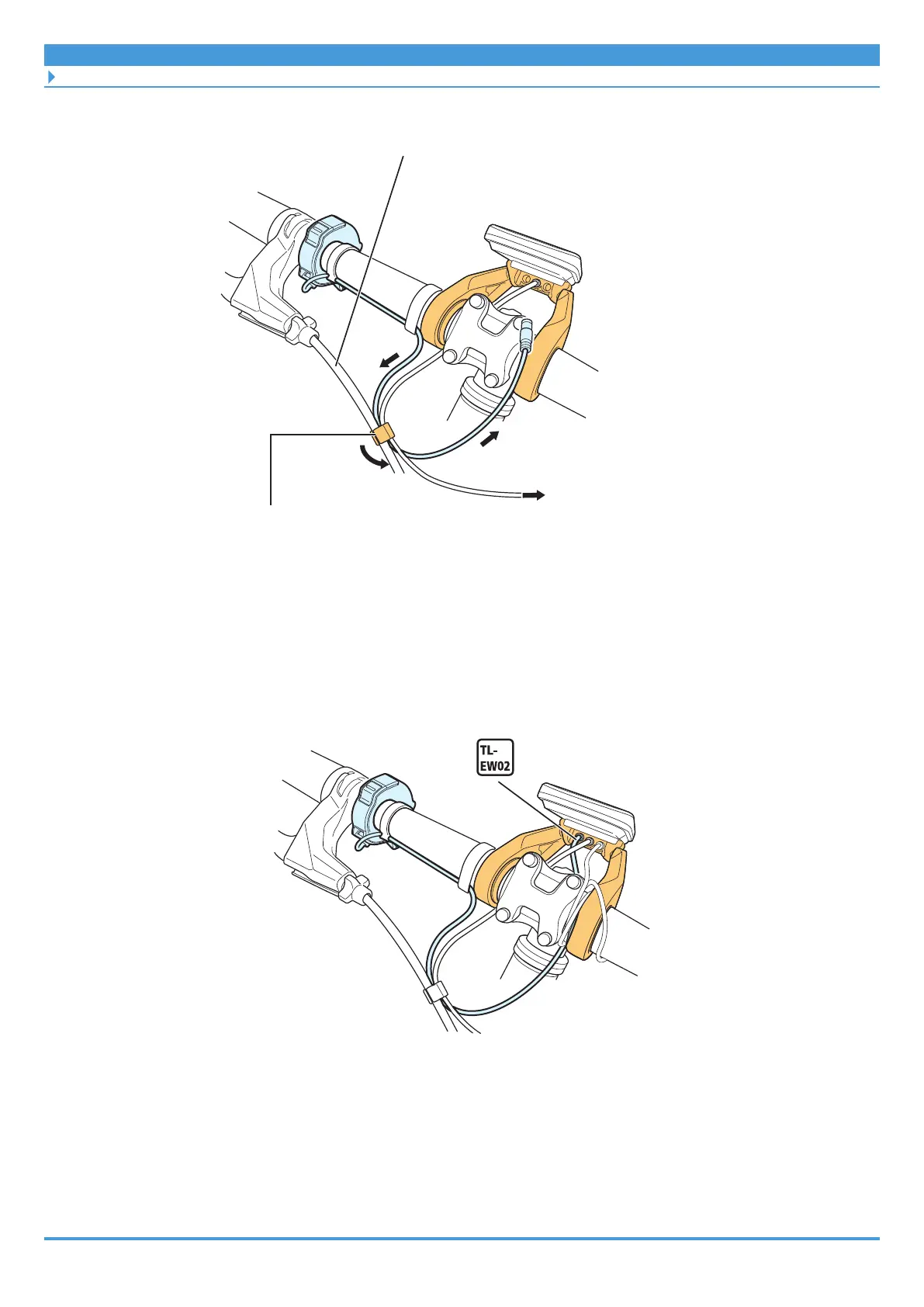41
Installation/removal
Wiring around the cockpit (junction [A])
• Electric wire to connect the cycle computer and drive unit
Brake hose or brake outer casing
Cord clip
To drive unit
Y70H98040 (EW-SD50 type)
EW-CL300 (EW-SD300 type)
3. Connect the electric wire to the E-TUBE port on the bracket.
Wrap any slack around the portion of the handlebar between the cycle computer and
stem prior to connecting.
Wiring around the cockpit (junction [A])
For models: EW-EN100
As an example, this section explains how to connect a switch unit to junction [A].
