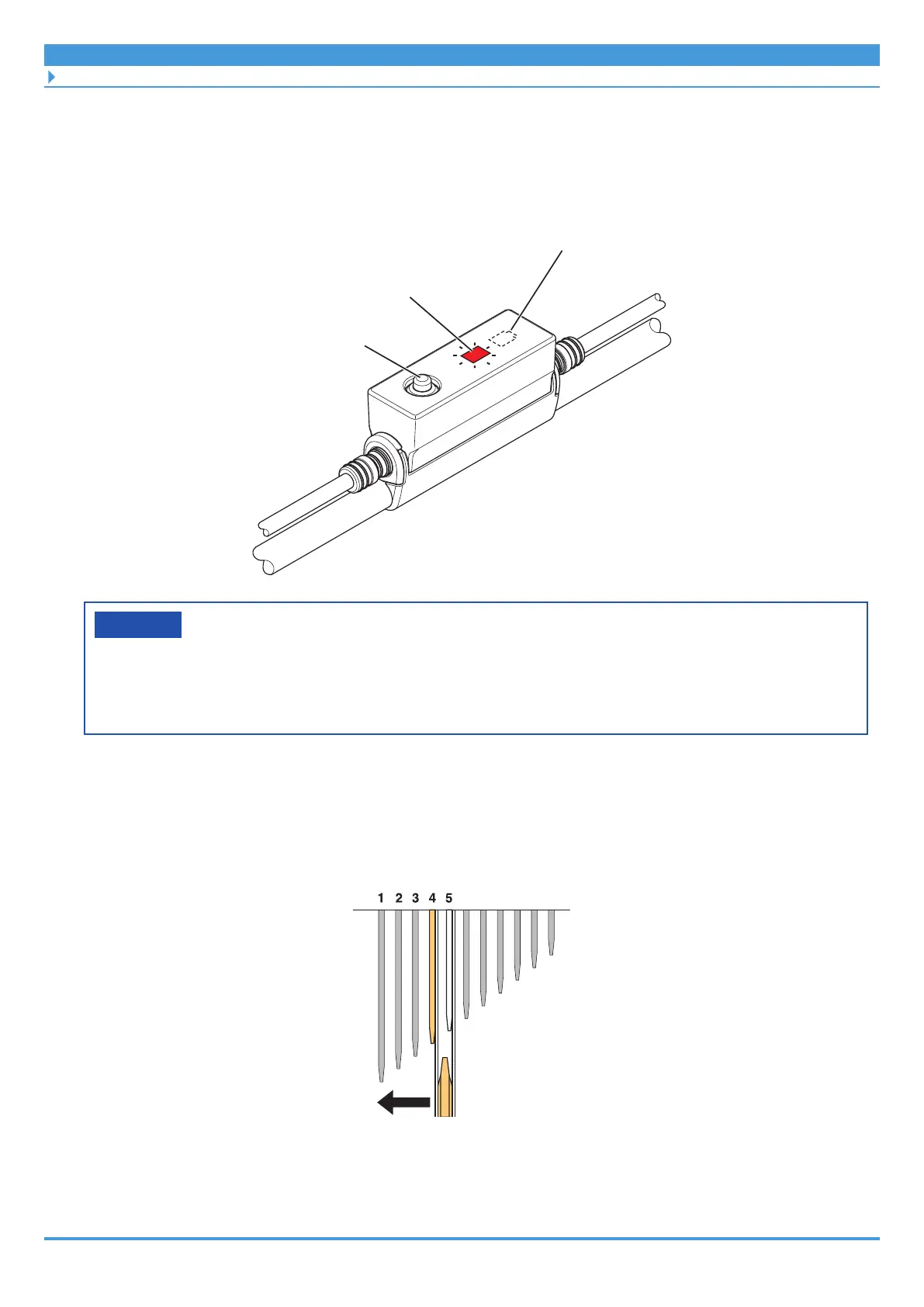57
Maintenance
Gear shifting adjustment when using junction [A]
2. <B> (hold the button down for approximately five seconds until LED1
lights up red)
Once LED1 lights up, release the button. When only LED1 is lit up red, the system is in the
adjustment setting mode.
LED2
LED1
Button
NOTICE
• If you keep pressing the button after LED1 lights up red, LED1 will flash red and
RD Protection Reset will start. Press the button again to switch back to normal
mode and start over.
3. <▼> while turning the crank.
With the above procedure, the guide pulley moves to the largest sprocket side. Move it to
the position where the chain makes contact with the fourth gear and a subtle noise is
heard.
