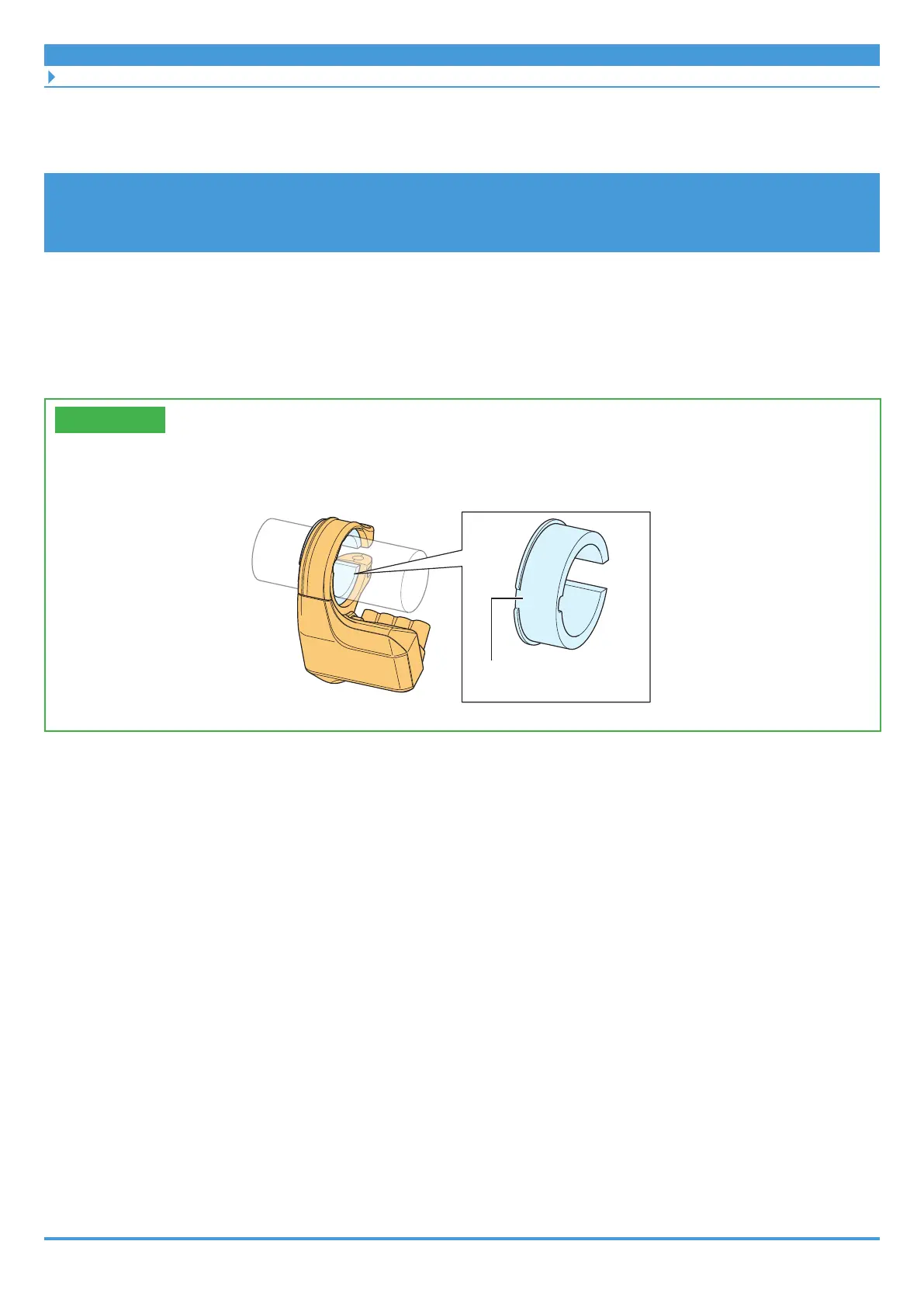17
Installation/removal
Installing the cycle computer/junction [A]
Installing the cycle computer/junction [A]
Clamp band type / switch unit integrated type cycle
computer
For models: SC-EM800, SC-E8000, SC-E7000, SC-E5000, SC-E5003
The compatible handlebar diameters are indicated below.
• Clamp band type: Ø35.0, Ø31.8
• Switch unit integrated type: Ø22.2
TECH TIPS
• A clamp band type cycle computer may be able to be installed to a Ø25.4 handlebar
using an adapter, depending on the model.
Adapter
1. Pass the cycle computer's clamp band around the handlebar.
• Insert a clamp band type cycle computer from the right side of the handlebar and install
it near the right side of the stem.
