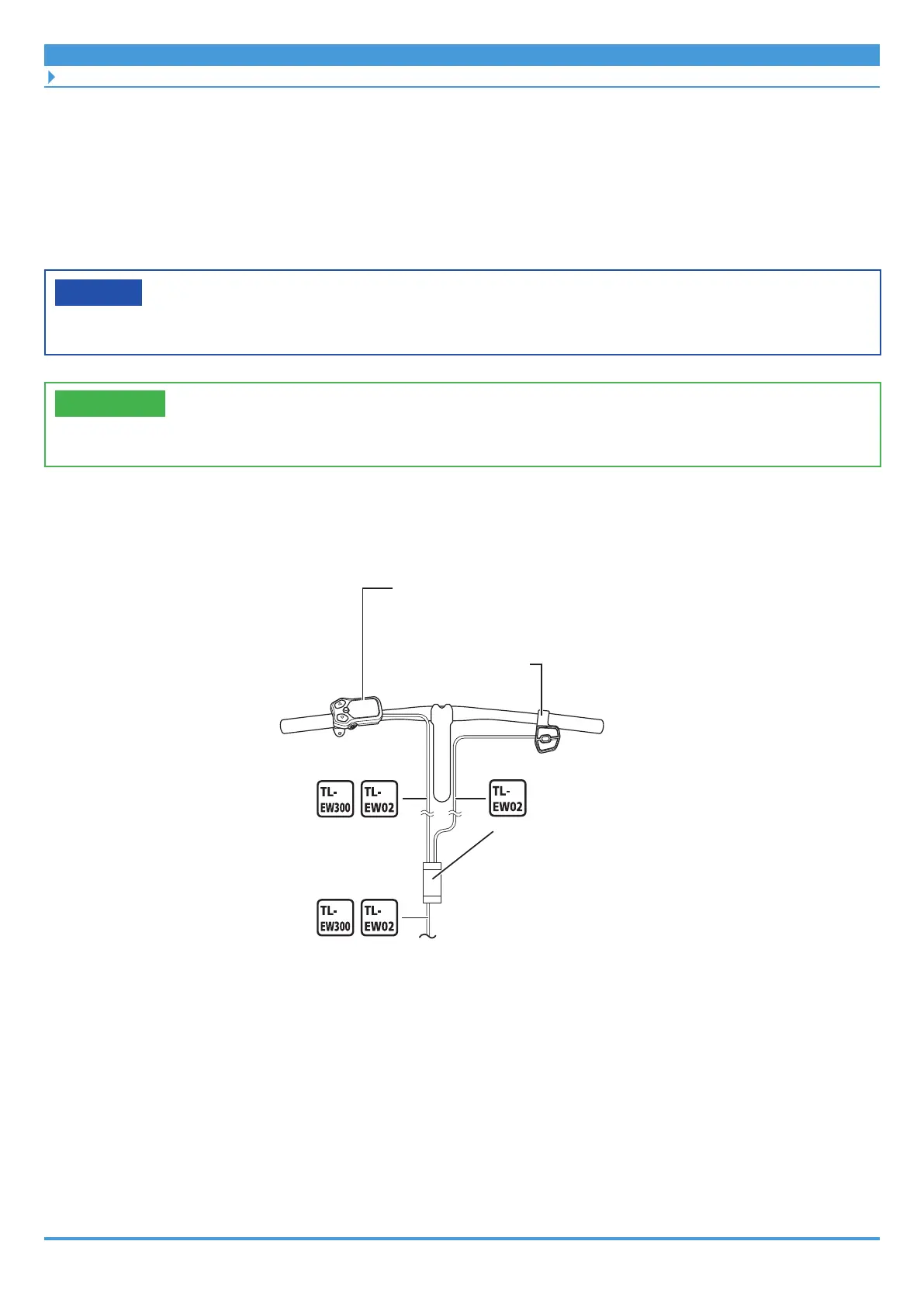36
Installation/removal
Wiring around the cockpit (switch unit integrated type cycle computer)
Wiring around the cockpit (switch unit
integrated type cycle computer)
For models: SC-E5000, SC-E5003
As an example, this section explains how to connect a switch unit.
NOTICE
• Be sure to attach dummy plugs to any unused E-TUBE ports.
TECH TIPS
• Configurations without a switch unit are possible, depending on the cycle computer.
1. Wire around the cockpit.
• Connect the cycle computer and the switch units using the electric wires.
To drive unit
Switch unit integrated cycle
computer
Right switch
SM-JC40/SM-JC41
(EW-SD50 type)
EW-JC304
(EW-SD300 type)
2. Prepare to wire to the drive unit.
Refer to the “SHIMANO STEPS Dealer's Manual.”
