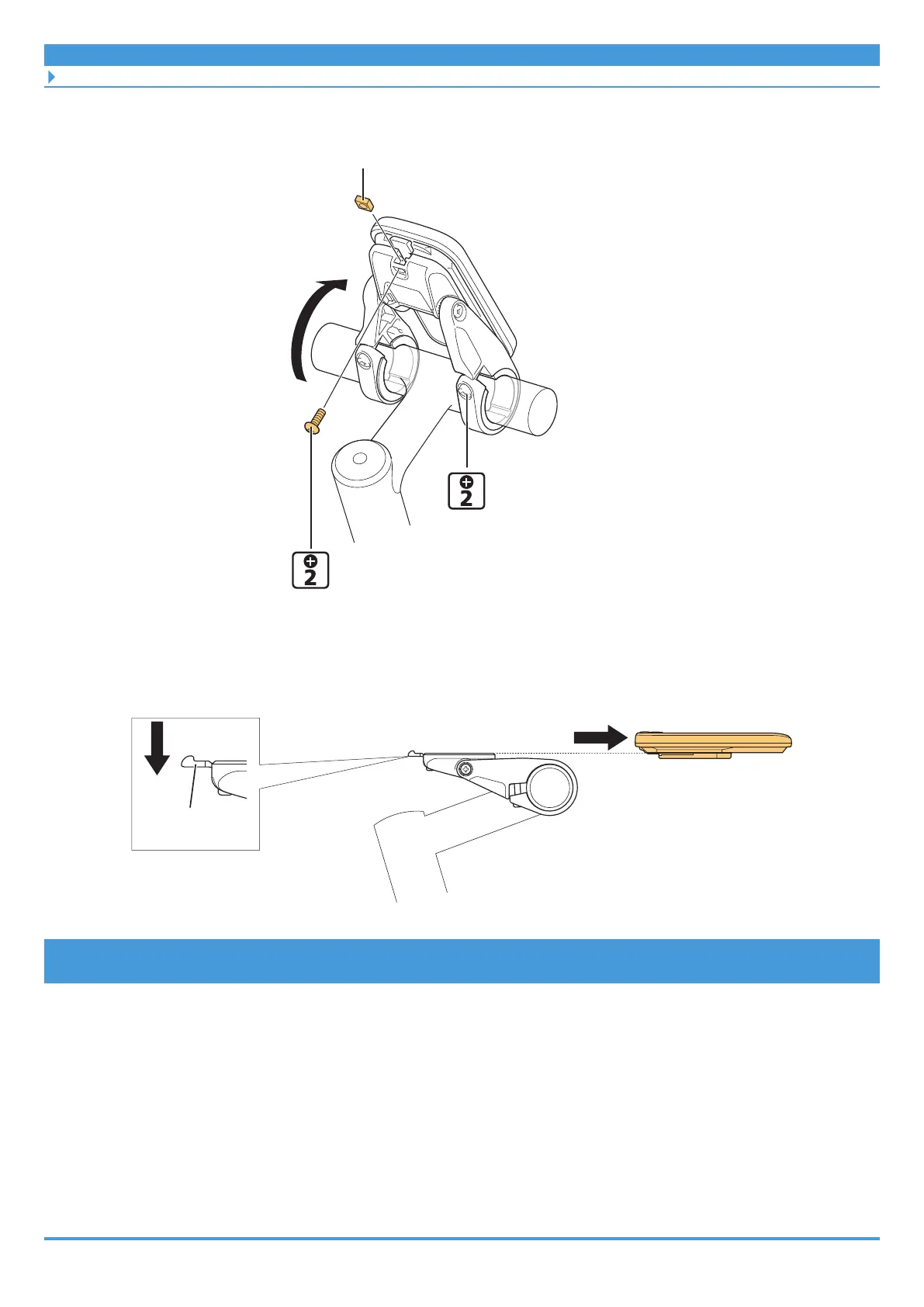23
Installation/removal
Installing the cycle computer/junction [A]
(2) Remove the mounting bolt and square nut.
Clamp screw(1)
Mounting bolt(2)
Square nut
(2)
(1)
2. Remove the cycle computer from the bracket.
Slide the cycle computer to the front while pushing the bracket lever down to remove it.
Lever
Junction [A]
For models: EW-EN100
The junction [A] that can be used with SHIMANO STEPS functions instead of a cycle computer
and has simple operation/display functions.
Install junction [A] in a location around the cockpit from which the LED can be seen while
riding.
