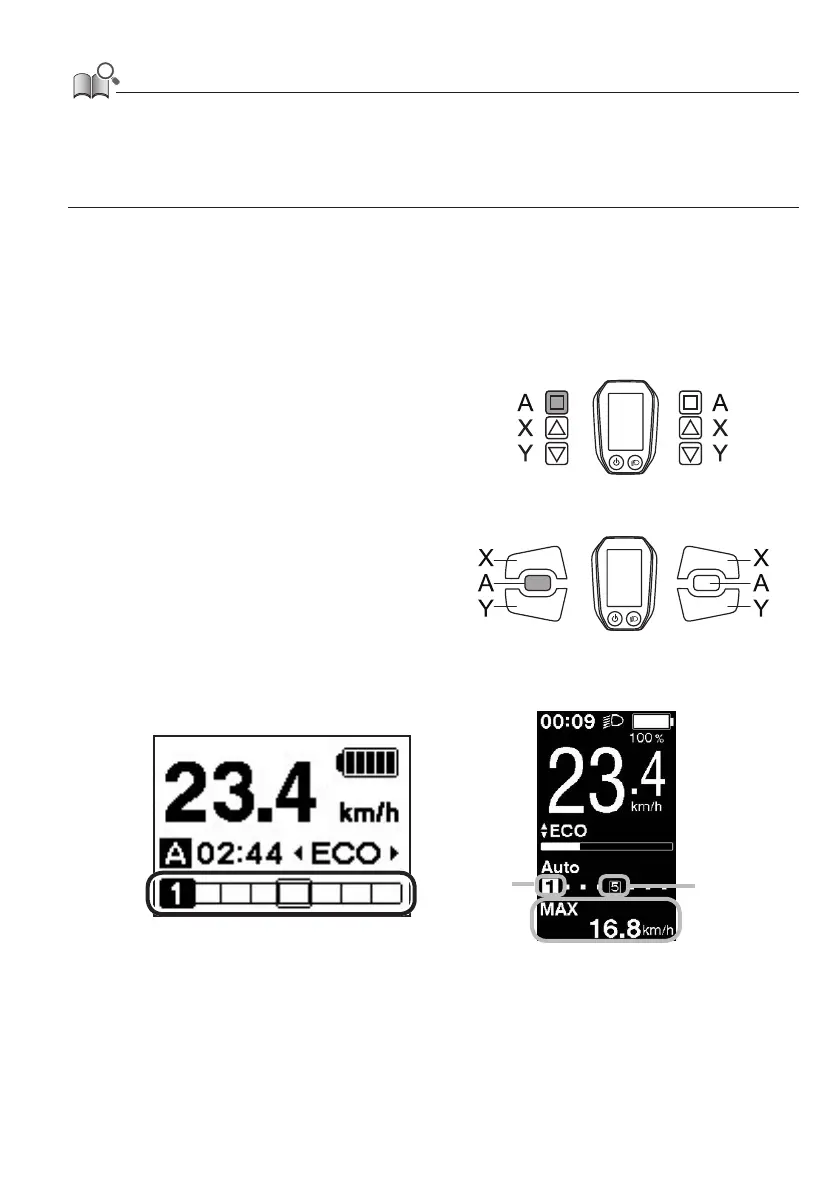31
• Assist-Y is not operated for over 1 minute, the mode will change to [OFF].
• If the bicycle does not move after the walk assist function turns on, the function automatically stops. To restart the walk assist function,
release the assist switch and press and hold down Assist-Y again.
• The walk assist function can operate at a maximum of 6 km/h.
• The assistance level and speed vary with the gear position.
Gear position and traveling data display
Displays the current gear ratio or traveling data.
The type of traveling data displayed changes each time you tap Assist-A.
< SW-E6000 >
Assist Shift
< SW-E6010 >
Assist Shift
*1 Gear position (displayed only when using
electronic gear shifting)
*2 Gear position (when setting start mode)
< SC-E6000 > < SC-E6010 >
*
2
*
1
