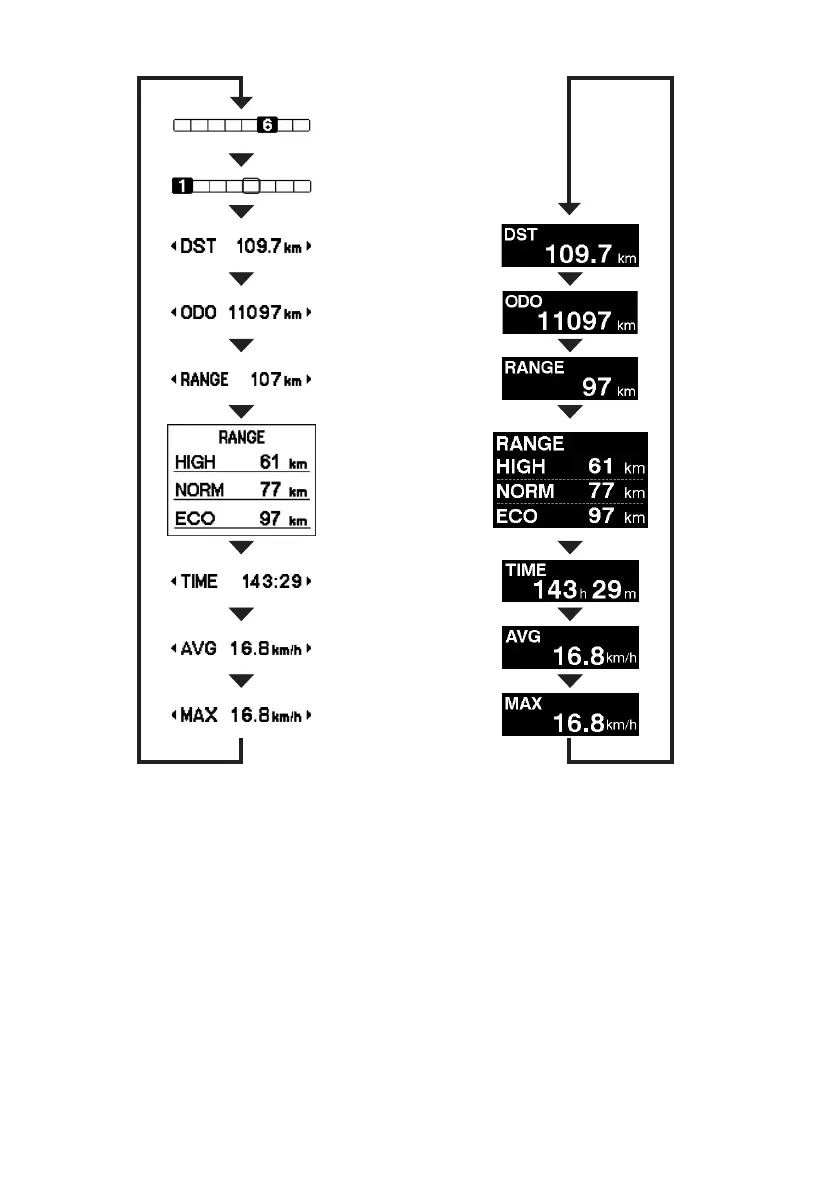32
< SC-E6000 > < SC-E6010 >
Gear position*7
(displayed only when using
electronic gear shifting)
Gear position*6
(when setting start mode)
Traveling distance
Cumulative distance
Traveling range*3 *5
Traveling range
(optional)*4
Traveling time
(optional)*4
Average speed
(optional)*4
Maximum speed
(optional)*4
*3 When [RANGE] is displayed, the battery level and the walk assist indicator do not appear on the screen.
*4 Optional item: You can configure the display settings in E-TUBE PROJECT. For details, refer to the "Connection and
communication with the PC" section.
*5 When the walk assist function is working, [RANGE ---] is displayed in the [RANGE] screen.
*6 The starting gear position is displayed when using start mode.
*7 The gear position is only displayed when using electronic gear shifting.
