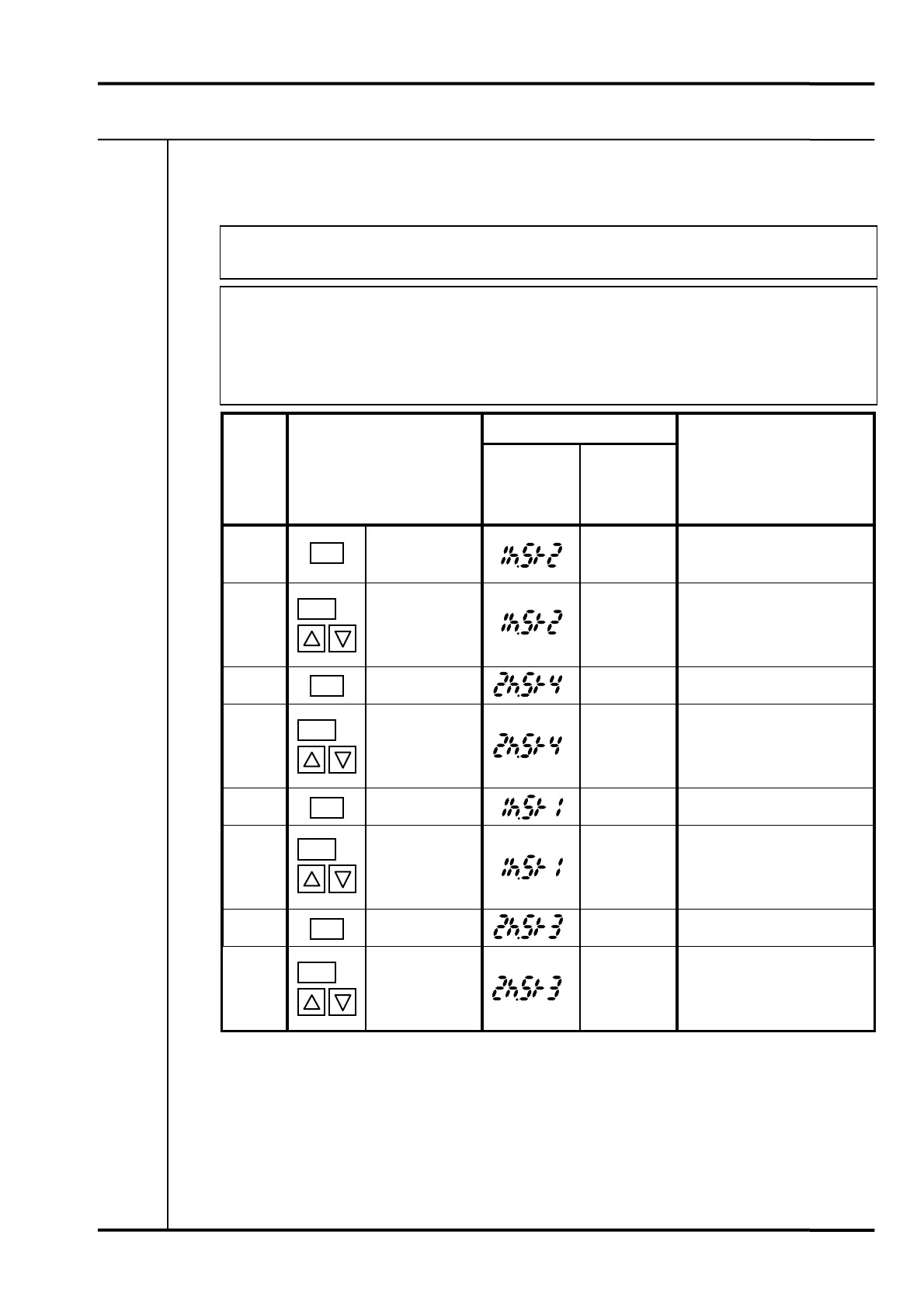7. PARAMETER SETTING VM-5S
-44-
7-5-5 KEY OPERATIONS
The chart below describes the key operations for PARAMETER SETTING 2.
• The display is reset to normal if there is no key operation for approx. 60 sec.
• The speed relay types for the parameters in procedures 1 to 8 are all OVER
SPEED.
• The OVER SPEED type has priority in the display sequence, followed by SPEED
RELAY 2, 4, 1, 3.
LCD display
Proce-
dure
Key operation
MEAS 1
(Parameter)
MEAS 2
(Parameter
Status)
Remarks
1
Press SET key
more than 5 sec.
Present status
Specify SPEED RELAY 2.
2
Press CHECK
and UP or
DOWN key.
0 to 110% of
monitor range
Disabled
Fix digit with CHECK key
and specify value with UP or
DOWN key.
3
Press SET key.
Present status
Specify SPEED RELAY 4.
4
Press CHECK
and UP or
DOWN key.
0 to 110% of
monitor range
Disabled
Fix digit with CHECK key
and specify value with UP or
DOWN key.
5
Press SET key.
Present status
Specify SPEED RELAY 1.
6
Press CHECK
and UP or
DOWN key.
0 to 110% of
monitor range
Disabled
Fix digit with CHECK key
and specify value with UP or
DOWN key.
7
Press SET key.
Present status
Specify SPEED RELAY 3.
8
Press CHECK
and UP or
DOWN key.
0 to 110% of
monitor range
Disabled
Fix digit with CHECK key
and specify value with UP or
DOWN key.
SET
CHK
SET
SET
CHK
SET
CHK
CHK