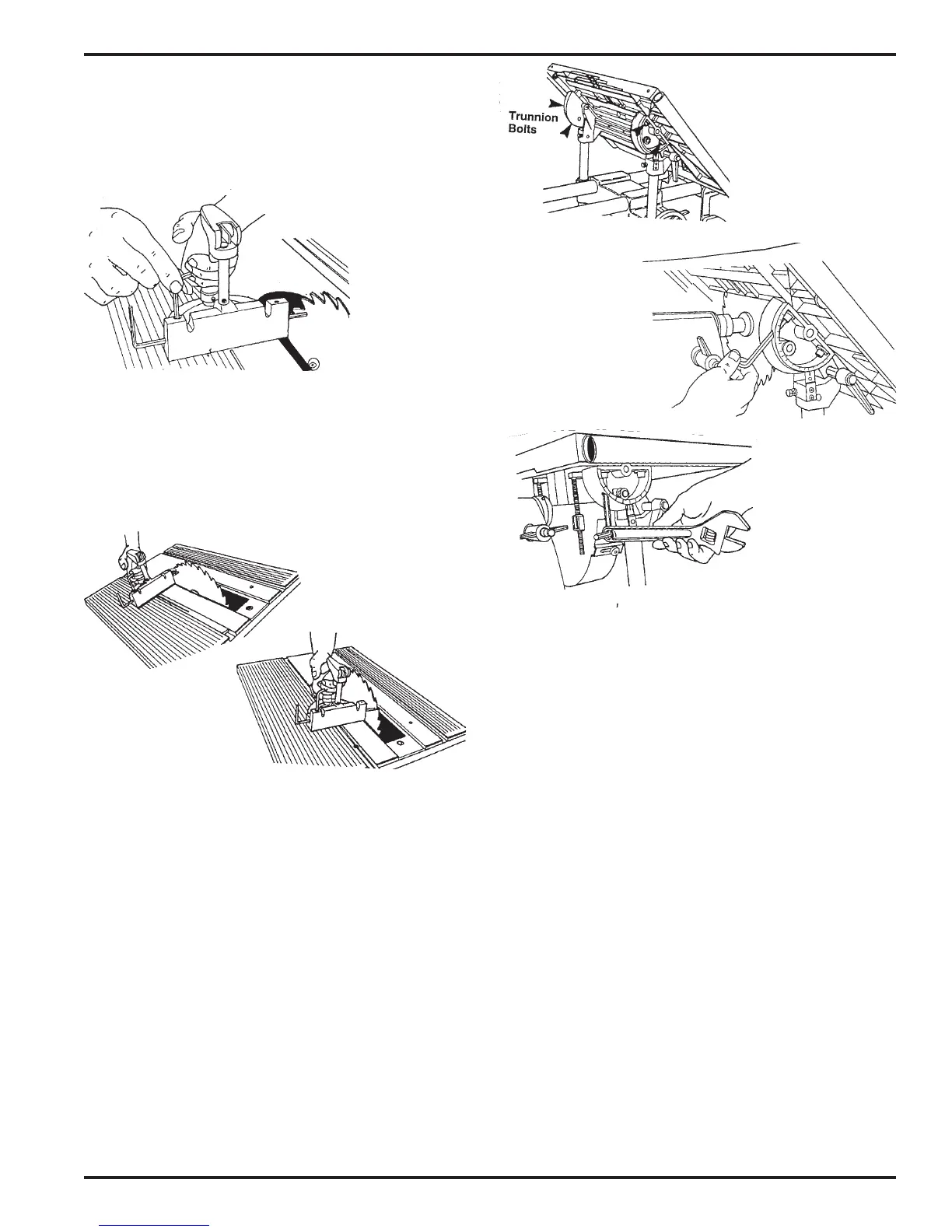Mark V 520 Summary Manual
SM - 15
44. Move the miter gauge from front to back
along the saw blade, as shown in Figs. B-75
and B-76. If it hangs up on the blade or a gap
develops, the miter gauge slots need to be
aligned. Make sure the Allen wrench does not
contact a saw blade tooth, because the tooth
"set" will cause misalignment.
43. Insert the long 5/32" Allen wrench through
the miter gauge. Borrow a set screw from the
lathe tool rest and use the short 5/32" Allen
wrench to install it in either top miter gauge
hole, as seen in Figure B-74. Place the tip of the
long wrench against the front side of the saw
blade and tighten the set screw.
45. If the miter slots need to be aligned, do the
following:
a. Tilt the table to 45° and tighten the tilt lock.
b. Use a 5/16" Allen wrench to loosen all four
bolts (147) which hold the worktable to the
trunnions, as pointed out in Figure B-77.
Loosen the bolts only enough to allow
movement with firm pressure. See Figure
B-78.
NOTE
If you find it difficult to loosen the bolts, consider
using a T-handle Allen wrench, or use a boxed
wrench for extra torque. Another alternative is to
use the hanging hole in an adjustable wrench, as
demonstrated in Figure B-78a.
Figure B-74
Figure B-76
Figure B-78
Figure B-75
Figure B-77
c. Position the worktable back to the hori-
zontal "0" and tighten the tilt lock.
c. Position the worktable back to the hori-
zontal "0" and tighten the tilt lock.
d. Adjust the worktable, then again move the
miter gauge and wrench along the face of
the saw blade until the wrench tip consis-
tently contacts the entire blade surface.
e. When the miter gauge slot is aligned, use
the 5/16" Allen wrench to retighten the
two trunnion bolts which are closer to the
headstock. Then loosen the table tilt lock,
tilt the worktable to 45°, and retighten the
table tilt lock. Use the 5/16" Allen wrench
to retighten the other two trunnion bolts.
f. Loosen the table tilt lock and move the
table, then return it to the horizontal "0"
position. Recheck the slot alignment. If it
is off, repeat Steps d and e.
NOTE
Tighten the bolts only after the table tilt lock is secured.
Otherwise the worktable will bow or bind the next time
the table tilt lock is tightened.
Figure B-78a