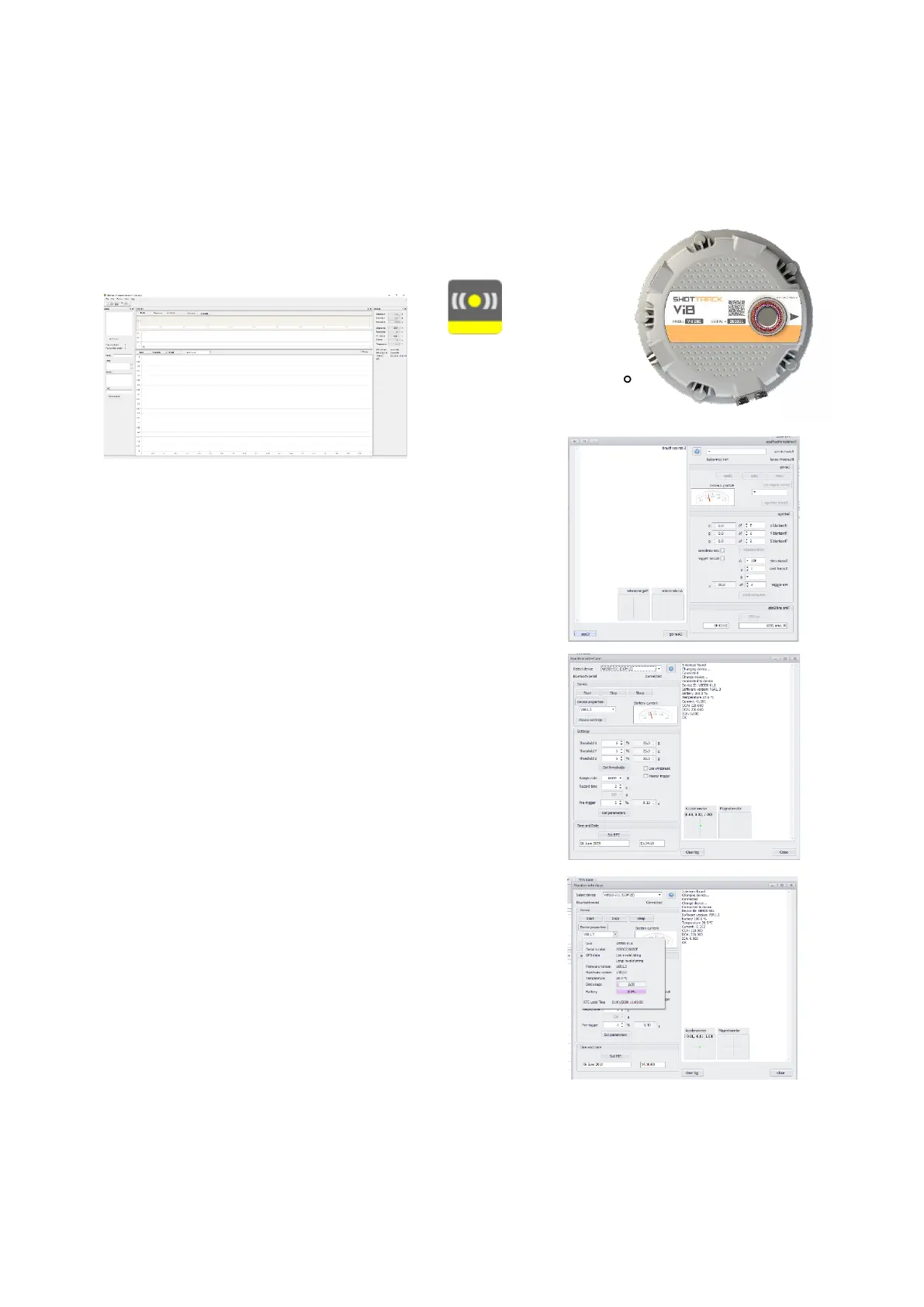ShotTrack Vibration Monitors
ShotTrack Pty Ltd Innovation Hub Coffs Harbour NSW 2450 Australia
ShotTrack ViB HG
Set-Up unit
Switch the ShotTrack ViB Unit on that you want to setup
Double click on the ShotTrack ViB Monitor icon
The main window opens with no
data displayed.
Device
From the main task bar click on Device
Click on the down arrow next to the Select device box
Choose the required unit
The current unit settings are displayed if connection is successful
There is a Battery current display that shows the battery
discharge or charge status. If using an external power supply for
example solar panels the rate of charge will be the amount of
current available after suppling the working power for the unit
for battery charging up to the maximum 1.2 Amp charge rate.
The static accelerometer and magnetometer (if fitted) will show
orientation and heading information.
Get further information
Further information is displayed when the down arrow next to
device properties selected.
• Serial number
• GPS Data if available
• Firmware version
• Hardware version
• Current temperature
• Disk usage (erase all files in the data window if needed)
• Battery capacity (charge if needed)
• Current Date and Time in units RTC (in selected format)