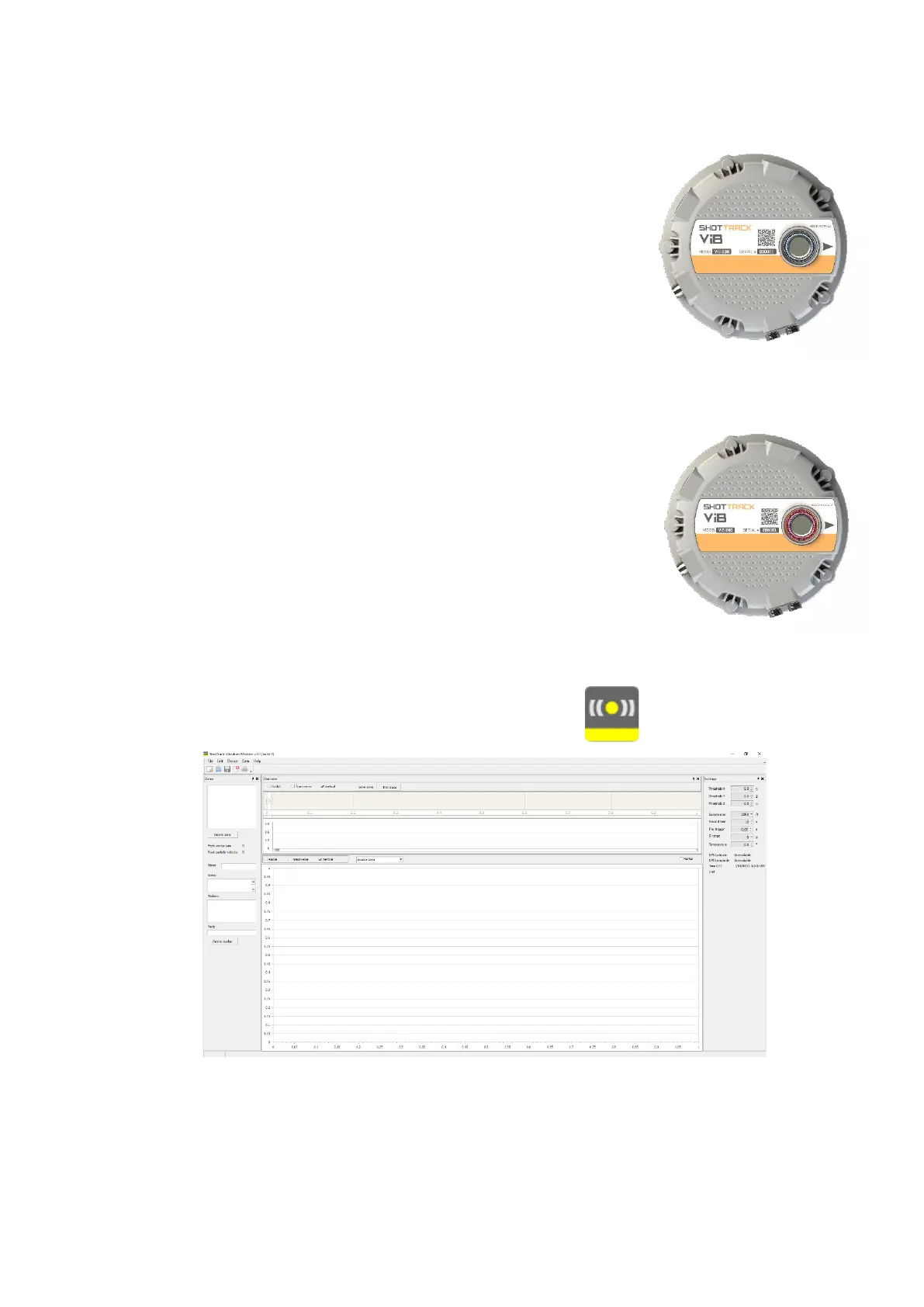ShotTrack Vibration Monitors
ShotTrack Pty Ltd Innovation Hub Coffs Harbour NSW 2450 Australia
Firmware Update for ViB HG
To update the firmware on a ViB HG unit using Bluetooth you must follow
these 4 steps.
• The unit must be paired to the computer you are using.
• The unit must be registered to the PC software
• The unit must be set to upload mode.
• Using the Microchip PIC32 Bootloader Application (supplied) the new
firmware has to be uploaded to the unit.
Warning: Download any files on the unit as these will be deleted during the update operation
• Switch on the ShotTrack ViB unit you wish to update
Open Program
• Double click on the ShotTrack ViB Monitor icon
• The main window opens with no data displayed.