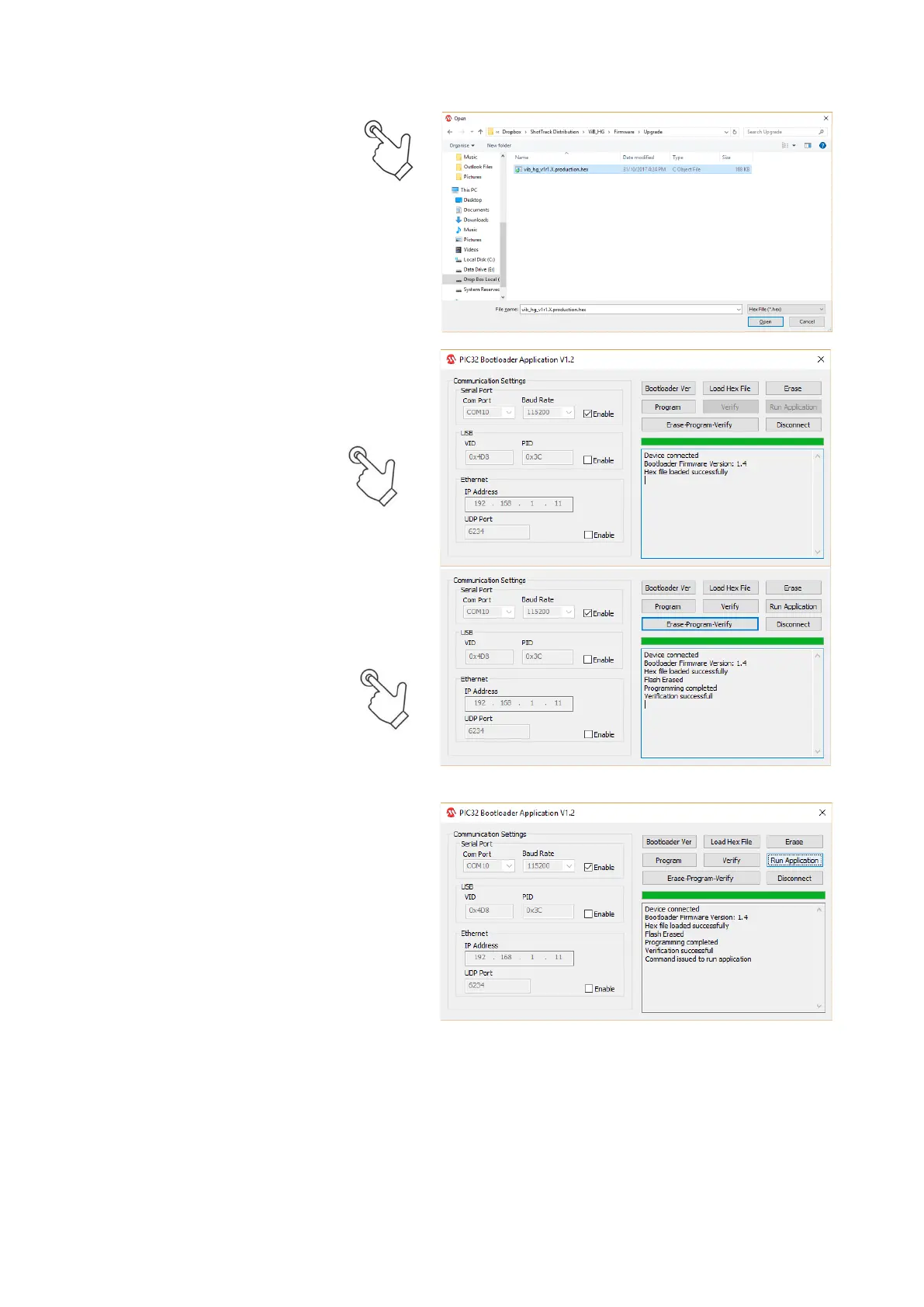ShotTrack Vibration Monitors
ShotTrack Pty Ltd Innovation Hub Coffs Harbour NSW 2450 Australia
Get new firmware file
Keep button pressed
• Click on Load Hex File.
• Navigate to where the new firmware
is located.
• Select file
• Click OK
• Status box will indicate Hex file
loaded successfully.
Keep button pressed
Program unit
• Click on Erase-Program-Verify
• The green bar will show progress.
• When finished the status box will
show
• Verification successful on bottom line.
Keep button pressed
• Click on Run
Application.
• Status box will show
Command issued to run application.
• Button will stop flashing and illuminate Blue.
Release button now
The button will flash RED quickly as any files
on the unit are deleted 16 flashes per file.
When finished the button will turn BLUE
• Exit PIC32 Bootloader Application