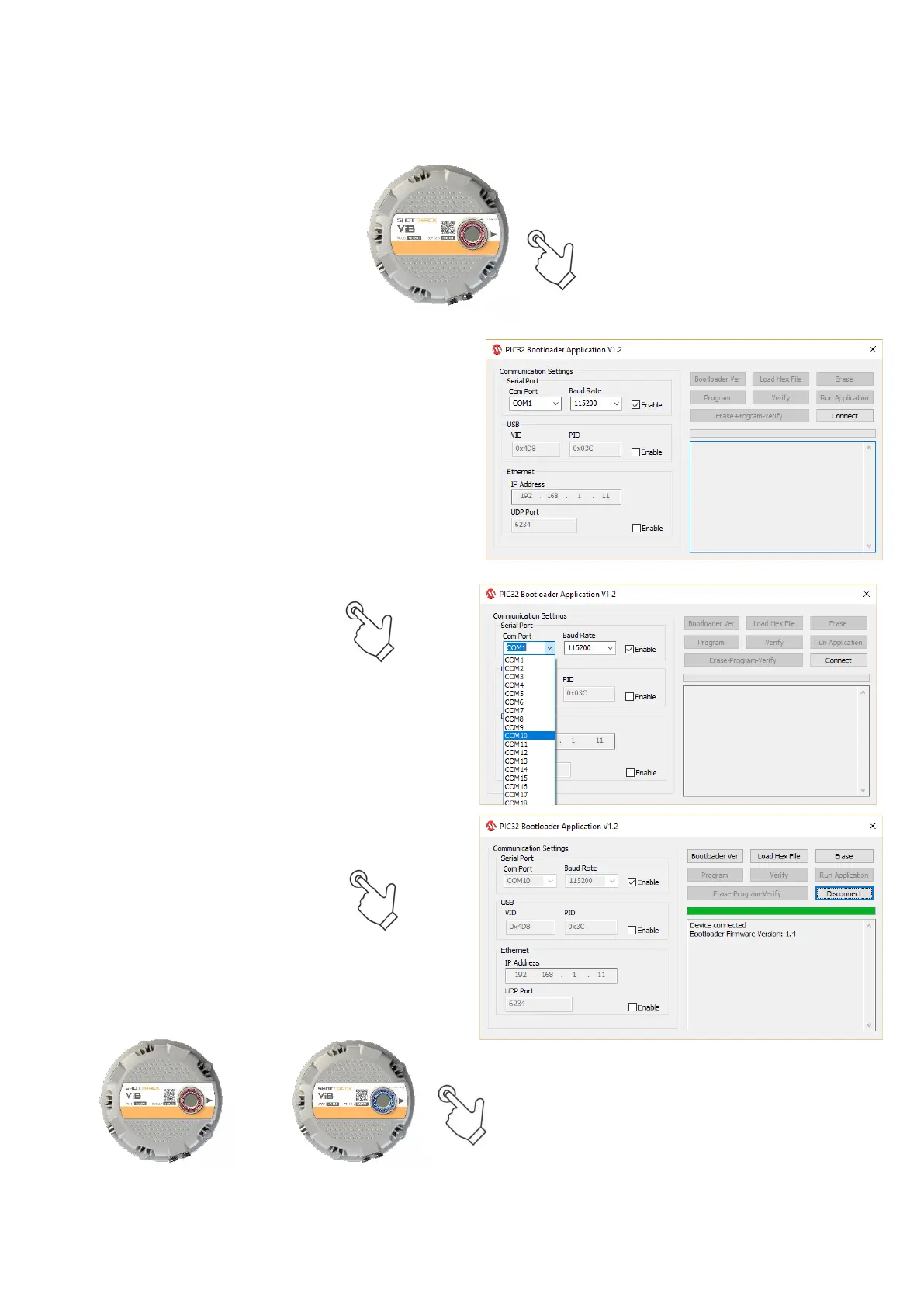ShotTrack Vibration Monitors
ShotTrack Pty Ltd Innovation Hub Coffs Harbour NSW 2450 Australia
During the upload stage the ON/OFF button must be pressed the whole time.
Button will flash RED rapidly
Uploading new Firmware
• Open the Microchip PC Bootloader
Application.
• Press and hold ON/OFF button on unit.
• The button light will flash RED every half
second.
• Do not release until whole operation is
completed
Select Com Port
• Click on Com Port down arrow
• Choose the correct Com port
• Click on connect
If connection can be made the status box shows
Device connected and the Bootloader Firmware
Version number
Keep button pressed
Button will change from RED
flashing to BLUE flashing