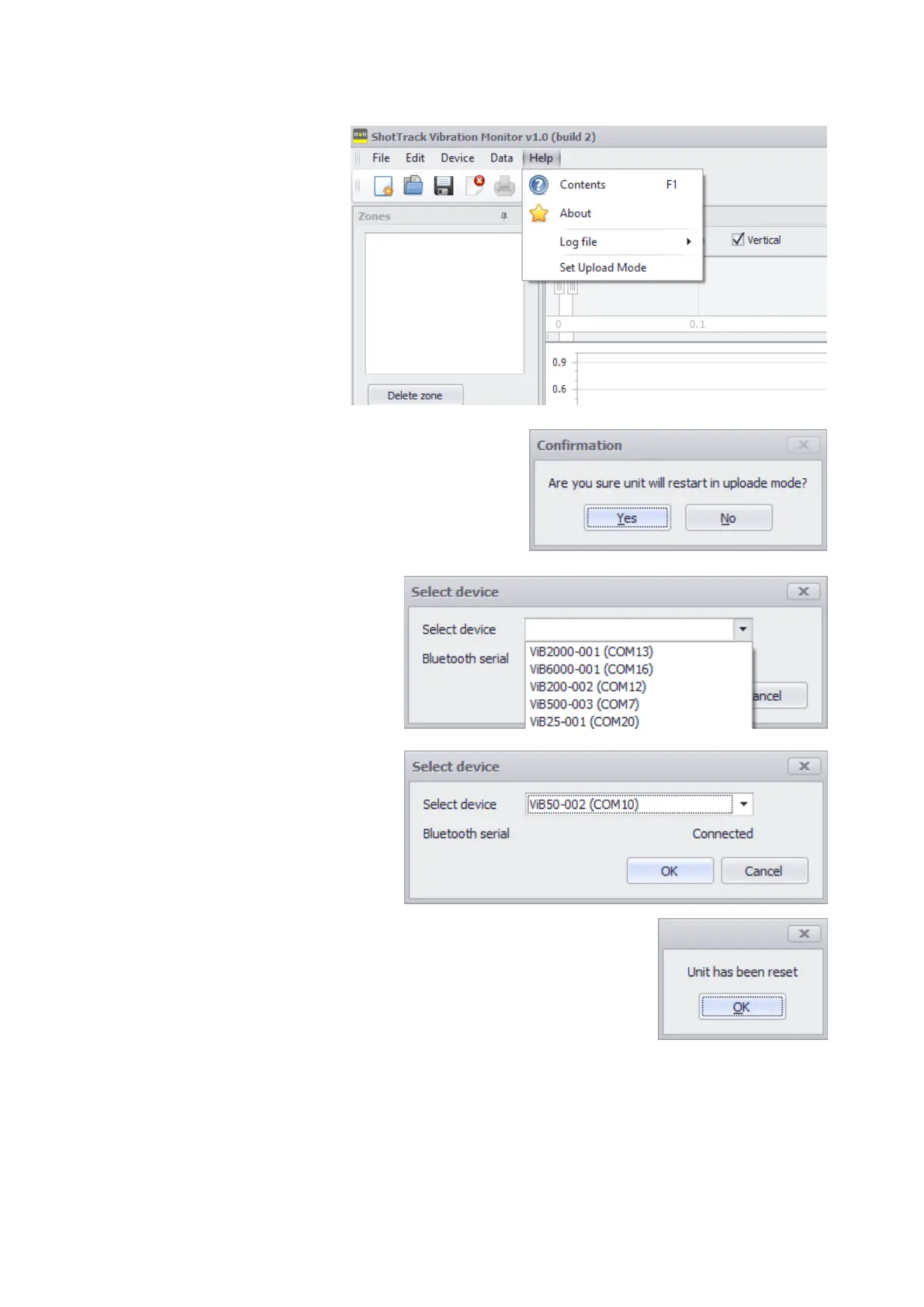ShotTrack Vibration Monitors
ShotTrack Pty Ltd Innovation Hub Coffs Harbour NSW 2450 Australia
Go to help menu
• Click on Set Upload
Mode
• You will be prompted to accept
• A dialog box opens to with all
registered units
• Choose unit to be updated
• Unit has been reset. It will automatically switch off at this point
Start unit in bootload mode
Press and hold ON/OFF button