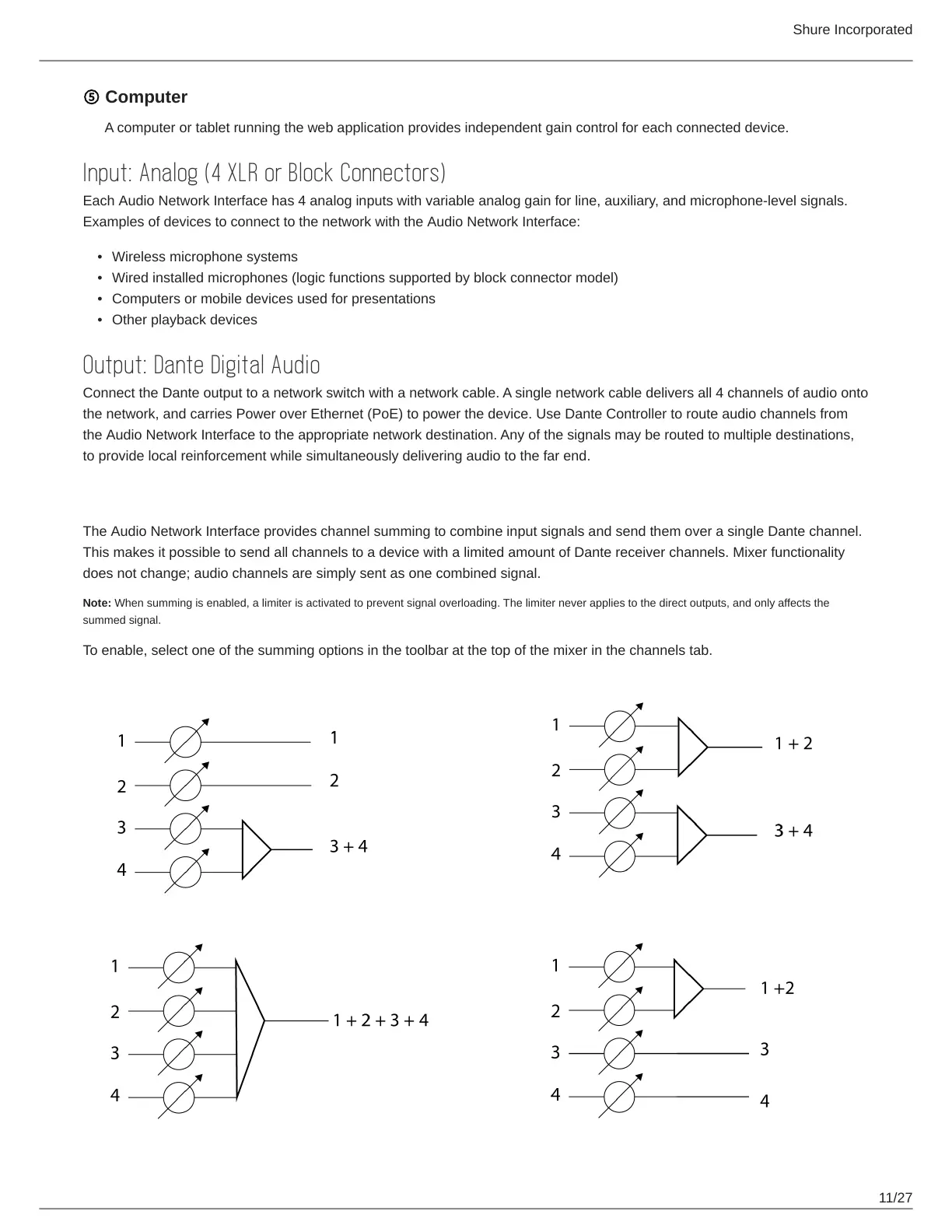Shure Incorporated
11/27
•
•
•
•
⑤ Computer
A computer or tablet running the web application provides independent gain control for each connected device.
Input: Analog (4 XLR or Block Connectors)
Each Audio Network Interface has 4 analog inputs with variable analog gain for line, auxiliary, and microphone-level signals.
Examples of devices to connect to the network with the Audio Network Interface:
Wireless microphone systems
Wired installed microphones (logic functions supported by block connector model)
Computers or mobile devices used for presentations
Other playback devices
Output: Dante Digital Audio
Connect the Dante output to a network switch with a network cable. A single network cable delivers all 4 channels of audio onto
the network, and carries Power over Ethernet (PoE) to power the device. Use Dante Controller to route audio channels from
the Audio Network Interface to the appropriate network destination. Any of the signals may be routed to multiple destinations,
to provide local reinforcement while simultaneously delivering audio to the far end.
Summing
The Audio Network Interface provides channel summing to combine input signals and send them over a single Dante channel.
This makes it possible to send all channels to a device with a limited amount of Dante receiver channels. Mixer functionality
does not change; audio channels are simply sent as one combined signal.
Note: When summing is enabled, a limiter is activated to prevent signal overloading. The limiter never applies to the direct outputs, and only affects the
summed signal.
To enable, select one of the summing options in the toolbar at the top of the mixer in the channels tab.
