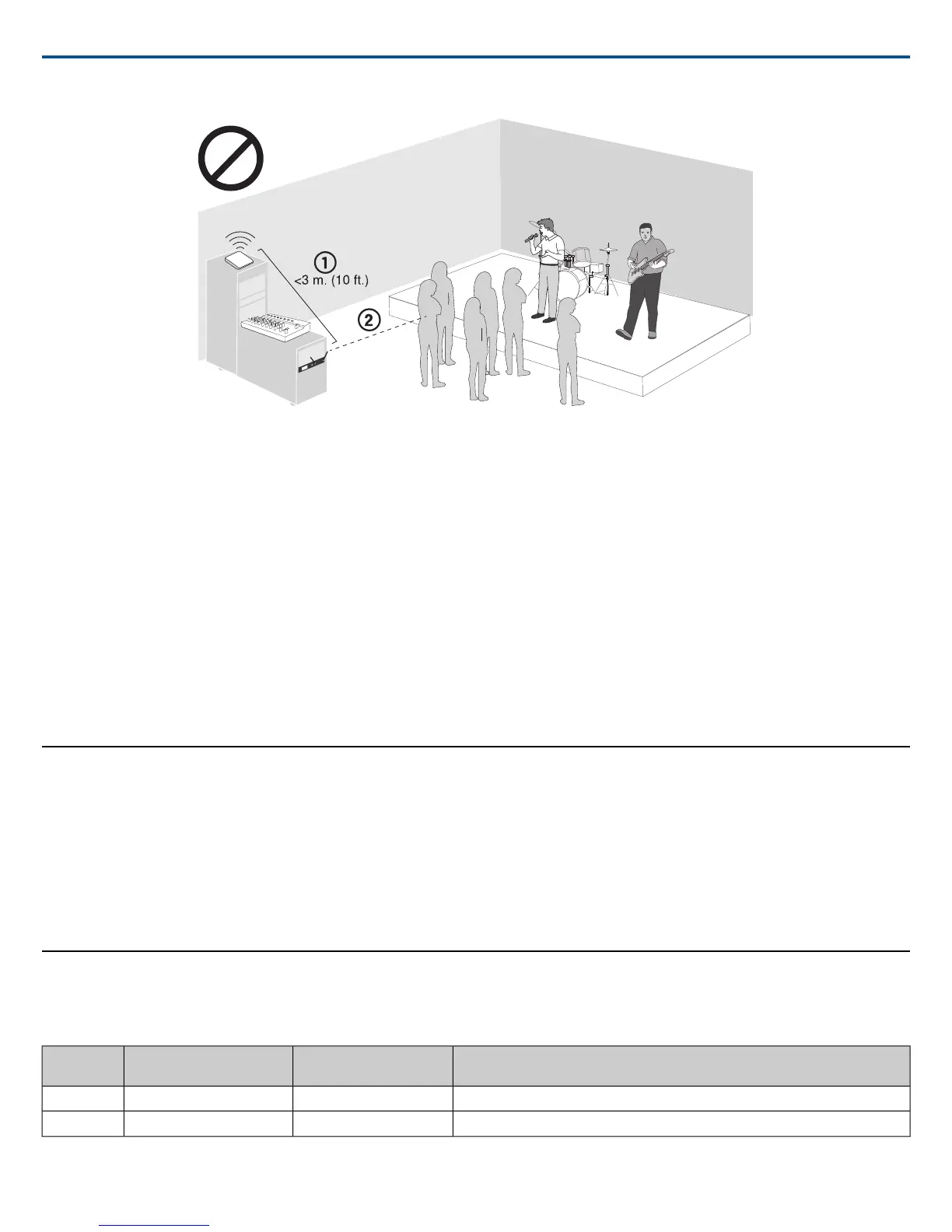Additional Tips
• Do not place competitive 2.4 GHz receivers near GLXD4R receivers.
• Connect more than two GLXD4R receivers to a GLX-D Frequency Manager to improve RF reliability.
• Scan for the best available channel by pressing the channel button.
• Keep transmitters more than 2 meters (6 feet) apart. This is less critical with shorter receiver-to-transmitter distances or if receivers are connected to a GLX-
D Frequency Manager.
Note: If transmitters are within 6 inches of non-GLX-D transmitters or microphone cartridges, audible noise is possible.
• Move transmitter and receiver away from metal or other dense materials.
• During sound check, mark trouble spots and ask performers to avoid those areas.
• If there is a strong source of Wi-Fi and you specifically want to use frequencies within that Wi-Fi channel, use the following Group/Channel combinations
(best option listed first):
⁃ Wi-Fi 1: Group 3/Channel 8, Group 3/Channel 4
⁃ Wi-Fi 6: Group 3/Channel 7, Group 3/Channel 5
⁃ Wi-Fi 11: Group 3/Channel 2, Group 3/Channel 1
Remote Antenna Placement
Follow these guidelines when mounting antennas remotely:
• Reduce distance between transmitter and antenna.
• Mount antennas farther from each other to improve performance.
• Position antennas so there is nothing obstructing the line of sight to the
transmitter, including the audience.
• Keep antennas away from metal objects and any other antennas.
• Use only low-loss reverse SMA cable to avoid poor RF signal.
⁃ Consult cable's specifications and calculate signal loss for desired
cable run.
• Use one continuous length of cable from the antenna to the receiver to
increase signal reliability.
• Always perform a walk-around test to verify coverage before using a
wireless system during a speech or performance. Experiment with anten-
na placement to find the optimum location. If necessary, mark any trouble
spots and ask presenters or performers to avoid those areas.
Multiple Receiver Systems
To run more than two receivers at the same time, the GLX-D Frequency Manager is recommended to improve RF reliability.
However, you can run multiple receivers without the frequency manager. Select the group by determining the total number of receivers in your system (channel
count). All receivers in the system must be set to the same group.
Notes
Number of Backup
Frequencies Per Channel
Channel Count (Number of
Receivers)
Group
Initial factory setting.3Up to 41
Best multi-channel group if you experience interference.
3Up to 5*2
Shure IncorporatedGLXD4R Half-Rack Wireless Receiver
11/202017/05/18
