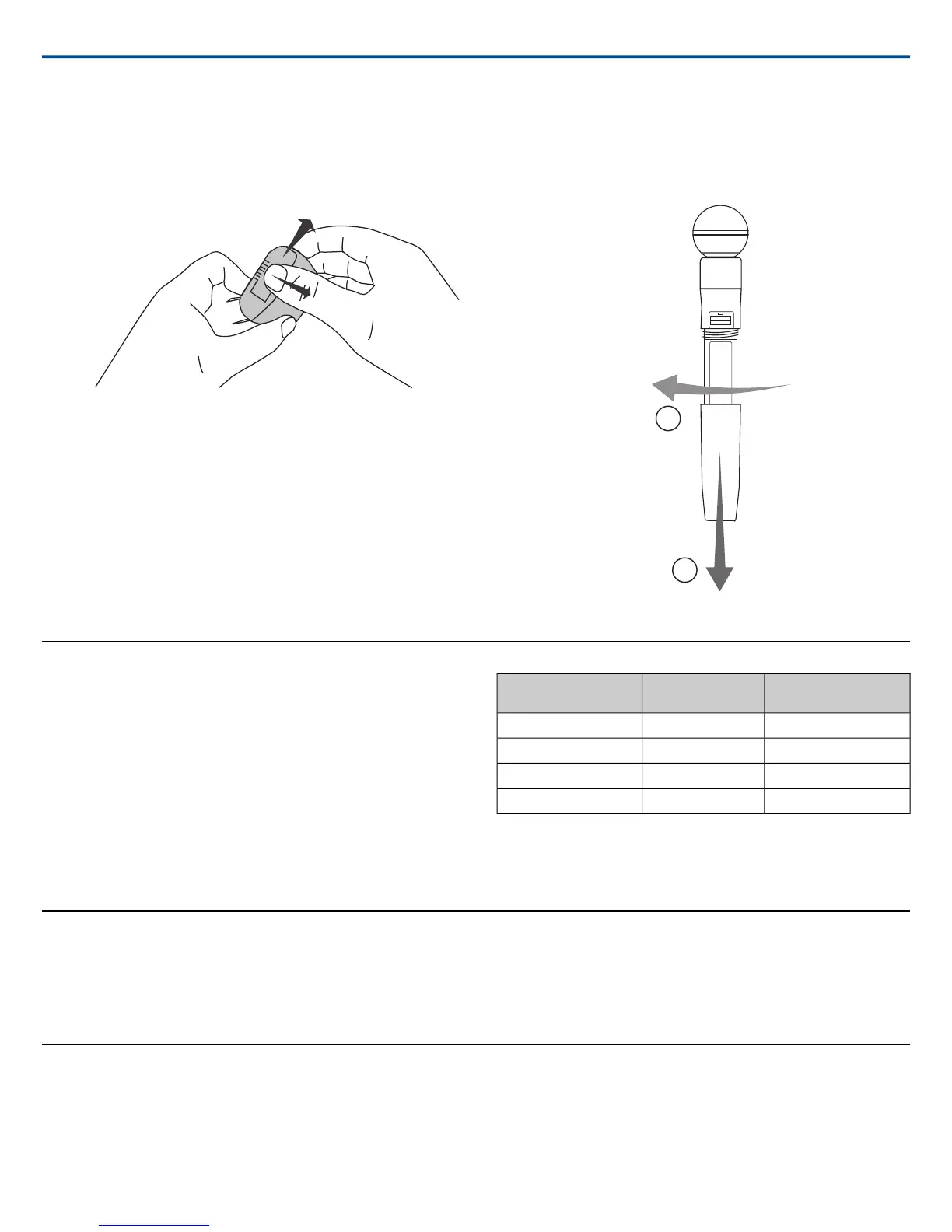Bodypack Transmitter
1. Move the locking lever to the open position and slide the battery door
open.
2. Place the battery into the transmitter.
3. Close the battery door and slide the latch to lock.
Handheld Transmitter
1. Unscrew and remove the battery cover.
2. Place the battery into the transmitter.
3. Replace and tighten the battery cover.
Charging Times and Transmitter Runtimes
Use the following table to determine approximate battery runtime based on
the duration of charging time. Times shown are in hours and minutes. GLX-
D transmitters automatically power-off after approximately 1 hour to conserve
battery life if the signal from a linked receiver is not detected.
Transmitter Runtime
USB Connection
Charging
Receiver Bay or AC
Power Source Charging
up to 1:300:300:15
up to 3:001:000:30
up to 6:002:001:00
up to 16:00*4:003:00
*Storage time or excessive heat will reduce maximum runtime.
Note: If receiver is powered off and remains plugged in, battery will continue
charging.
Important Tips for Care and Storage of Shure Rechargeable Batteries
Proper care and storage of Shure batteries results in reliable performance
and ensures a long lifetime.
• Always store batteries and transmitters at room temperature
• Ideally, batteries should be charged to approximately 40% of capacity
for long-term storage
• During storage, check batteries every 6 months and recharge to 40% of
capacity as needed
2.4 GHz Spectrum Overview
GLX-D operates within the 2.4GHz ISM band which is utilized by Wi-Fi,
Bluetooth, and other wireless devices. The benefit of 2.4GHz is that it’s a
global band that can be used anywhere in the world, license free.
Overcoming the Challenges of 2.4 GHz
The challenge of 2.4 GHz is that Wi-Fi traffic can be unpredictable. GLX-D
meets these challenges in the following ways:
• Prioritizes and transmits on the best three frequencies per channel
(choosing from a pool of six frequencies across the 2.4 GHz band)
Shure IncorporatedGLXD4R Half-Rack Wireless Receiver
9/202017/05/18
