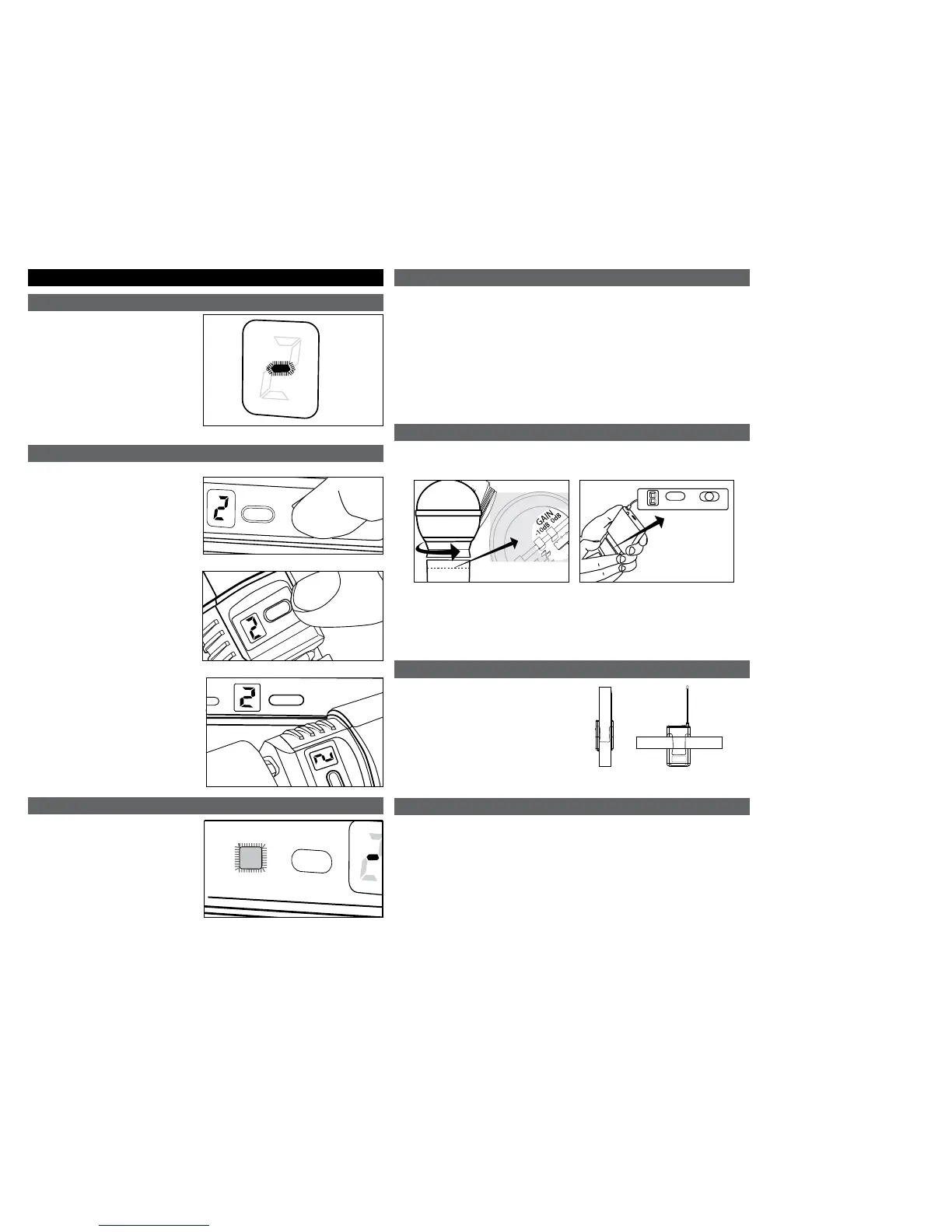Busy Indicator
When selecting channels,
a flashing dash indicates
interference from television
broadcasts, electronic devices
or other wireless systems.
Accessing Gain Switch
Testing Audio
Talk or sing into the
microphone or play
instrument.
0dB For instrument or quiet to normal vocal performance (default).
–10dB Use if audio is distorted due to high vocal or instrument levels.
mic Use for headworn or lavalier microphones (PG1 only).
While the display is flashing,
press the channel button.
The channel is active once
the display stops flashing.
Receiver and transmitter
channels should match.
Multiple gain settings are available on the PG1 and PG2 transmitters.
To change gain settings, see below.
The audio LED on the
receiver should flicker green
or amber, if red, adjust the
Gain Switch.
If this occurs, change the
channel.
Lock system controls to prevent accidental muting.
To lock controls: Turn transmitter off. Remove Battery Cover. Press
and hold Channel Button. Press and release Power/Mute button.
Power/Mute LED will flash red and green.
To unlock controls: Press and hold Power/Mute button down until
Power/Mute LED flashes red and green.
Locking and Unlocking Transmitter Controls
Wearing the Bodypack Transmitter
Clip the transmitter to belt or
guitar strap as shown.
Make sure the antenna is
unobstructed.
Changing Battery
Expected life for a 9 volt alkaline battery is approximately 8 hours.When the
Power/Mute LED glows red, the battery should be replaced immediately.
Features
