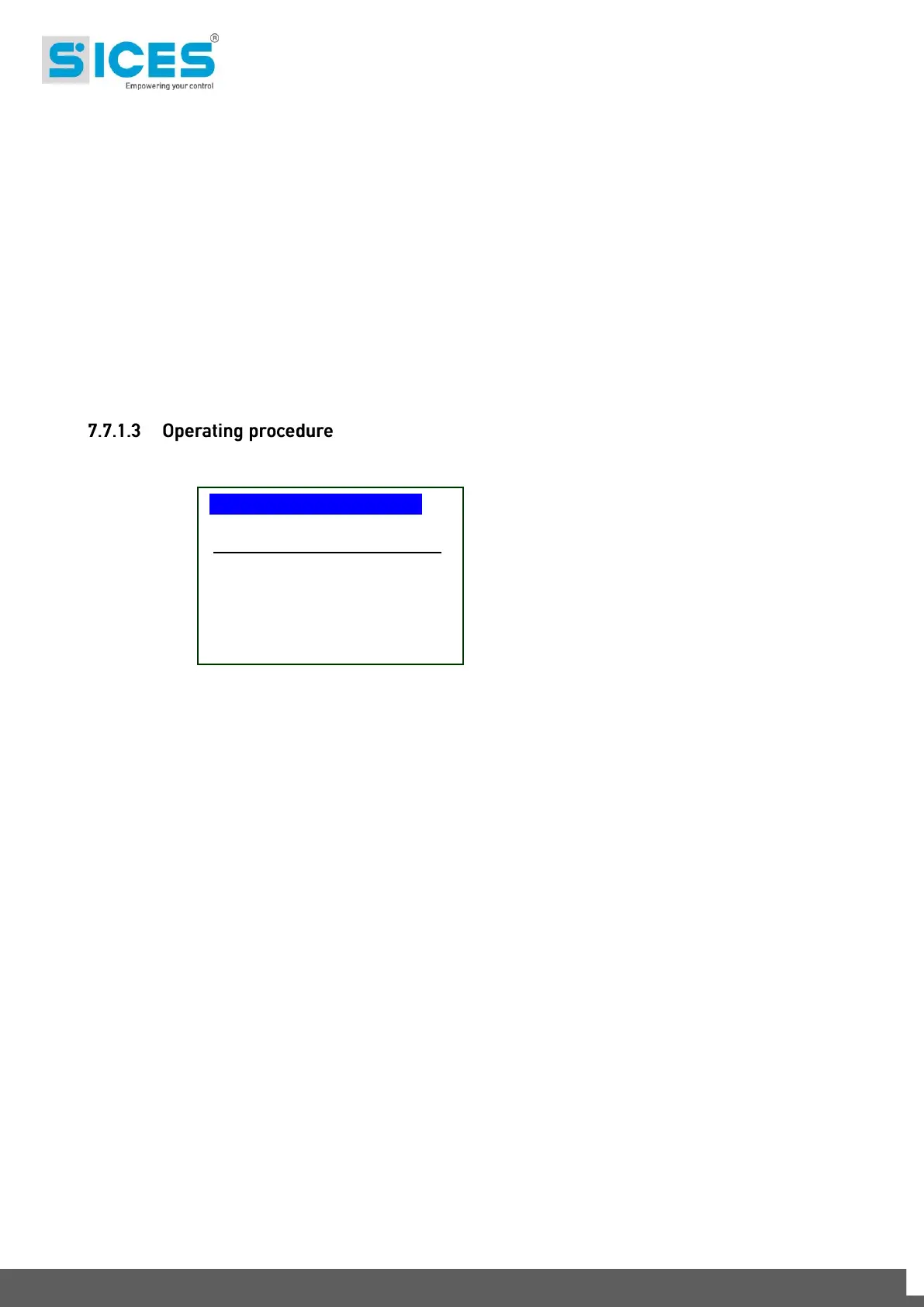104 GC315xx and GC400xx Technical Manual
Example 8: P.0001=”CCC” P.0002=000 P.0003=”UUU”
No parameter modification is allowed. When entering the “UUU” code in “P.0000-
Access code”, the operator is identified as “End User” but, as no password is
associated to “Installer” and “Manufacturer”, the controller acknowledges him/her as
"installer”. Therefore, he/she is allowed to modify all controller parameters associated
to installer and end user. When entering “CCC” in “P.0000 - Access code”, the operator
is identified as “manufacturer” and is allowed to modify all parameters.
A parameter value can always be read but it can only be modified in case the "P.0000”
contains a proper password. Parameters P.0001, P.0002, P.0003 and P.0469 (serial
ports password) are excluded: actually, they are not displayed in case "P.0000-Access
code” does not contain a proper password.
Parameter P.0469 – Serial ports password can only be viewed and/or modified through
operator panel and with at least Installer rights.
This procedure will describe the keyboard and display use.
1 (SYSTEM): Menu 1-SYSTEM allows to show how the controller connects to the engine
and to the generator and the kind of plant. Correct setting of these parameters is
paramount as almost all protection activation thresholds are expressed as a percentage
of these parameters.
2 (SEQUENCE): Working sequence configuration can be modified through the menu 2-
SEQUENCE. In this menu it is possible to set threshold percentages and acquisition times,
plus enabling/disabling operation sequences related functions.
3 (PROTECTIONS): Protections management is accessible through the menu 3-
PROTECTIONS. As to this, it is important to know that, in order to enable/disable a
protection, you may simply modify the associated time, leaving the threshold unchanged:
by setting the time to zero, the protection is disabled. However, this general rule provides
some exceptions. Refer to the chapter on faults, par. 0, which describes, for each of the
faults, the method to disable it.
4 (AUXILIARIES FUNCTIONS): All operations not related to system, sequence and
protections configuration, can be performed through the menu 4-AUXILIARY
FUNCTIONS. This menu contains other menus used for configuring engine auxiliary
functions, history logs and serial communication.
7 (CAN BUS): The engine menu 7-CAN BUS allows to set the way the controller
communicates on the bus to acquire the engine measures and, should need be, send
commands.
8 (PARALLEL): 8-PARALLEL menu (only for GC400x) allows to configure all functions
regarding the parallel with the mains or with the other gensets.
P.07 PROGRAMMING |
Main Menu 1/05
1 System
2 Sequence
3 Protections
4 Auxiliary functions
7 Can_Bus
