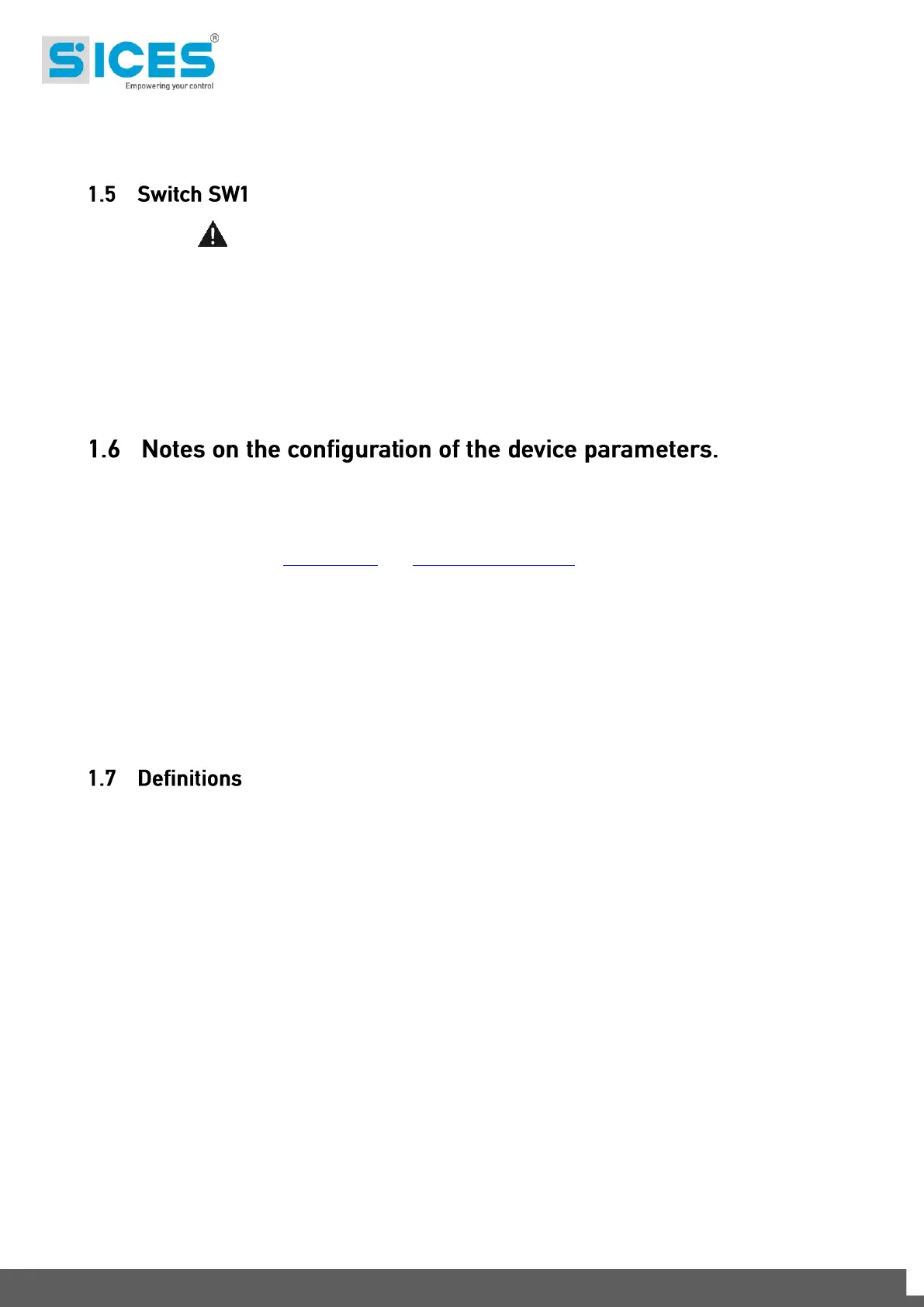18 GC315xx and GC400xx Technical Manual
SICES srl makes considerable efforts for a continuous improvement and upgrading of its own
products; therefore, they are subject to modifications both in hardware and software, without
prior notice. Some of the features described in this manual may therefore differ from those
present in your device.
IMPORTANT! Both the SW1 switches must remain in OFF position.
The SW1 switches are reserved for accessing special features that are not part of the normal
operation of the device.
If the device is powered with one of the two switches in ON position, it will not turn on.
To restore normal operation you need to cut the power to the same, turn the switches OFF
and power it again.
In case the device does not turn on when powered, the first thing you have to do is to check
the position of the switches.
Although most of the parameters and features can be accessed and configured by directly
operating on the device, some particular features or configurations, due to their nature,
can only be set or changed through the PC program SICES Board Programmer3
(hereinafter referred to as “BoardPrg3”) downloadable for free after registration on the SICES
srl websites www.sices.eu and www.sicesbrasil.com.br.
It greatly simplifies the configuration of the device and its use is strongly recommended. It also
allows you to save the current configuration of the device on a file and to reuse it on other
identical devices,
The program also allows the configuration, saving or loading of the characteristic curves of
non standard ANALOGUE sensors with resistive or live output.
BoardPrg3 can be used on all the SICES devices; connection to the PC can be realized both
directly, via the RS232 serial port, USB, or remotely via modem, RS485 serial port or ethernet
network. To use the program refer to document [3] .
In this document, the term “ALARM” is used to indicate a fault that prevents the generator set
from operating and causes the automatic emergency shutdown of the generator (skipping the
cool down phase).
The term “DE-ACTIVATION” is used to indicate a fault that prevents the generator set from
operating and causes the automatic standard shutdown of the generator (including the cool
down phase). The controller automatically opens the GCB circuit breaker in case of this type
of fault.
In this document, the term “” is used to indicate a fault that makes the genset operation
impossible, and causes the automatic shutdown of the genset with standard procedure.
The term “WARNING” is used to indicate a fault that requires the intervention of the operator
with no need for automatic shutoff of the generator (including the cool down phase). If possible,
GC400x controllers gradually reduce to zero the power supplied by the genset before opening
the GCB circuit breaker. This type of fault is available only for the GC400x controllers.
The codes that identify functions for input, output, status or other functions are preceded by
the following acronyms:
DIF (“Digital Input Function”): the following is a code for the configuration of the digital inputs.
DOF (“Digital Output Function”): the following is a code for the configuration of the digital
outputs.
