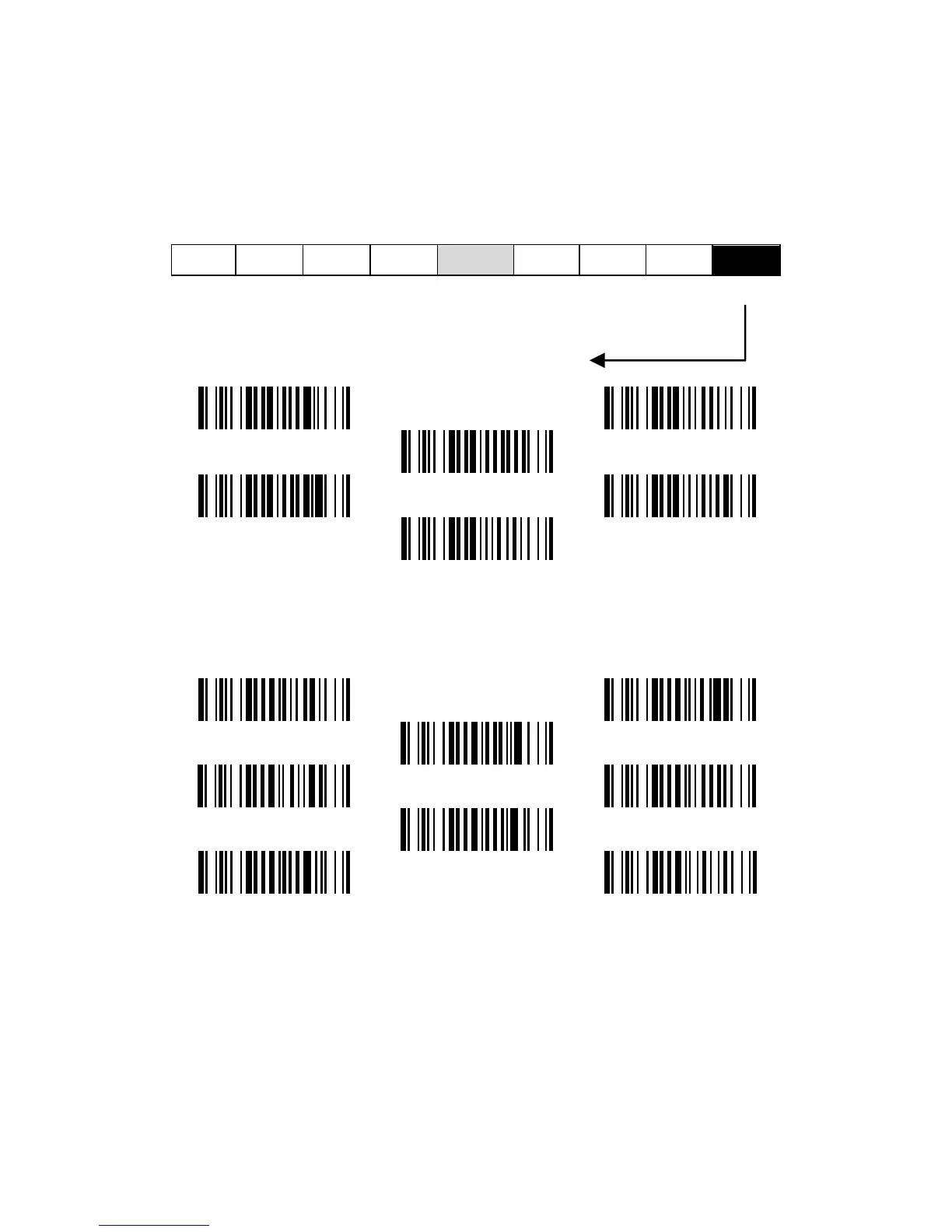8015904/YIT8/2015-03-02 © SICK AG · Germany All rights reserved - Subject to change without notice
8
9. Serial Interface Quick Set
To quickly change the record suffix when using serial interface (RS232 or
USB Com Port) you can use codes below. How the serial output string looks
like can be seen below as well. Please note that the other parts of the string,
e.g. pre- or postamble can be configured via the configuration codes in
chapter “Serial Interface Control”.
STX Preamble Data Length Prefix ID Scanned Data
