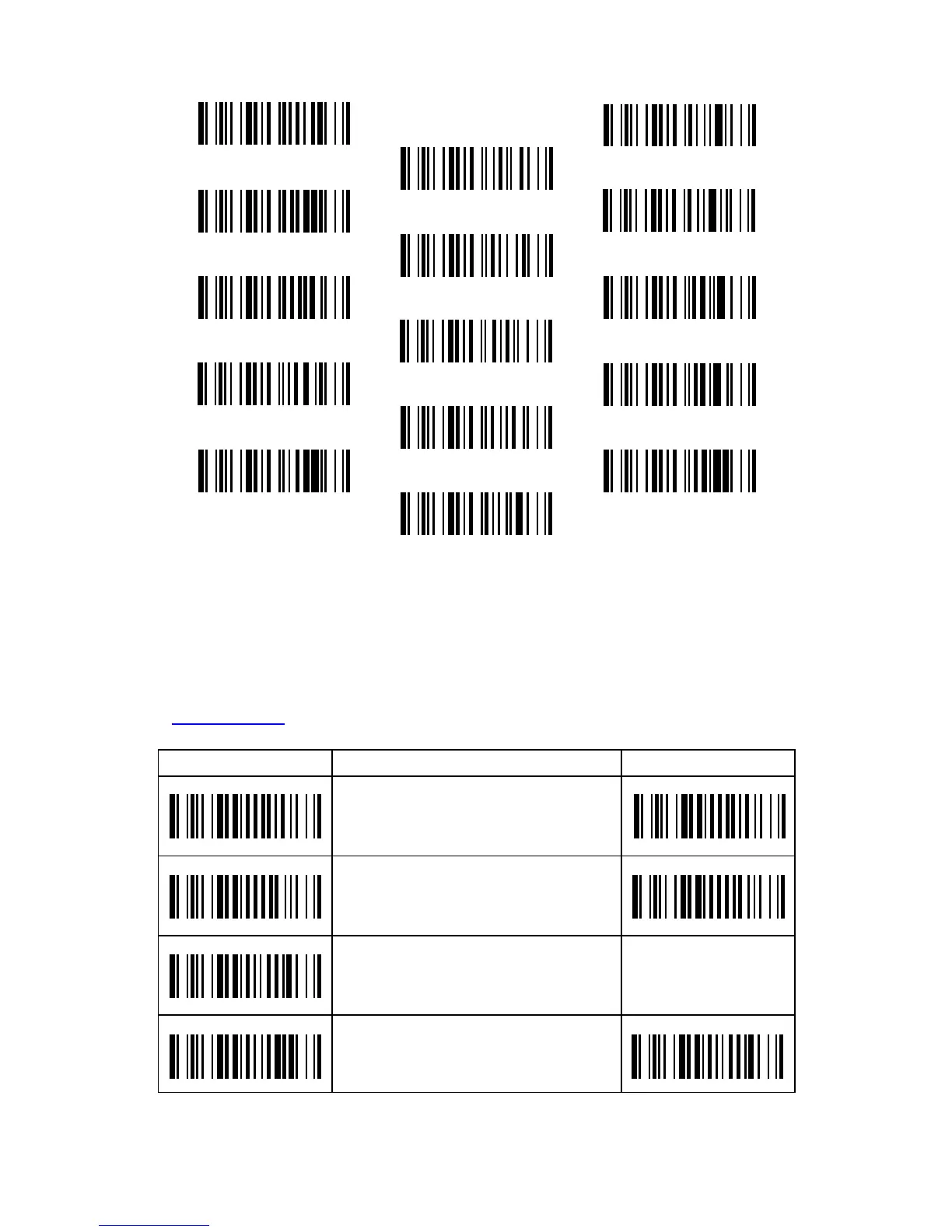8015904/YIT8/2015-03-02 © SICK AG · Germany All rights reserved - Subject to change without notice
9
- Data Frame -
8, None, 1
◆ 7, None, 2
8, None, 2
8, Odd, 1 7, Odd, 2
7, Odd, 1
8, Even, 1 7, Even, 2
7, Even, 1
8, Space, 1 7, Space, 2
7, Space, 1
8, Mark, 1 7, Mark, 2
7, Mark, 1
10. Operation Modes
All IDM scanners support various operation modes. By scanning the codes
below, operation mode can be changed. There are more operation modes
available than listed below. Please check IDM user guide (download from
www.sick.com) for more information.
IDM1xx Operation Mode IDM2xx
Trigger Mode◆
(
manual & serial trigger)
Presentation Mode
(scanner turns on when code is
presented)
Flash Mode
(scanner LEDs flash regularly)
-
Force Mode
(scanner LEDs are constantly shining)
