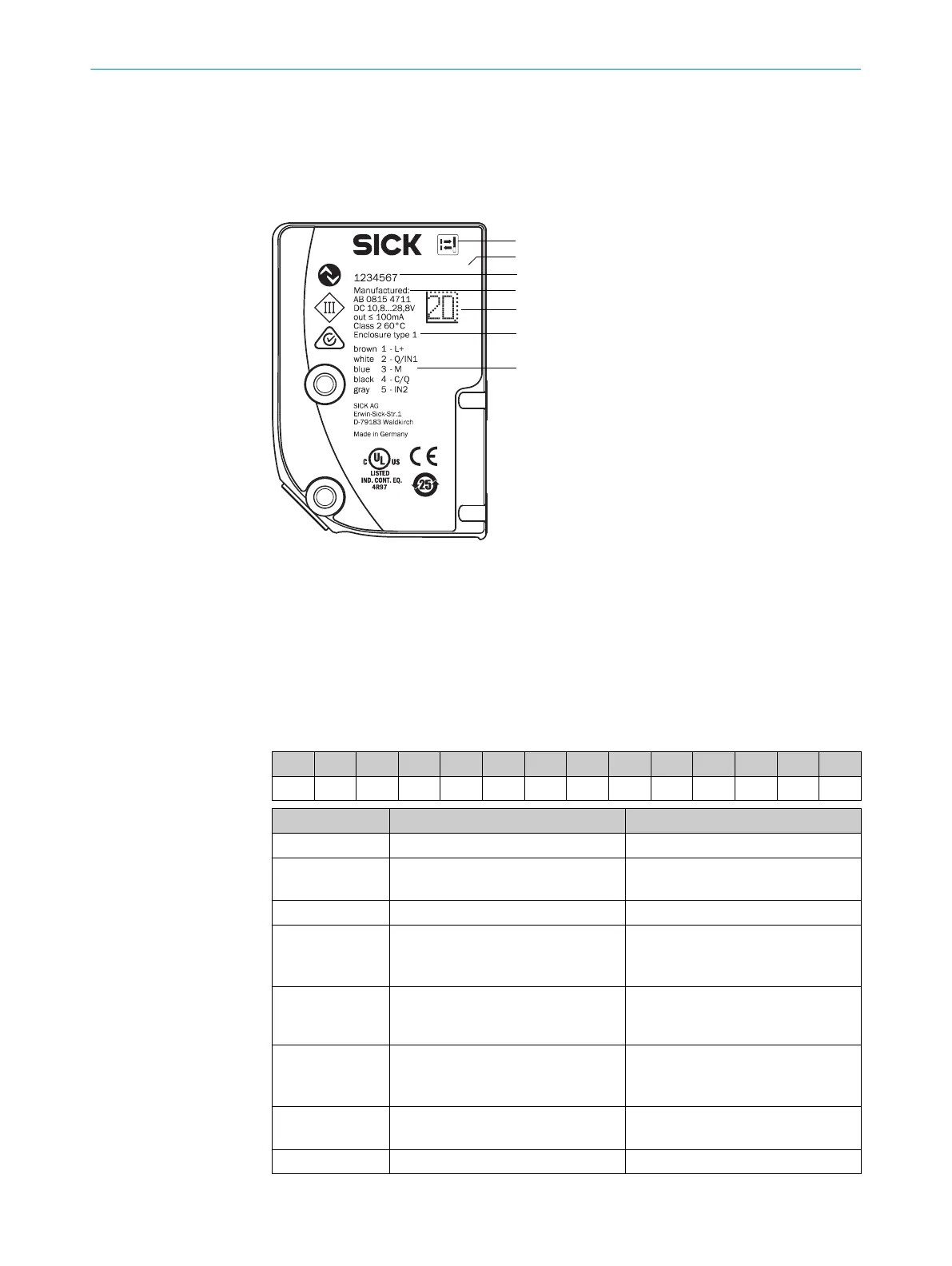3 Product description
3.1 Product ID
3.1.1 Type label
2
3
1
5
6
7
4
KTX-WP91142252ZZZZ
1
Contrast sensor pictogram
2
Device type number
3
Part number
4
Date of manufacture
5
2D code
6
Electrical data and environmental data
7
Pin assignment
3.1.2 Type code
1 2 - 3 4 5 6 7 8 9 10 11 12 13
KT X W P 9 1 1 4 2 2 5 2 Z
Position Meaning
1 Basic type KT = contrast sensor
2 Form factor/housing size S = small
X = large
3 Light sender W = RGB
4 Switching output B = push/pull
N = NPN
P = PNP
5 Function 9 = Prime (1-point, 2-point, dynamic
teach-in and automated switching
threshold)
6 Light spot direction 1 = longitudinal
2 = transverse
4 = round
7 Sensing distance 1 = sensing distance 13 mm
2 = sensing distance 25 mm
8 Filtering 4 = no filter
3 PRODUCT DESCRIPTION
10
O P E R A T I N G I N S T R U C T I O N S | KTS/KTX Prime 8020708.ZMT3/ | SICK
Subject to change without notice