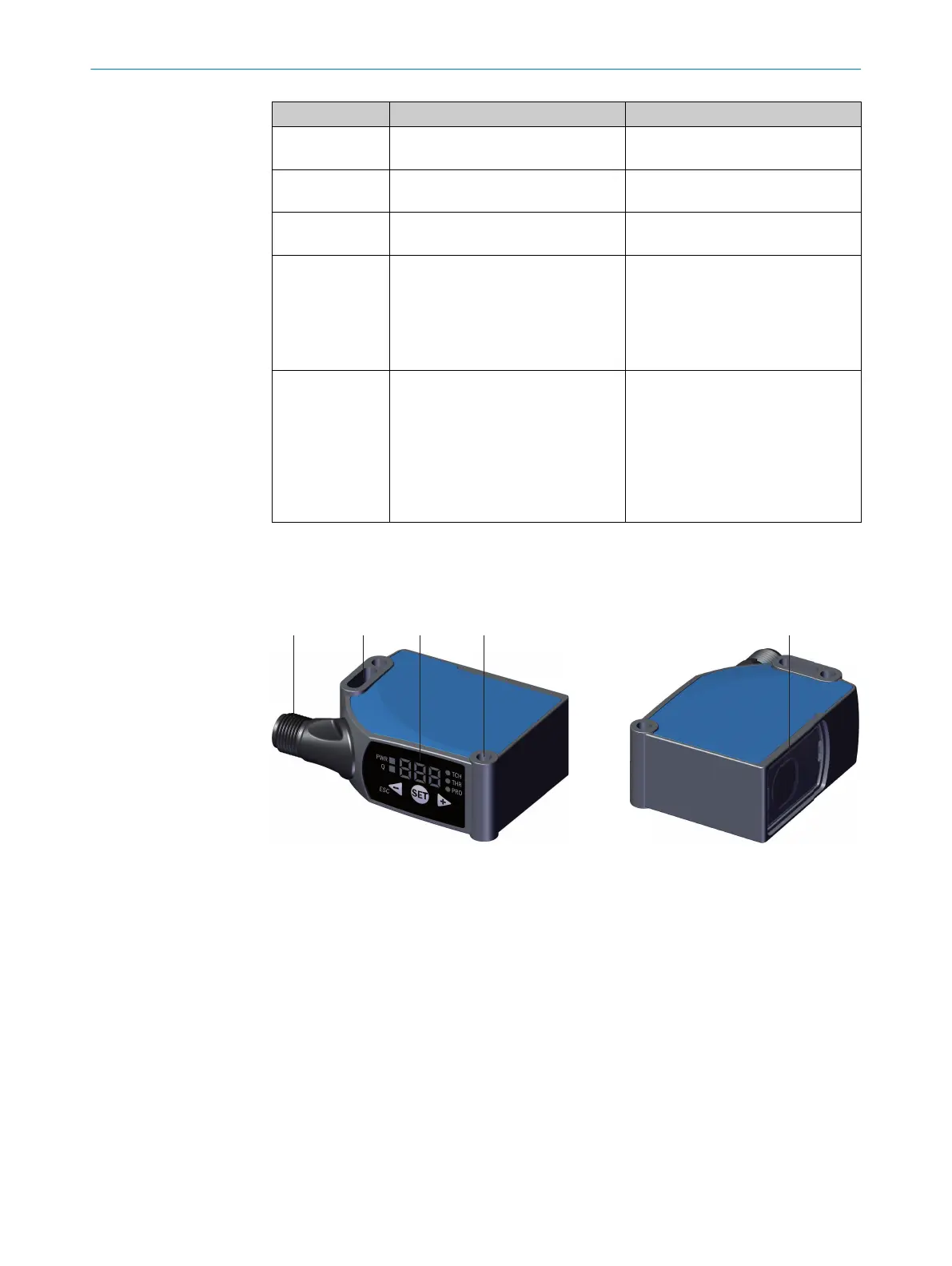Position Meaning
9 Light emission 1 = long side
2 = short side
10 Operation 1 = long side
2 = short side
11 Connection type 4 = M12, male connector, 4-pin
5 = M12, male connector, 5-pin
12 Communication 2 = no communication
A = IO-Link
I = analog output (current)
U = analog output (voltage)
9 = analog output (voltage) and ana‐
log input (voltage)
13 Device type M = sample device
S = special device
F = private label
A = automation function
B = special device with automation
function
C = reserved
Z = standard
3.2 Product features and functions
3.2.1 Device view
Figure 1: KTS Prime light emission long housing side
1
Connection
2
Mounting slot
3
Display and control panel
4
Fixing hole
5
Light emission
PRODUCT DESCRIPTION 3
8020708.ZMT3/ | SICK O P E R A T I N G I N S T R U C T I O N S | KTS/KTX Prime
11
Subject to change without notice