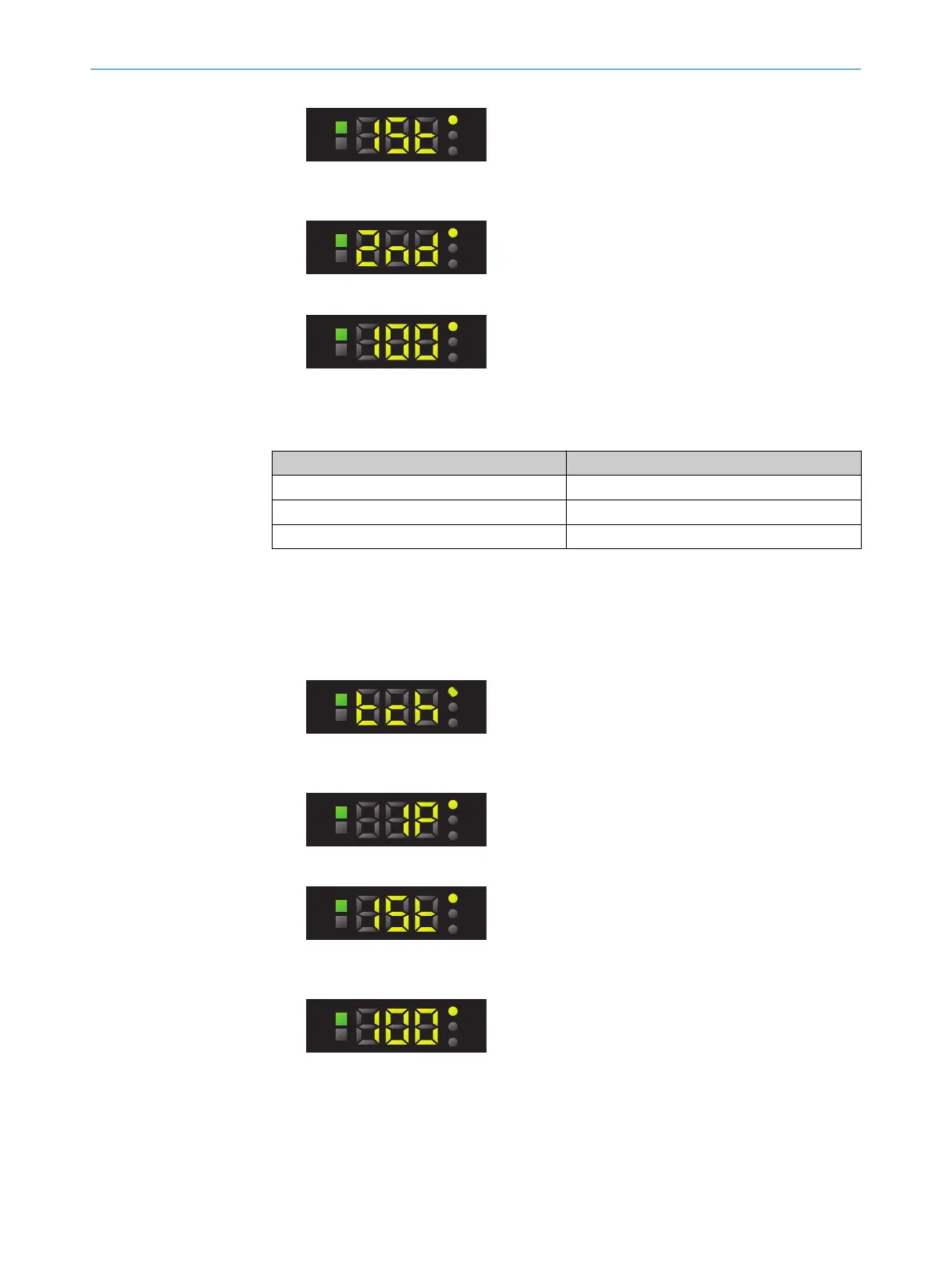7. Press the SET pushbutton.
8. Position the background under the light spot.
9. Press the SET pushbutton. The Quality of Teach is displayed.
Quality of Teach
Table 10: Quality of Teach indicator
Indication Meaning
61 – 100 Excellent detection reliability
31 – 60 Good detection reliability
1 – 30 Poor detection reliability
7.7.1.2 1-point teach-in/color mode
Suitable for teaching in color properties.
1. Press the SET pushbutton.
2. Use the plus or minus pushbutton to select teach-in.
3. Press the SET pushbutton.
4. Use the plus or minus pushbutton to select 1P.
5. Press the SET pushbutton.
6. Position the object to be detected under the light spot.
7. Press the SET pushbutton. The Quality of Teach is displayed.
7 OPERATION
28
O P E R A T I N G I N S T R U C T I O N S | KTS/KTX Prime 8020708.ZMT3/ | SICK
Subject to change without notice
