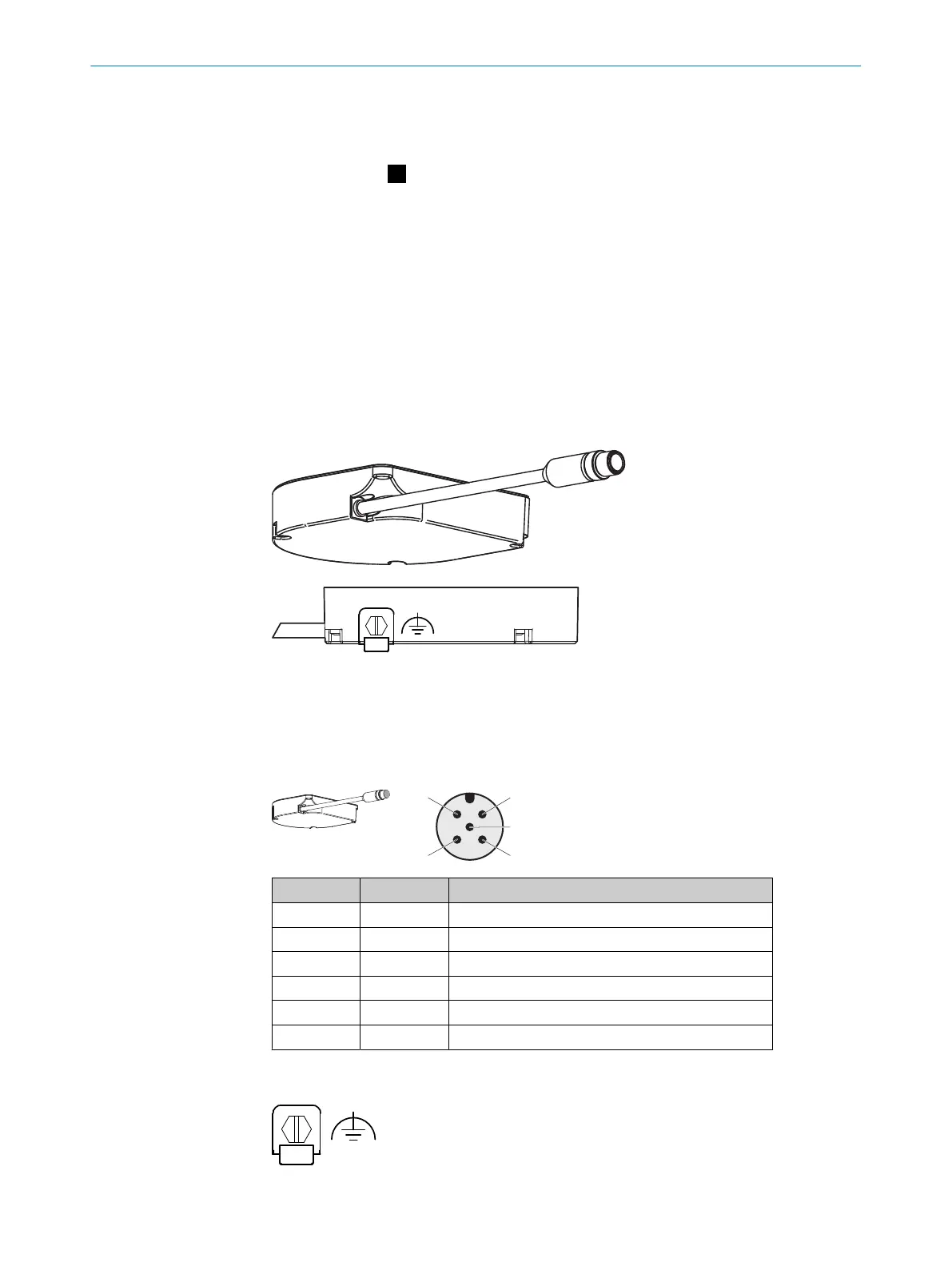4 Mounting the safety laser scanner directly
Direct mounting: B
T
he safety laser scanner has 4 M5 threaded holes on the back. If you are able to drill
through the mounting surface from the rear, you can mount the safety laser scanner
directly using these threaded holes.
b Use either the rear 1 or the side 2 M5 threaded holes for direct mounting.
b
Use all four rear or all four side M5 threaded holes for direct mounting, so that the
values given in the data sheet for vibration and shock resistance are achieved.
b
Maximum depth of thread engagement: 7.5 mm.
b
Tightening torque: 4.5 Nm to 5.0 Nm.
5 Connection overview
MICSX-ABHZZZZZ1 (part number: 2087958)
6 Pin assignment
6.1 Connecting cable with M12 plug connector
Male connector, M12, 5-pin, A-coded.
Pin Designation Function
1 +24 V DC Supply voltage (+24 V DC)
2 OSSD 1.B OSSD pair 1, OSSD B
3 0 V DC Supply voltage (0 V DC)
4 OSSD 1.A OSSD pair 1, OSSD A
5 FE Functional earth/shield
Thread FE Functional earth/shield
6.2 Alternative FE connection
Figure 1: Alternative FE connection
MOUNTING INSTRUCTIONS
10
M O U N T I N G I N S T R U C T I O N S | microScan3 Core I/O AIDA 8021255/1AM9/2021-02-19 | SICK
Subject to change without notice