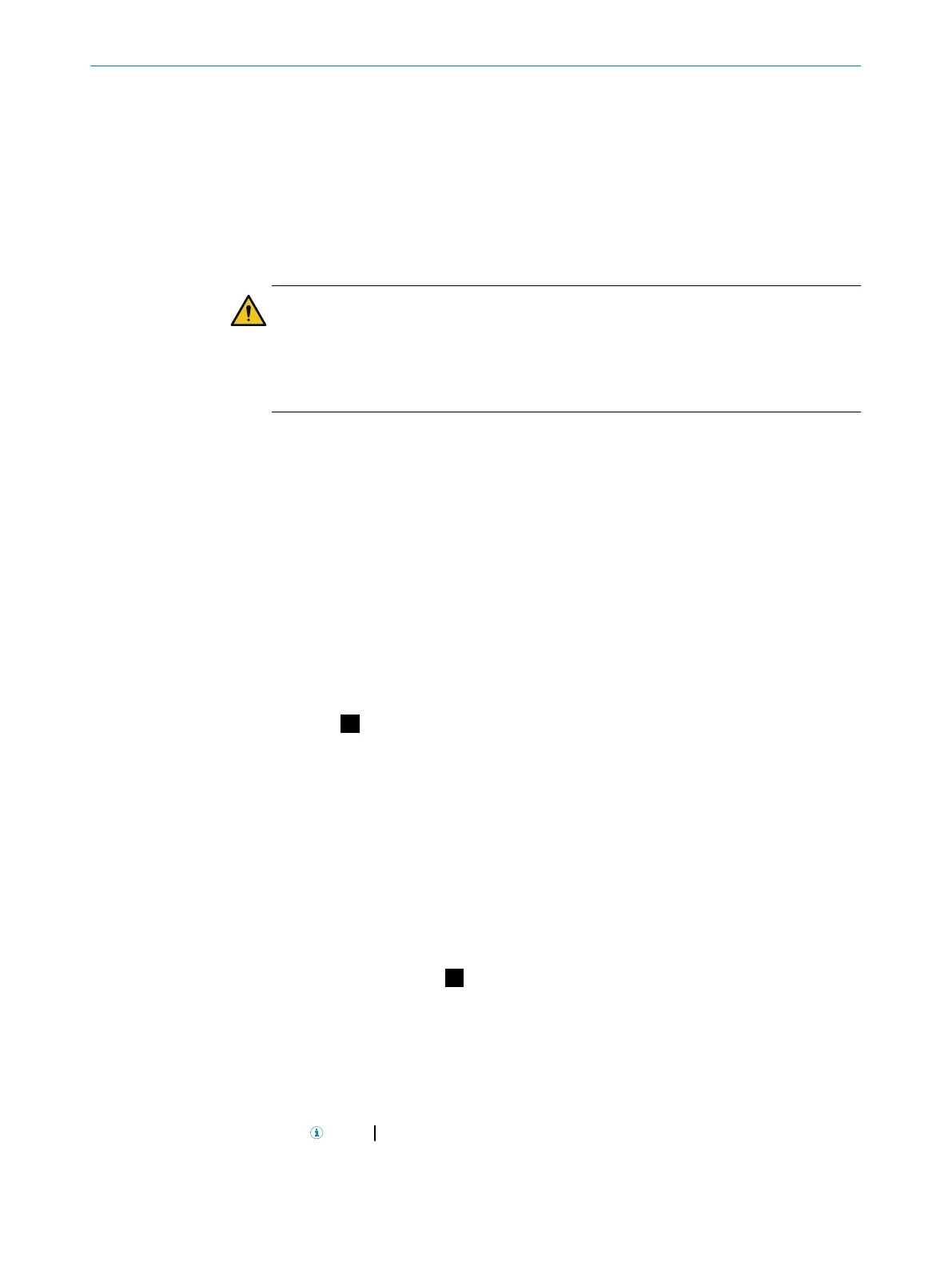All rights reserved. Subject to change without notice.
1 About this document
This document applies to the safe multiple scanner scanGrid2 I/O and scanGrid2
C
ANopen.
2 Safety information
DANGER
Hazard due to lack of effectiveness of the protective device
In the case of non-compliance, it is possible that the dangerous state of the machine
may not be stopped or not stopped in a timely manner.
b
Please observe the safety notes provided.
The safe multibeam scanner is not suitable for the following applications, among oth‐
er
s:
•
Outdoors
•
Underwater
•
In explosion-hazardous areas
•
In environments with increased levels of ionizing radiation
For more information about how to work with the protective device, refer to the machin‐
ery documentation or the operating instructions for the protective device. You can call
up the EU declaration of conformity and the current operating instructions for the
protective device by entering the part number in the search field at www.sick.com (part
number: see the type label entry in the “Ident. no.” field).
3 Device overview
Overview:
A
!
Near Field Communication (NFC) interface
"
USB connection
§
System connection
$
Front screen
%
STATE LED
&
OSSD LED (scanGrid2 I/O)
S
AFE OUT (scanGrid2 CANopen)
/
Fixing holes
4 Mounting the device
Safe multibeam scanner:
B
The safe multibeam scanner can be mounted directly on the machine.
Approach
1. Lead the connecting cable on the back of the safe multibeam scanner to the left
or right as needed.
2. Screw the safe multibeam scanner to the machine through the two fixing holes
(!) with the 2 M5 screws.
NOTE If the vibration and shock requirements exceed the values specified in
t
he data sheet, secure the fixing screws with a screw locking device.
MOUNTING INSTRUCTIONS
8025966/2020-12-02 | SICK M O U N T I N G I N S T R U C T I O N S | scanGrid2 I/O, scanGrid2 CANopen
7
Subject to change without notice