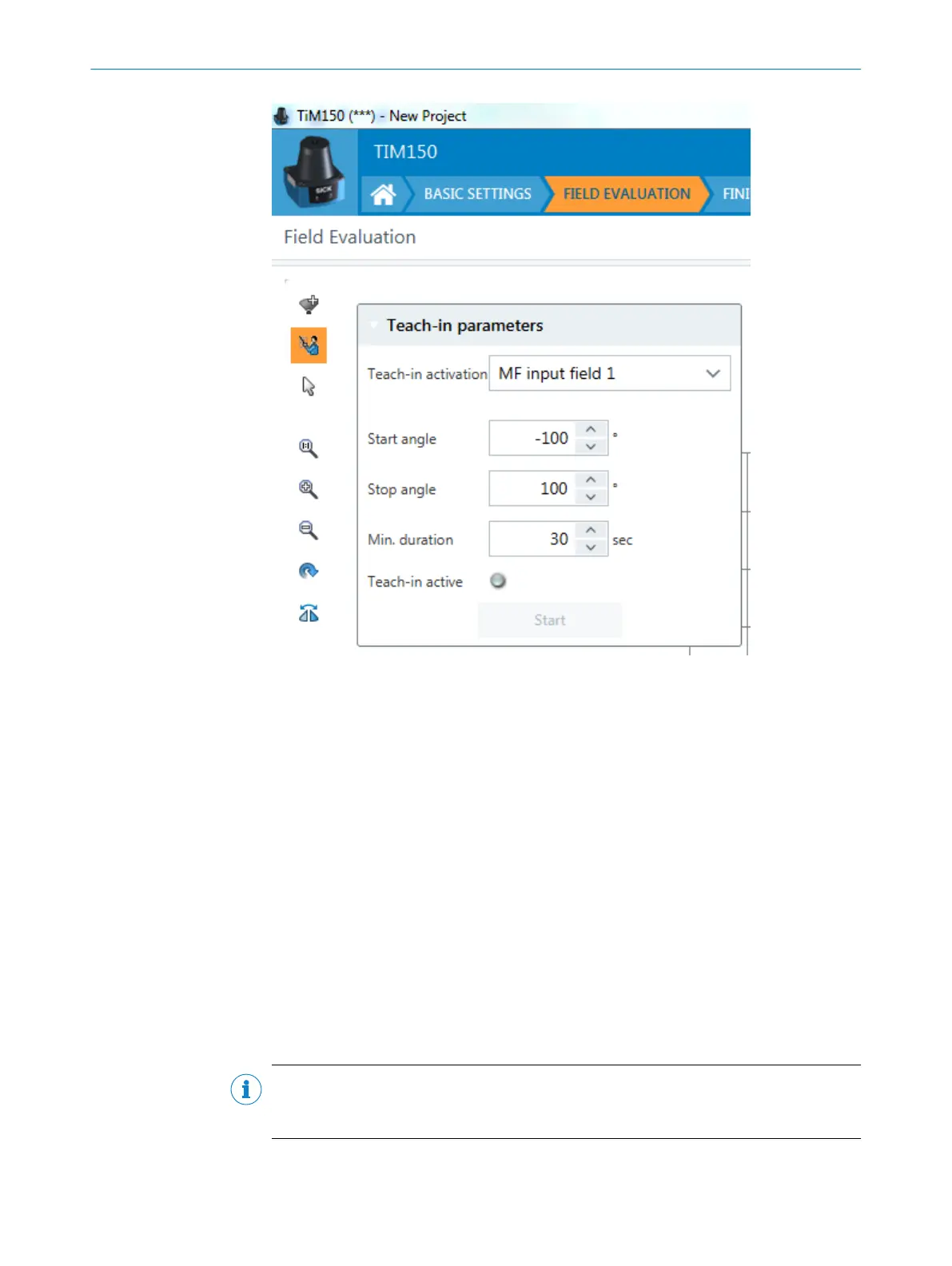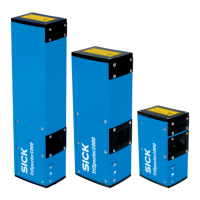7.3.2 Preparations and procedure for teach-in
Preparations
•
Remove all objects that will not permanently be in the field of view in monitoring
mode.
•
The field shape to be formed can be defined by pacing out the limits during
the teach-in phase. It is important to make sure that the person can always be
unequivocally detected.
•
Distance yourself sufficiently from the device during the teach-in phase and do not
enter the monitored area, so that you are not detected as part of the field contour.
Procedure
1 When teach-in is initiated, the green LED blinks for 15 seconds. This is the time
window to clear the field of view of the device.
2 The device forms the field from the surrounding contour with a negative offset of
250 mm. Both the green and red LEDs are illuminated during this time.
3 The device stores the shortest value measured during the teach-in phase as a field
limit for each angle. The green LED is blinking during this time and turns solid
green when this step has been completed.
NOTE
A parameter upload is required in order to display the newly taught-in field contour in
SOPAS ET.
For an example of field 1 and 2 after teach-in, see figure 11.
OPERATION 7
8020631/1DWW/2022-08 | SICK O P E R A T I N G I N S T R U C T I O N S | TiM1xx
25
Subject to change without notice